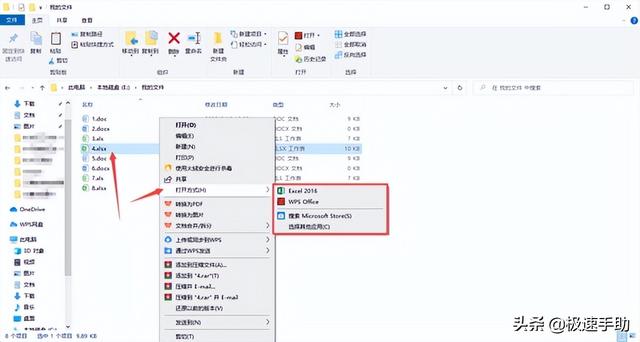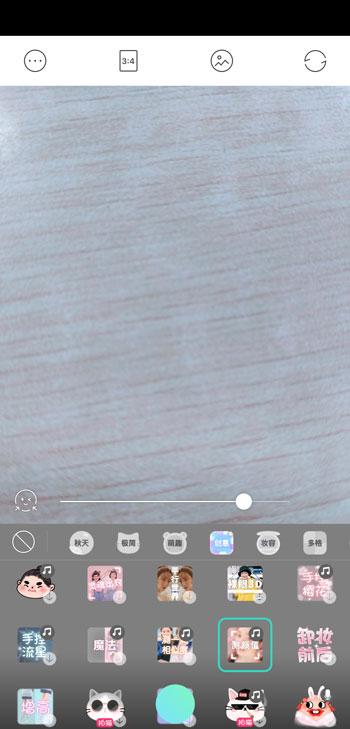这个需求,我很早就已经有了。比如,我之前手动安装了Typora,但一直没有设置好默认打开方式。在linux系统下右击.txt或.md文件,在「打开方式」无法直接看到Typora的快捷方式,使用「添加其他程序」按钮,在目录/usr/share/applications找到相应执行文件后打开文件没响应。
首先修改全局文件关联:/usr/share/applications/default.list
添加一行代码:
text/plain=Typora.desktop
如图

根据https://blog.csdn.net/dadoneo/article/details/6076359处所言,该行代码的格式则为:
程序类型/文件类型=打开这个文件的项[;项2]...[;项n]
现在,要进入/usr/share/applications路径下,找到相应.desktop文件,比如我的就是Typora.desktop
首先,在选项Categories中添加了参数TextEditor
其次,Exec=/opt/Typora-linux-x64/Typora %F。
最后,需要添加选项MimeType代码如下:
MimeType=text/english;text/plain;text/x-makefile;text/x-c hdr;text/x-c src;text/x-chdr;text/x-csrc;text/x-java;text/x-moc;text/x-pascal;text/x-tcl;text/x-tex;application/x-shellscript;text/x-patch;text/x-adasrc;text/x-chdr;text/x-csrc;text/css;application/x-desktop;text/x-patch;text/x-fortran;text/html;text/x-java;text/x-tex;text/x-makefile;text/x-objcsrc;text/x-pascal;application/x-perl;application/x-perl;application/x-php;text/vnd.wap.wml;text/x-python;application/x-ruby;text/sgml;application/xml;model/vrml;image/svg xml;application/json;

编辑好后右击md文件,在「打开方式」,使用「其他程序」按钮,即可出现Typora程序。但是我的开始没有问题,充值了下系统默认打开程序就失效了重新来一遍也没用。后手动添加自定义打开程序为程序的绝对路径,如我的是/home/luyingchun/Typora-linux-x64/Typora,完成后即可双击打开.md文件而且惊喜的发现文件的图标也变成md类型的了[耶]。我的系统linux mint20.3亲测可用。