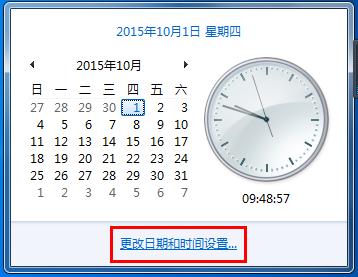我们知道,Namenode启动时可以指定不同的选项,当指定-format选项时,就是格式化Namenode,可以在Namenode类中看到格式化的方法,方法签名如下所示:
private static boolean format(Configuration conf,
boolean isConfirmationNeeded, boolean isInteractive) throws IOException
在该方法中,首先调用FSNamesystem类的方法,获取到待格式化的name目录和edit目录:
Collection<File> editDirsToFormat = Collection<File> dirsToFormat = FSNamesystem.getNamespaceDirs(conf);
FSNamesystem.getNamespaceEditsDirs(conf);
跟踪调用FSNamesystem类的方法,可以看到,实际上获取到的目录为:
- name目录:是根据配置的dfs.name.dir属性,如果没有配置,默认使用目录/tmp/Hadoop/dfs/name。
- edit目录:是根据配置的dfs.name.edits.dir属性,如果没有配置,默认使用目录/tmp/hadoop/dfs/name。
在上面format方法中,创建对应的name目录和edit目录,对应如下代码行:
FSNamesystem nsys = new FSNamesystem(new FSIMAGE(dirsToFormat, editDirsToFormat), conf);
实际上是调用FSImage对象的format方法格式化HDFS文件系统,调用代码如下所示:
nsys.dir.fsImage.format();
下面,对上面提到的关键操作进行详细说明:
FSImage对象初始化
从上面用到的FSImage的构造方法,我们可以看到,在创建Namenode的目录对象时,主要是按照name和edit目录分别进行处理的:对于name目录,对应的存储目录类型可能是IMAGE或者IMAGE_AND_EDITS,当配置的name目录和edit目录相同时,类型为IMAGE_AND_EDITS,不同时类型为IMAGE;对于edit目录,类型就是EDITS。name和edit目录实际上就是FSImage对象所包含的内容,这个FSImage对象包含一个StorageDirectory对象列表,而FSImage继承自抽象类org.apache.hadoop.hdfs.server.common.Storage,在该抽象类中定义如下所示:
protected List<StorageDirectory> storageDirs = new ArrayList<StorageDirectory>();
这个列表中每个存储目录包含如下信息,如下Storage.StorageDirectory类图所示:

从类图中可以看到,主要包含如下三个信息:
- root:配置的根目录路径
- lock:一个FileLock文件锁对象,控制root下的写操作
- dirType:表示StorageDirectory对象所使用目录的类型
一个dirType,它是Storage.StorageDirType类型的,Storage.StorageDirType是一个接口,定义如下所示:
public interface StorageDirType {
public StorageDirType getStorageDirType();
public boolean isOfType(StorageDirType type);
}
那么,对于Namenode节点的目录的Storage.StorageDirectory对象,它对应的dirType的定义,是实现了Storage.StorageDirType接口的枚举类,定义如下所示:FSImage.NameNodeDirType
static enum NameNodeDirType implements StorageDirType {
UNDEFINED,
IMAGE,
EDITS,
IMAGE_AND_EDITS;
public StorageDirType getStorageDirType() {
return this;
}
public boolean isOfType(StorageDirType type) {
if ((this == IMAGE_AND_EDITS) && (type == IMAGE || type == EDITS))
return true;
return this == type;
}
}
上述枚举类中定义的dirType恰好是前面我们提到的FSImage对象,所包含的实际Storage.StorageDirectory对象的类型,初始化FSImage对象时,就是确定了FSImage对象所包含的Storage.StorageDirectory对象列表及其它们的类型信息。
FSNamesystem对象初始化
FSNamesystem是个非常关键的类,它用来保存与Datanode相关的一些信息,如Block到Datanode的映射信息、StorageID到Datanode的映射信息等等。前面调用的FSNamesystem的构造方法,如下所示:
FSNamesystem(FSImage fsImage, Configuration conf) throws IOException {
setConfigurationParameters(conf);
this.dir = new FSDirectory(fsImage, this, conf);
dtSecretManager = createDelegationTokenSecretManager(conf);
}
初始化主要包括如下信息:
- 方法setConfigurationParameters根据传递的conf对象来设置FSNamesystem使用的一些参数值;
- 创建一个FSDirectory对象dir,该对象包含了一组用来维护Hadoop文件系统目录状态的操作,专门用来控制对目录的实际操作,如写操作、加载操作等,同时,它能够保持“文件->Block列表”的映射始终是最新的状态,并将变更记录到日志。
- 创建了一个DelegationTokenSecretManager对象,用来管理HDFS的安全访问。
在FSNamesystem中,创建的FSDirectory对象dir,是整个HDFS文件系统的根目录。对应的FSDirectory dir内部有一个inode表示,它是带配额的INodeDirectoryWithQuota rootDir,详细可见下面分析。
FSDirectory对象初始化
FSDirectory对象是很关键的,该类内部定义了如下字段:
final FSNamesystem namesystem;
final INodeDirectoryWithQuota rootDir;
FSImage fsImage;
private boolean ready = false;
private final int lsLimit; // max list limit
private final NameCache<ByteArray> nameCache;
其中,rootDir表示一个带有配额限制的inode对象。下面我们看一下FSDirectory的构造方法:
FSDirectory(FSImage fsImage, FSNamesystem ns, Configuration conf) {
rootDir = new INodeDirectoryWithQuota(INodeDirectory.ROOT_NAME,
ns.createFsOwnerPermissions(new FsPermission((short)0755)), Integer.MAX_VALUE, -1);
this.fsImage = fsImage;
fsImage.setRestoreRemovedDirs(conf.getBoolean(DFSConfigKeys.DFS_NAMENODE_NAME_DIR_RESTORE_KEY,
DFSConfigKeys.DFS_NAMENODE_NAME_DIR_RESTORE_DEFAULT));
fsImage.setEditsTolerationLength(conf.getInt(DFSConfigKeys.DFS_NAMENODE_EDITS_TOLERATION_LENGTH_KEY,
DFSConfigKeys.DFS_NAMENODE_EDITS_TOLERATION_LENGTH_DEFAULT));
namesystem = ns;
int configuredLimit = conf.getInt(DFSConfigKeys.DFS_LIST_LIMIT, DFSConfigKeys.DFS_LIST_LIMIT_DEFAULT);
this.lsLimit = configuredLimit>0 ?
configuredLimit : DFSConfigKeys.DFS_LIST_LIMIT_DEFAULT;
int threshold = conf.getInt(DFSConfigKeys.DFS_NAMENODE_NAME_CACHE_THRESHOLD_KEY,
DFSConfigKeys.DFS_NAMENODE_NAME_CACHE_THRESHOLD_DEFAULT);
NameNode.LOG.info("Caching file names occuring more than " threshold " times ");
nameCache = new NameCache<ByteArray>(threshold);
}
这里创建了一个rootDir对象,如果我们调试跟踪该处代码,用户名为shirdrn,它的值可以表示如下:
"":shirdrn:supergroup:rwxr-xr-x
可见,对于FSNamesystem对象所维护的namespace中,inode对象包含目录名称、所属用户、所属用户组、操作权限信息。上面构造方法中初始化了一个NameCache缓存对象,用来缓存经常用到的文件,这里提供了一个threshold值,默认为10。也就是如果当一个文件被访问的次数超过threshold指定的值,就会将该文件名称放进NameCache缓存中,实际上是该文件名称的字节码的ByteArray表示形式作为Key,它唯一表示了一个文件的inode节点。在NameCache内部,实际是将放到了其内部的HashMap集合中,Key是文件名称的ByteArray表示形式,Value封装了文件被访问的计数信息。
格式化HDFS
调用FSImage对象的format方法,该方法实现代码,如下所示:
public void format() throws IOException {
this.layoutVersion = FSConstants.LAYOUT_VERSION;
this.namespaceID = newNamespaceID();
this.cTime = 0L;
this.checkpointTime = FSNamesystem.now();
for (Iterator<StorageDirectory> it = dirIterator(); it.hasNext();) {
StorageDirectory sd = it.next();
format(sd);
}
}
根据上面代码逻辑,详细说明如下:
- layoutVersion
layoutVersion定义了HDFS持久化数据结构的版本号,它的值是负值。当HDFS的持久化数据结构发生了变化,如增加了一些其他的操作或者字段信息,则版本号会在原来的基础上减1。Hadoop 1.2.1版本中,layoutVersion的值是-41,它与Hadoop的发行版本号是两回事,如果layoutVersion的值变化了(通过减1变化,实际layoutVersion的值更小了),则如果能够读取原来旧版本的数据,必须执行一个升级(Upgrade)过程。layoutVersion主要在fsimage和edit日志文件、数据存储文件中使用。
- namespaceID
namespaceID唯一标识了HDFS,在格式化HDFS的时候指定了它的值。在HDFS集群启动以后,使用namespaceID来识别集群中的Datanode节点,也就是说,在HDFS集群启动的时候,各个Datanode会自动向Namenode注册获取到namespaceID的值,然后在该值存储在Datanode节点的VERSION文件中。
- cTime
cTime表示Namenode存储对象(即FSImage对象)创建的时间,但是在初始化时它的值为0。如果由于layoutVersion发生变化触发了一次升级过程,则会更新该事件字段的值。
- checkpointTime
checkpointTime用来控制检查点(Checkpoint)的执行,为了在集群中获取到同步的时间,使用通过调用FSNamesystem对象的的now方法来生成时间戳。Hadoop使用检查点技术来实现Namenode存储数据的可靠性,如果因为Namenode节点宕机而无法恢复数据,则整个集群将无法工作。
- 格式化StorageDirectory对象
我们知道,每一个Storage对象都包含一个StorageDirectory列表,FSImage就是Namenode用来存储数据的对象的实现,上面代码中通过for循环分别格式化每一个StorageDirectory对象,对应的format方法代码,如下所示:
void format(StorageDirectory sd) throws IOException {
sd.clearDirectory(); // create currrent dir
sd.lock();
try {
saveCurrent(sd);
} finally {
sd.unlock();
}
LOG.info("Storage directory " sd.getRoot() " has been successfully formatted.");
}
上面调用sd.lock()会创建一个${dfs.name.dir}/in_use.lock锁文件,用来保证当前只有同一个进程能够执行格式化操作。格式化的关键逻辑,都在saveCurrent方法中,代码如下所示:
protected void saveCurrent(StorageDirectory sd) throws IOException {
File curDir = sd.getCurrentDir();
NameNodeDirType dirType = (NameNodeDirType)sd.getStorageDirType();
// save new image or new edits
if (!curDir.exists() && !curDir.mkdir())
throw new IOException("Cannot create directory " curDir);
if (dirType.isOfType(NameNodeDirType.IMAGE))
saveFSImage(getImageFile(sd, NameNodeFile.IMAGE));
if (dirType.isOfType(NameNodeDirType.EDITS))
editLog.createEditLogFile(getImageFile(sd, NameNodeFile.EDITS));
// write version and time files
sd.write();
}
每一个StorageDirectory对象代表一个存储目录的抽象,包含root、lock、和dirType三个属性,在格式化过程中,如果已经存在则要首先删除,然后创建对应的目录。该目录实际的绝对路径为:
${dfs.name.dir}/current/
指定了根目录,就要创建对应的文件,这里面会生成文件fsimage、edits两个重要的文件,我们分别详细说明这两个文件中保存的内容:
- 初始化fsimage文件数据
对应代码行如下:
if (dirType.isOfType(NameNodeDirType.IMAGE))
saveFSImage(getImageFile(sd, NameNodeFile.IMAGE));
如果StorageDirectory对象的dirType为IMAGE,则会在上面的current目录下创建一个文件:
${dfs.name.dir}/current/fsimage
可以通过saveFSImage方法看到,主要执行的操作,将数据存储到fsimage文件中,代码如下所示:
try {
out.writeInt(FSConstants.LAYOUT_VERSION);
out.writeInt(namespaceID);
out.writeLong(fsDir.rootDir.numItemsInTree());
out.writeLong(fsNamesys.getGenerationStamp());
byte[] byteStore = new byte[4*FSConstants.MAX_PATH_LENGTH];
ByteBuffer strbuf = ByteBuffer.wrap(byteStore);
// save the root
saveINode2Image(strbuf, fsDir.rootDir, out);
// save the rest of the nodes
saveImage(strbuf, 0, fsDir.rootDir, out);
fsNamesys.saveFilesUnderConstruction(out);
fsNamesys.saveSecretManagerState(out);
strbuf = null;
} finally {
out.close();
}
首先,保存了文件系统的一些基本信息,如下表所示:

其次,调用saveINode2Image方法中,保存了文件系统的root目录名称、长度,以及inode信息,如下表所示:

然后,调用saveImage方法,保存了从root目录开始的剩余其他目录节点的信息。saveImage方法是一个递归方法,它能够根据给定的root目录来保存该目录下所有目录或文件的信息。我们知道,到目前为止,只是创建一个文件系统的root目录,并没有对应的孩子inode节点,所以这一步实际上没有存储任何inode信息。接着,fsNamesys.saveFilesUnderConstruction(out)保存root目录的租约信息(Lease),代码如下所示:
void saveFilesUnderConstruction(DataOutputStream out) throws IOException {
synchronized (leaseManager) {
out.writeInt(leaseManager.countPath()); // write the size
for (Lease lease : leaseManager.getSortedLeases()) {
for(String path : lease.getPaths()) {
// verify that path exists in namespace
INode node = dir.getFileINode(path);
if (node == null) {
throw new IOException("saveLeases found path " path " but no matching entry in namespace.");
}
if (!node.isUnderConstruction()) {
throw new IOException("saveLeases found path " path " but is not under construction.");
}
INodeFileUnderConstruction cons = (INodeFileUnderConstruction) node;
FSImage.writeINodeUnderConstruction(out, cons, path);
}
}
}
}
这里,leaseManager.countPath()的值为0,此时还没有任何文件的租约信息,所以for循环没有执行,此处只是写入了一个0值,表示leaseManager对象所管理的path的数量为0,如下表所示:

调用fsNamesys.saveSecretManagerState(out)保存SecretManager的状态信息,跟踪代码可以看到在DelegationTokenSecretManager类中的saveSecretManagerState,如下所示:
public synchronized void saveSecretManagerState(DataOutputStream out) throws IOException {
out.writeInt(currentId);
saveAllKeys(out);
out.writeInt(delegationTokenSequenceNumber);
saveCurrentTokens(out);
}
顺序写入的字段数据,如下表所示:

上面的内容,都是fsimage文件保存的数据内容。
- 初始化edits文件数据
对应代码行如下所示:
if (dirType.isOfType(NameNodeDirType.EDITS))
editLog.createEditLogFile(getImageFile(sd, NameNodeFile.EDITS));
首先获取到edits文件名称,亦即文件:
${dfs.name.dir}/current/edits
然后调用editLog对象的createEditLogFile方法真正创建该文件,方法实现如下所示:
public synchronized void createEditLogFile(File name) throws IOException {
EditLogOutputStream eStream = new EditLogFileOutputStream(name);
eStream.create();
eStream.close();
}
创建了一个流对象EditLogOutputStream eStream,并初始化一些基本信息以用来操作edits文件,通过create方法可以很清楚地看到,如下所示:
@Override
void create() throws IOException {
fc.truncate(0);
fc.position(0);
bufCurrent.writeInt(FSConstants.LAYOUT_VERSION);
setReadyToFlush();
flush();
}
序列化写入了layoutVersion的值,这里是-41。在EditLogOutputStream内部维护了2个buffer,一个是bufCurrent,另一个是bufReady,当有数据要写入时首先写入bufCurrent,然后将bufCurrent与bufReady交换,这时bufCurrent空闲了,可以继续写入新的数据,而bufReady中的数据会在调用flush()方法时被持久化写入到edits文件中。其中,上面的setReadyToFlush()方法就是用来交换2个buffer的。flush()方法调用了FSEditLog类的flushAndSync()方法最终写入到文件中,可以简单看一下对应的代码实现:
@Override
protected void flushAndSync() throws IOException {
preallocate(); // preallocate file if necessary
bufReady.writeTo(fp); // write data to file
bufReady.reset(); // erase all data in the buffer
fc.force(false); // metadata updates not needed because of preallocation
}
这样,edits文件已经完成初始化。
- 初始化VERSION文件数据
上面sd.write()完成了VERSION文件的初始化,实现代码在Storage.StorageDirectory.write()方法中,代码如下所示:
public void write() throws IOException {
corruptPreUpgradeStorage(root);
write(getVersionFile());
}
调用corruptPreUpgradeStorage方法检查是否是HDFS需要升级,如果需要升级,格式化过程失败(此时如果遗留的image目录存在),方法的实现如下所示:
protected void corruptPreUpgradeStorage(File rootDir) throws IOException {
File oldImageDir = new File(rootDir, "image");
if (!oldImageDir.exists())
if (!oldImageDir.mkdir())
throw new IOException("Cannot create directory " oldImageDir);
File oldImage = new File(oldImageDir, "fsimage");
if (!oldImage.exists())
// recreate old image file to let pre-upgrade versions fail
if (!oldImage.createNewFile())
throw new IOException("Cannot create file " oldImage);
RandomAccessFile oldFile = new RandomAccessFile(oldImage, "rws");
// write new version into old image file
try {
writeCorruptedData(oldFile);
} finally {
oldFile.close();
}
}
首先,如果在${dfs.name.dir}下面不存在image目录,则创建该目录,然后在image目录下面创建文件fsimage,写入该文件的数据内容,如下表所示:

如果执行corruptPreUpgradeStorage方法没有抛出异常,则这时开始初始化VERSION文件,该文件路径为${dfs.name.dir}/current/VERSION,调用write(getVersionFile())来实现,主要是通过一个Properties props对象,将对应的属性信息写入VERSION文件,可以通过setFields方法看到:
protected void setFields(Properties props, StorageDirectory sd) throws IOException {
super.setFields(props, sd);
boolean uState = getDistributedUpgradeState();
int uVersion = getDistributedUpgradeVersion();
if(uState && uVersion != getLayoutVersion()) {
props.setProperty("distributedUpgradeState", Boolean.toString(uState));
props.setProperty("distributedUpgradeVersion", Integer.toString(uVersion));
}
writeCheckpointTime(sd);
}
调用基类的super.setFields(props, sd);方法,实现如下所示:
protected void setFields(Properties props, StorageDirectory sd) throws IOException {
props.setProperty("layoutVersion", String.valueOf(layoutVersion));
props.setProperty("storageType", storageType.toString());
props.setProperty("namespaceID", String.valueOf(namespaceID));
props.setProperty("cTime", String.valueOf(cTime));
}
综合上面分析,可以看到,对应写入到VERSION文件的内容如下所示:

上面代码中uState=false,uVersion=0,getLayoutVersion()=-41,所以属性distributedUpgradeState和distributedUpgradeVersion没有添加到Properties中,例如,properties中的属性数据类似如下内容:{namespaceID=64614865, cTime=0, storageType=NAME_NODE, layoutVersion=-41}数据并没直接写入VERSION,而是等到初始化fstime文件完成之后,延迟初始化VERSION文件,以及,写入fstime文件先于写入VERSION文件。
- 初始化fstime文件数据
在初始化VERSION文件时,调用了writeCheckpointTime(sd)方法,写入checkpointTime到文件${dfs.name.dir}/current/fstime中,代码如下所示:
void writeCheckpointTime(StorageDirectory sd) throws IOException {
if (checkpointTime < 0L)
return; // do not write negative time
File timeFile = getImageFile(sd, NameNodeFile.TIME);
DataOutputStream out = new DataOutputStream(new AtomicFileOutputStream(timeFile));
try {
out.writeLong(checkpointTime);
} finally {
out.close();
}
}
实际上写入fstime文件的只是检查点的时间,如下表所示:

格式化实例分析
下面,我们通过配置Hadoop-1.2.1,并执行HDFS的格式化操作,观察对应的目录的结构和数据。首先配置Hadoop,各个配置文件如下所示:

格式化后,在/home/shirdrn/programs/hadoop/dfs/name/current目录下生成如下4个文件:
edits
fsimage
fstime
VERSION
上面4个文件中,VERSION文件实际上是一个properties文件,它的内容是可读的字符串信息,内容如下所示:
#Thu Apr 10 21:49:18 PDT 2014
namespaceID=1858400315
cTime=0
storageType=NAME_NODE
layoutVersion=-41
第一次进行格式化,cTime=0。对于其它几个文件,使用了Java的序列化方式进行存储,不是字符串可读格式的,可以参考源代码中实际序列化写入的内容,见上面给出的表格中列出的字段信息。(时延军(包含链接:http://shiyanjun.cn))
觉得文章还不错的话,可以转发此文关注小编,后续更新干货文章,