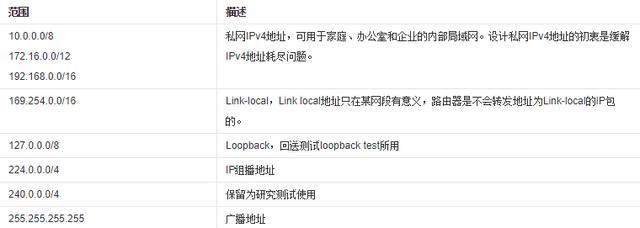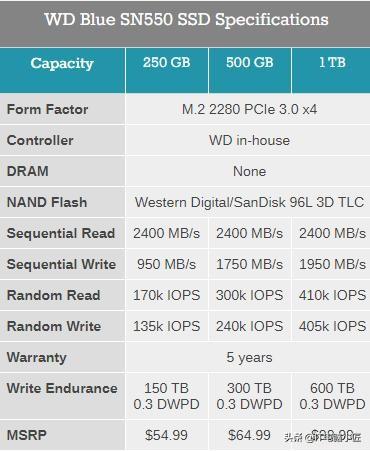思科Cisco交换机目前使用较为广泛,当要进行网络维护时,手上一时找不到参数信息。该怎么办?
别着急,掌握了命令语和Telnet,你就可以很快获取配置信息了!
第一步
查看配置信息
(检查运行配置,排除故障)
1、查看全部端口的配置信息
show running-config
例子:
Cisco 2960交换机所有端口配置,先使用命令:en (enable)进入特权用户模式,后命令:sh run。
2、查看指定端口的配置信息
show running-config interfaces <int-type int-number>
缩写:sh run int
例子:
普通端口查看:en , sh run int g1/0/5
聚合端口查看:en,sh run int port-channel 1
查看状态信息
(端口状态、MAC、双工方式、默认VLAN、数据包收发统计情况等)
1、查看所有端口的详细状态信息
show interfaces
缩写:sh int
2、查看单一端口的详细状态信息
show interfaces <int-type int-number>
缩写:sh int g1/0/6
3、查看所有端口的简要状态信息
show interfaces status
缩写:sh int status
show ip interfaces brief (三层端口使用)
缩写:sh ip int b
4、查看单一端口的简要信息
show interfaces<int-type int-number>status
例子:Cisco2960交换机的端口g1/0/24,命令:sh int g1/0/24 status 就可以看到。
查看特殊端口的状态信息
1、查看聚合端口的状态信息
show etherchannel summary 每个聚合组内包含端口
show etherchannel detail 所有聚合组信息及其端口简要状态信息
show eherchannel port-channel 所有聚合组的简要信息及其包含端口
show interfaces port-channel <group-number> 指定聚合组的端口信息
2、查看光纤端口的状态信息
show interfaces transceiver detail 所有光潜口的详细状态信息
show interfaces <int-type int-number> transceiver detail 指定光纤口的详细状态信息
show interfaces transceiver 所有光潜口的简要状态信息
show interfaces <int-type int-number> transceiver 指定光潜口的简要状态信息
第二步
远程导出、备份思科交换机的配置信息
telnet配置及用法
开始Start-输入运行run-输入msconfig,打开系统配置使用程序System Configuration,选择服务Services,列表服务功能里面下翻,Telnet选择框点击。

计算机Computer-右击管理Manage-Services and Application-Service-Telnet-General界面的开始类型选择自动Automatic,点击OK。之后重复上述步骤,Genenal菜单下的点击启动Start。Telnet服务启动。

开始Start-CMD

输入Telnet ip127.0.0.1。显示如下“Microsoft Telnet Client”,23端口开启可用。

显示如下,23端口未开启不可用。

显示Welcome to Microsoft Telnet Service

输入PASSWORD。

之后,就很简单了,用第一步的命令语输入,将跳出的信息复制粘贴到一个TXT文件。
怎么样,你学会了吗!
写的不好,还望多多指正错误。
(溪谷公众号,原创发布。)