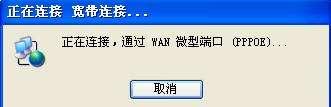第三节:关于PPP和PPPoE配置说明
3.1:PPP封装实验
3.2:PPPoE实验(实际应用比较广)
使用拓扑图:

3.1:PPP实验
第一步:接口配置IP
R1(config)#interface serial 1/0
R1(config-if)#ip address 12.1.1.1 255.255.255.0
R1(config-if)#no shutdown
R2(config)#interface serial 1/0
R2(config-if)#ip address 12.1.1.2 255.255.255.0
R2(config-if)#no shutdown
第二步:查看接口状态(只截取有IP地址的接口)
R1(config)#do show ip interface brief
Interface IP-Address OK? Method Status Protocol
Serial1/0 12.1.1.1 YES manual up up
R2(config)#do show ip interface brief
Interface IP-Address OK? Method Status Protocol
Serial1/0 12.1.1.2 YES manual up up
第三步:在R2和R1的S1/0接口上封装PPP,查看接口状态
R2(config)#interface serial 1/0
R2(config-if)#encapsulation ppp //封装PPP
R2#show ip interface brief //查看接口,协议down
Interface IP-Address OK? Method Status Protocol
Serial1/0 12.1.1.2 YES manual up down
R1(config)#interface serial 1/0
R1(config-if)#encapsulation ppp //封装PPP
R1(config)#do show ip route connected //查看直连信息
Codes: L - local, C - connected, S - static, R - RIP, M - mobile, B - BGP
D - EIGRP, EX - EIGRP external, O - OSPF, IA - OSPF inter area
N1 - OSPF NSSA external type 1, N2 - OSPF NSSA external type 2
E1 - OSPF external type 1, E2 - OSPF external type 2
i - IS-IS, su - IS-IS summary, L1 - IS-IS level-1, L2 - IS-IS level-2
ia - IS-IS inter area, * - candidate default, U - per-user static route
o - ODR, P - periodic downloaded static route, H - NHRP, l - LISP
a - application route
- replicated route, % - next hop override
Gateway of last resort is not set
12.0.0.0/8 is variably subnetted, 3 subnets, 2 masks
C 12.1.1.0/24 is directly connected, Serial1/0
L 12.1.1.1/32 is directly connected, Serial1/0
C 12.1.1.2/32 is directly connected, Serial1/0
第四步:PPP的PAP认证(假设R1为认证方,R2为被认证方)
R1(config)#interface serial 1/0
R1(config-if)#ppp authentication pap
*Jun 12 09:08:03.303: %LINEPROTO-5-UPDOWN: Line protocol on Interface Serial1/0, changed state to down
R1(config)#username test password cisco
R2(config)#interface serial 1/0
R2(config-if)#ppp pap sent-username test password cisco
认证过程:
R1#debug ppp authentication //验证认证过程
PPP authentication debugging is on
*Jun 12 09:11:01.423: Se1/0 PPP: Using default call direction
*Jun 12 09:11:01.423: Se1/0 PPP: Treating connection as a dedicated line
*Jun 12 09:11:01.423: Se1/0 PPP: Session handle[3A000008] Session id[6]
*Jun 12 09:11:01.452: Se1/0 PAP: I AUTH-REQ id 1 len 15 from "test"
*Jun 12 09:11:01.452: Se1/0 PAP: Authenticating peer test
*Jun 12 09:11:01.452: Se1/0 PPP: Sent PAP LOGIN Request
*Jun 12 09:11:01.452: Se1/0 PPP: Received LOGIN Response PASS
*Jun 12 09:11:01.457: Se1/0 PAP: O AUTH-ACK id 1 len 5
R1#
*Jun 12 09:11:01.457: %LINEPROTO-5-UPDOWN: Line protocol on Interface Serial1/0, changed state to up //认证成功
3.2: PPPoE配置实验
使用拓扑图:(假设R1为客户端,R2为服务端)

服务端配置:
R2(config)# bba-group pppoe test //创建pppoe模板
R2(config-bba-group)#virtual-template 10 //创建vir接口
R2(config)#interface Ethernet0/1
R2(config-if)#pppoe enable group test //接口开启pppoe关联模板
R2(config)#interface Virtual-Template10 //进入vir接口
R2(config-if)#no shutdown
R2(config-if)#mtu 1492 //修改mtu值
R2(config-if)#ip address 200.100.5.2 255.255.255.252 //配置接口地址
R2(config-if)#peer default ip address pool PPP //配置邻居从该地址池获取IP
R2(config-if)#ppp authentication chap //配置chap认证
R2(config)#username ccie password 0 cisco //本地创建用户名和密码
R2(config)#ip local pool PPP 200.100.5.1 //配置本地的地址池
客户端配置:
R1(config)#interface Ethernet0/1
R1(config-if)#pppoe enable //开启pppoe
R1(config-if)#pppoe-client dial-pool-number 1 //配置为客户端关联dial接口
R1(config)#interface Dialer1
R1(config-if)#mtu 1492 //修改MTU值
R1(config-if)#ip tcp adjust-mss 1452 //修改MSS值
R1(config-if)#ip address negotiated //地址通过自动协商获取
R1(config-if)#encapsulation ppp //接口封装ppp
R1(config-if)#dialer pool 1
R1(config-if)#ppp chap hostname ccie //配置用户名
R1(config-if)#ppp chap password 0 cisco //配置密码
验证:
R1#ping 200.100.5.2 sou dialer 1
Type escape sequence to abort.
Sending 5, 100-byte ICMP Echos to 200.100.5.2, timeout is 2 seconds:
Packet sent with a source address of 200.100.5.1
!!!!!
Success rate is 100 percent (5/5), round-trip min/avg/max = 5/8/15 ms
验证事件:
R1#debug pppoe event //pppoe事件
*May 11 10:27:19.716: %LINK-3-UPDOWN: Interface Dialer1, changed state to up
*May 11 10:27:31.889: Sending PADI: Interface = Ethernet0/1
*May 11 10:27:31.889: PPPoE 0: I PADO R:aabb.cc00.0610 L:aabb.cc00.0310 Et0/1
*May 11 10:27:34.018: PPPOE: we've got our pado and the pado timer went off
*May 11 10:27:34.018: OUT PADR from PPPoE Session
*May 11 10:27:34.023: PPPoE 2: I PADS R:aabb.cc00.0610 L:aabb.cc00.0310 Et0/1
*May 11 10:27:34.023: IN PADS from PPPoE Session
*May 11 10:27:34.023: %DIALER-6-BIND: Interface Vi2 bound to profile Di1
*May 11 10:27:34.023: PPPoE: Virtual Access interface obtained.
*May 11 10:27:34.023: PPPoE : encap string prepared
*May 11 10:27:34.023: [0]PPPoE 2: data path set to PPPoE Client
*May 11 10:27:34.024: %LINK-3-UPDOWN: Interface Virtual-Access2, changed state to up
*May 11 10:27:34.075: %LINEPROTO-5-UPDOWN: Line protocol on Interface Virtual-Access2, changed state to up
R1(config-if)#do show pppoe session
1 client session
Uniq ID PPPoE RemMAC Port VT VA State
SID LocMAC VA-st Type
N/A 2 aabb.cc00.0610 Et0/1 Di1 Vi2 UP
aabb.cc00.0310 UP
,