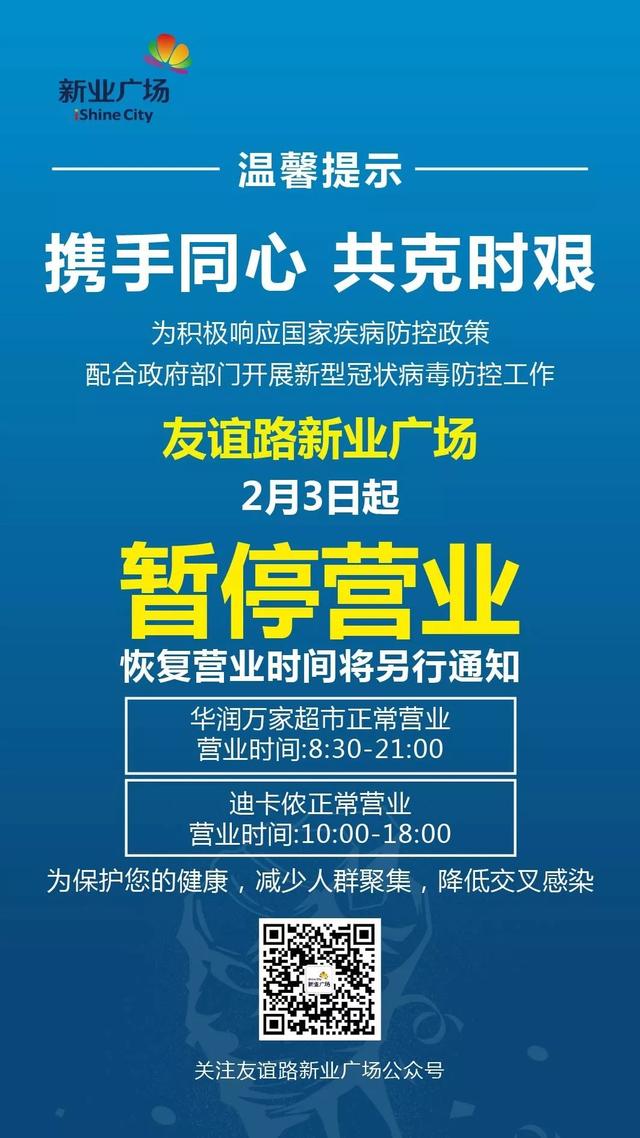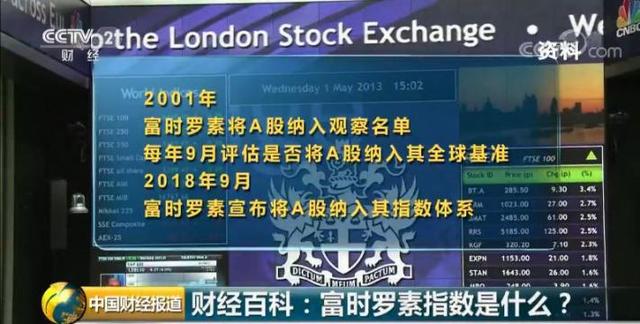一、实验拓扑

二、实验配置命令
1、手工负载分担模式
SW1上的配置
<Huawei>system-view
[Huawei]sysname SW1
[SW1]interface eth-trunk 1 //创建eth-trunk 1
[SW1-Eth-Trunk1]mode manual load-balance
//配置eth-trunk工作模式为手工负载分担模式
[SW1-Eth-Trunk1]load-balance src-dst-mac
//配置负载分担方式为源目MAC地址
[SW1-Eth-Trunk1]trunkport e0/0/1 //将1号端口加入到eth-trunk 1中
[SW1-Eth-Trunk1]trunkport e0/0/2 //将2号端口加入到eth-trunk 1中
[SW1-Eth-Trunk1]trunkport e0/0/3 //将3号端口加入到eth-trunk 1中
[SW1-Eth-Trunk1]display eth-trunk 1
Eth-Trunk1's state information is:
WorkingMode: NORMAL Hash arithmetic: According to SA-XOR-DA
Least Active-linknumber: 1 Max Bandwidth-affected-linknumber: 8
Operate status: up Number Of Up Port In Trunk: 3
--------------------------------------------------------------------------------
PortName Status Weight
Ethernet0/0/1 Up 1
Ethernet0/0/2 Up 1
Ethernet0/0/3 Up 1
SW2上的配置
<Huawei>system-view
[Huawei]sysname SW2
[SW2]interface eth-trunk 1
[SW2-Eth-Trunk1]mode manual load-balance
[SW2-Eth-Trunk1]load-balance src-dst-mac
[SW2-Eth-Trunk1]trunkport e0/0/1
[SW2-Eth-Trunk1]trunkport e0/0/2
[SW2-Eth-Trunk1]trunkport e0/0/3
[SW2-Eth-Trunk1]display eth-trunk 1
2、lacp模式(LACP模式需要有链路聚合控制协议LACP的参与)
SW1上的配置
[SW1]interface eth-trunk 1
[SW1-Eth-Trunk1]mode lacp-static
//配置eth-trunk工作模式为LACP模式
[SW1-Eth-Trunk1]load-balance src-dst-ip
//配置负载分担方式为源目IP地址(默认的方式)
[SW1-Eth-Trunk1]trunkport e0/0/1
[SW1-Eth-Trunk1]trunkport e0/0/2
[SW1-Eth-Trunk1]trunkport e0/0/3
[SW1-Eth-Trunk1]display eth-trunk 1
SW2上的配置
[SW2]interface eth-trunk 1
[SW2-Eth-Trunk1]mode lacp-static
[SW2-Eth-Trunk1]load-balance src-dst-ip
[SW2-Eth-Trunk1]trunkport e0/0/1
[SW2-Eth-Trunk1]trunkport e0/0/2
[SW2-Eth-Trunk1]trunkport e0/0/3
[SW2-Eth-Trunk1]display eth-trunk 1
Eth-Trunk1's state information is:
Local:
LAG ID: 1 WorkingMode: STATIC
Preempt Delay: Disabled Hash arithmetic: According to SIP-XOR-DIP
System Priority: 32768 System ID: 4c1f-cc61-7567
Least Active-linknumber: 1 Max Active-linknumber: 8
Operate status: up Number Of Up Port In Trunk: 3
--------------------------------------------------------------------------------
ActorPortName Status PortType PortPri PortNo PortKey PortState Weight
Ethernet0/0/1 Selected 100M 32768 2 289 10111100 1
Ethernet0/0/2 Selected 100M 32768 3 289 10111100 1
Ethernet0/0/3 Selected 100M 32768 4 289 10111100 1
Partner:
--------------------------------------------------------------------------------
ActorPortName SysPri SystemID PortPri PortNo PortKey PortState
Ethernet0/0/1 32768 4c1f-cc50-2fef 32768 2 289 10111100
Ethernet0/0/2 32768 4c1f-cc50-2fef 32768 3 289 10111100
Ethernet0/0/3 32768 4c1f-cc50-2fef 32768 4 289 10111100
3、在LACP模式下修改最大活跃链路数
[SW1]interface eth-trunk 1
[SW1-Eth-Trunk1]max active-linknumber 2 //配置最大活跃链路为2条
[SW2]interface eth-trunk 1
[SW2-Eth-Trunk1]max active-linknumber 2 //配置最大活跃链路为2条
[SW1]display eth-trunk 1
--------------------------------------------------------------------------------
ActorPortName Status PortType PortPri PortNo PortKey PortState Weight
Ethernet0/0/1 Selected 100M 32768 2 289 10111100 1
Ethernet0/0/2 Selected 100M 32768 3 289 10111100 1
Ethernet0/0/3 Unselect 100M 32768 4 289 10100000 1
4、在SW1上将1号端口关闭,模拟链路故障,再次查看eth-trunk 1信息。
[SW1]inter e0/0/1
[SW1-Ethernet0/0/1]shutdown
[SW1-Ethernet0/0/1]quit
[SW1]display eth-trunk 1
--------------------------------------------------------------------------------
ActorPortName Status PortType PortPri PortNo PortKey PortState Weight
Ethernet0/0/1 Unselect 100M 32768 2 289 10100010 1
Ethernet0/0/2 Selected 100M 32768 3 289 10111100 1
Ethernet0/0/3 Selected 100M 32768 4 289 10111100 1
,