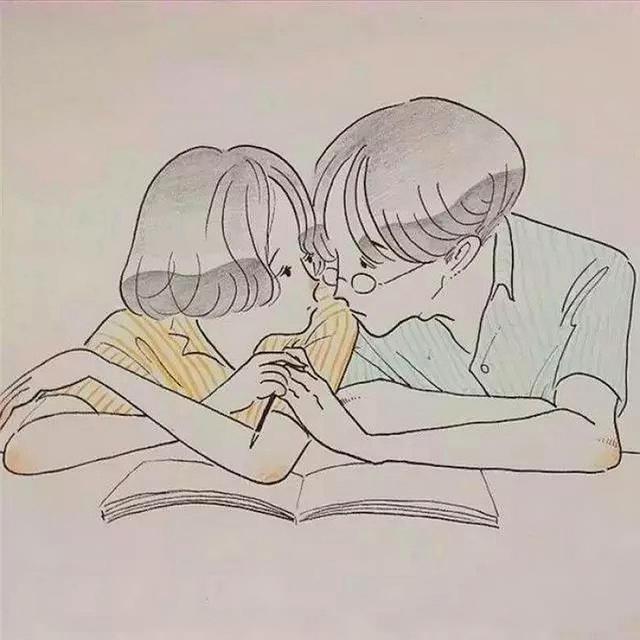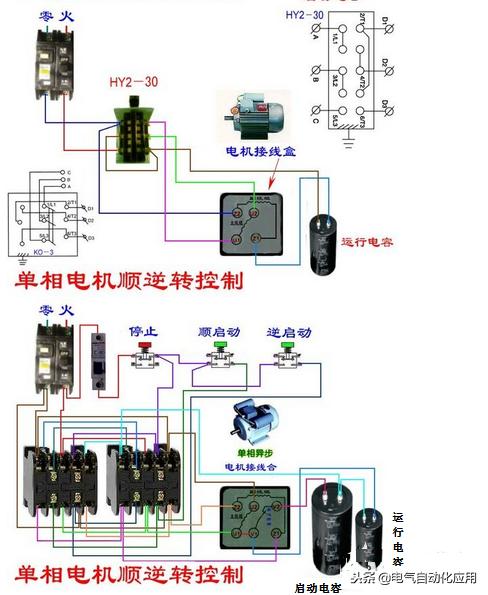前面介绍了18c/19c通过增量恢复处理gap的步骤,通过recover from service 命令的确很简单,那么目前11g环境中如何通过增量恢复处理dataguard产生的GAP呢。下文详细介绍步骤。
环境介绍源库和目标库均为11.2.0.4 文件系统 单机-单机
参考文档:《11g Steps to perform for Rolling Forward a Physical Standby Database using RMAN Incremental Backup. (Doc ID 836986.1)》
实验步骤如下:
- 1、模拟gap
1、取消应用
SQL> ALTER database recover managed standby database cancel;
Database altered.
2、取消日志传输
SQL> alter system set log_archive_dest_state_2=defer;
System altered.
3、主库模拟数据

4、主库删除相关归档文件
rm -fr 对应的归档日志
5、备库启动日志应用
alter database recover managed standby database disconnect;
6、确认gap

- 2、备库检查
1、停止standby的mrp进程
SQL> ALTER DATABASE RECOVER MANAGED STANDBY DATABASE CANCEL;
Database altered.
2、查看standby的最小scn值
SQL> SELECT CURRENT_SCN FROM V$DATABASE;
CURRENT_SCN
-----------
1263648
SQL> select min(checkpoint_change#) from v$datafile_header;
MIN(CHECKPOINT_CHANGE#)
-----------------------
1263648
SQL> select min(checkpoint_change#) from v$datafile_header
where file# not in (select file# from v$datafile where enabled = 'READ ONLY');
选择上述语句中最先的scn值作为主库增量备份的起点。
- 3、主库检查
确认基于此SCN值后有无新增的数据文件如果有的话需要先恢复对应的数据文件-
后面单独写个文章介绍
SQL> SELECT FILE#, NAME FROM V$DATAFILE WHERE CREATION_CHANGE# > 1263648;
没有返回则表示无新增数据文件。继续下一步

- 4、主库增量备份
RMAN> BACKUP INCREMENTAL FROM SCN 1263648 DATABASE FORMAT '/tmp/ForStandby_%U' tag 'FORSTANDBY';
- 5、发送备份到备库
Oracle@db02:/oradata>scp /tmp/ForStandby_0* 192.168.100.120:/tmp
oracle@192.168.100.120's password:
ForStandby_030to1b4_1_1 100% 424KB 424.0KB/s 00:00
ForStandby_040to1bu_1_1
- 6、备库执行catalog
RMAN> CATALOG START WITH '/tmp/ForStandby';
- 7、备库执行增量恢复
1、启动备数据库到mount模式
2、执行恢复
RMAN> recover database noredo;
Starting recover at 17-MAY-22
using target database control file instead of recovery catalog
allocated channel: ORA_DISK_1
channel ORA_DISK_1: SID=15 device type=DISK
channel ORA_DISK_1: starting incremental datafile backup set restore
channel ORA_DISK_1: specifying datafile(s) to restore from backup set
destination for restore of datafile 00001: /oradata/racdb/system01.dbf
destination for restore of datafile 00002: /oradata/racdb/sysaux01.dbf
destination for restore of datafile 00003: /oradata/racdb/undotbs01.dbf
destination for restore of datafile 00004: /oradata/racdb/users01.dbf
destination for restore of datafile 00005: /oradata/racdb/test01.dbf
channel ORA_DISK_1: reading from backup piece /tmp/ForStandby_030to1b4_1_1
channel ORA_DISK_1: piece handle=/tmp/ForStandby_030to1b4_1_1 tag=FORSTANDBY
channel ORA_DISK_1: restored backup piece 1
channel ORA_DISK_1: restore complete, elapsed time: 00:00:01
Finished recover at 17-MAY-22
- 8、主库备份控制文件并发送到备库
RMAN> BACKUP CURRENT CONTROLFILE FOR STANDBY FORMAT '/tmp/ForStandbyCTRL.bck';
oracle@db02:/oradata>scp /tmp/ForStandbyCTRL.bck 192.168.100.120:/tmp
- 9、记录备库的文件路径信息
spool standby_datafile_names.txt
set pagesize 1000;
set lines 200
col name format a60
select file#, name from v$datafile order by file# ;
spool off
10、备库恢复控制文件
SQL> shutdown immediate;
ORA-01109: database not open
Database dismounted.
ORACLE instance shut down.
SQL> startup nomount; 启动到nomount模式
ORACLE instance started.
Total System Global Area 2505338880 bytes
Fixed Size 2255832 bytes
Variable Size 603980840 bytes
Database Buffers 1879048192 bytes
Redo Buffers 20054016 bytes
SQL> quit
Disconnected from Oracle Database 11g Enterprise Edition Release 11.2.0.4.0 - 64bit Production
With the Partitioning, OLAP, Data Mining and Real Application Testing options
oracle@db01:/home/oracle>rman target /
Recovery Manager: Release 11.2.0.4.0 - Production on Tue May 17 15:27:49 2022
copyright (c) 1982, 2011, Oracle and/or its affiliates. All rights reserved.
connected to target database: RACDB (not mounted)
RMAN> RESTORE STANDBY CONTROLFILE FROM '/tmp/ForStandbyCTRL.bck'; 恢复控制文件
Starting restore at 17-MAY-22
using target database control file instead of recovery catalog
allocated channel: ORA_DISK_1
channel ORA_DISK_1: SID=134 device type=DISK
channel ORA_DISK_1: restoring control file
channel ORA_DISK_1: restore complete, elapsed time: 00:00:01
output file name=/oradata/racdb/control01.ctl
output file name=/oradata/racdb/control02.ctl
Finished restore at 17-MAY-22
RMAN> alter database mount;
database mounted
released channel: ORA_DISK_1
RMAN> report schema; 查看当前控制文件记录的路径是否和第9步骤记录的一致
如果路径和控制文件记录一致则不需要switch to copy操作,如果不一致需要执行switch database to copy 更新控制文件。
11、启动恢复
SQL> alter database recover managed standby database disconnect;
Database altered.

至此增量恢复完成,从库可以和主库正常进行同步。
,