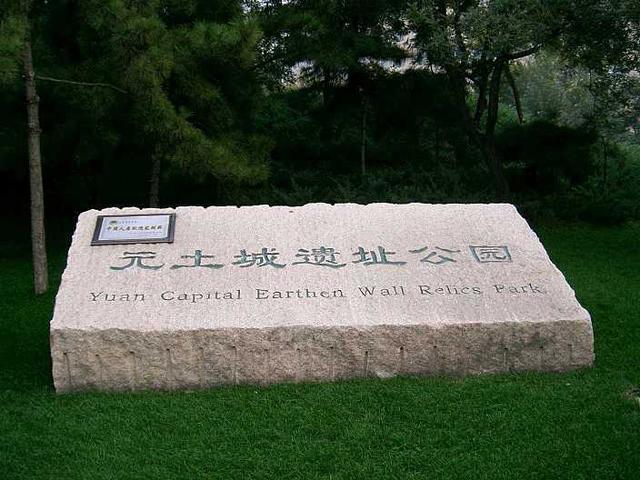==使用该方法必须要安装Office==
1、制作Word模板

Word模板
在需要填充内容的地方增加标识符号,方便之后替换使用,例如 ==[项目名称]==,其中[]符号和中间的文字可根据个人情况进行修改。
到此模板已经制作完成,是不是很简单。
2、操作Word2.1 引用Microsoft.Office.Interop.Word.dll添加命名空间
using Word = Microsoft.Office.Interop.Word;
string mubanFile = "模板.docx";
string templatePath = System.IO.Path.Combine(System.AppDomain.CurrentDomain.BaseDirectory, mubanFile);
Dictionary<string, string> bookmarks = new Dictionary<string, string>();
var item=xxx;//数据源
//将数据与Word模板中的标签对应
bookmarks.Add("[姓名]", item.UserName);
bookmarks.Add("[性别]", item.Sex);
bookmarks.Add("[出生年月]", item.BirthDay);
bookmarks.Add("[民族]", item.Ethnic);
bookmarks.Add("[文化程度]", item.EducationalLevel);
bookmarks.Add("[详细地址]", item.Address);
bookmarks.Add("[电话]", item.Phone);
string wordpath = outputPath "xx.docx";//导出word地址
string pdfpath = outputPath "xx.pdf";//导出pdf地址
GenerateWord(templatePath, wordpath, pdfpath, bookmarks);
/// <summary>
/// 根据word模板文件导出word/pdf文件
/// </summary>
/// <param name="templateFile">模板路径</param>
/// <param name="fileNameWord">导出文件名称</param>
/// <param name="fileNamePdf">pdf文件名称</param>
/// <param name="bookmarks">模板内书签集合</param>
public static void GenerateWord(string templateFile, string fileNameWord, string fileNamePdf, Dictionary<string, string> bookmarks)
{
Microsoft.Office.Interop.Word.Application app = new Microsoft.Office.Interop.Word.Application();
File.Copy(templateFile, fileNameWord, true);
Microsoft.Office.Interop.Word.Document doc = new Microsoft.Office.Interop.Word.Document();
object Obj_FileName = fileNameWord;
object Visible = false;
object ReadOnly = false;
object missing = System.Reflection.Missing.Value;
object IsSave = true;
object FileName = fileNamePdf;
object FileFormat = Microsoft.Office.Interop.Word.WdSaveFormat.wdFormatPDF;
object LockComments = false;
object AddToRecentFiles = true;
object ReadOnlyRecommended = false;
object EmbedTrueTypeFonts = false;
object SaveNativePictureFormat = true;
object SaveFormsData = false;
object SaveAsAOCELetter = false;
object Encoding = Microsoft.Office.Core.MsoEncoding.msoEncodingSimplifiedChineseGB18030;
object InsertLineBreaks = false;
object AllowSubstitutions = false;
object LineEnding = Microsoft.Office.Interop.Word.WdLineEndingType.wdCRLF;
object AddBiDiMarks = false;
try
{
doc = app.Documents.Open(ref Obj_FileName, ref missing, ref ReadOnly, ref missing, ref missing, ref missing, ref missing,
ref missing, ref missing, ref missing, ref missing, ref Visible, ref missing, ref missing, ref missing, ref missing);
doc.Activate();
foreach (string bookmarkName in bookmarks.Keys)
{
string newstr;
string newStrs;
replace(doc, bookmarkName, bookmarks[bookmarkName]);//替换内容
}
//replace(doc, "hello", "shalv");
//此处存储时,参数可选填,如需另外生成pdf,加入一个参数ref FileName,
doc.SaveAs(ref FileName, ref FileFormat, ref LockComments,
ref missing, ref AddToRecentFiles, ref missing,
ref ReadOnlyRecommended, ref EmbedTrueTypeFonts,
ref SaveNativePictureFormat, ref SaveFormsData,
ref SaveAsAOCELetter, ref Encoding, ref InsertLineBreaks,
ref AllowSubstitutions, ref LineEnding, ref AddBiDiMarks);
doc.Close(ref IsSave, ref missing, ref missing);
}
catch (Exception ex)
{
LogHelper.WriteLog(ex.ToString());
doc.Close(ref IsSave, ref missing, ref missing);
}
}
///<summary>
/// 在word 中查找一个字符串直接替换所需要的文本
/// </summary>
/// <param name="strOldText">原文本</param>
/// <param name="strNewText">新文本</param>
/// <returns></returns>
public static void replace(Microsoft.Office.Interop.Word.Document doc, string strOldText, string strNewText)
{
doc.Content.Find.Text = strOldText;
object FindText, ReplaceWith, Replace;//
object MissingValue = Type.Missing;
FindText = strOldText;//要查找的文本
ReplaceWith = strNewText;//替换文本
Replace = Microsoft.Office.Interop.Word.WdReplace.wdReplaceAll;
/*wdReplaceAll - 替换找到的所有项。
* wdReplaceNone - 不替换找到的任何项。
* wdReplaceOne - 替换找到的第一项。
* */
doc.Content.Find.ClearFormatting();//移除Find的搜索文本和段落格式设置
doc.Content.Find.Execute(
ref FindText, ref MissingValue,
ref MissingValue, ref MissingValue,
ref MissingValue, ref MissingValue,
ref MissingValue, ref MissingValue, ref MissingValue,
ref ReplaceWith, ref Replace,
ref MissingValue, ref MissingValue,
ref MissingValue, ref MissingValue);
}
好了,到这就完成了。
不过有个小问题,这种替换的方式,当要替换的字符串超过一定的长度,就会提示“字符串参量过长”,搜索发现,==替换的最大长度为255字符==。
下面是解决方法在替换前判断替换内容长度是否超过255,如果超长就分段替换,代码如下
foreach (string bookmarkName in bookmarks.Keys)
{
int len = bookmarks[bookmarkName].Length;
int cnt = len / 255;
string newstr;
string newStrs;
if (bookmarks[bookmarkName].Length < 255)
{
replace(doc, bookmarkName, bookmarks[bookmarkName]);//替换内容
}
else
{
for (int i = 0; i <= cnt; i )
{
if (i != cnt)
newstr = bookmarks[bookmarkName].ToString().Substring(i * 255, 255) bookmarkName; //新的替换字符串
else
newstr = bookmarks[bookmarkName].ToString().Substring(i * 255, len - i * 255); //最后一段需要替换的文字
newStrs = newstr;
replace(doc, bookmarkName, newStrs);//替换内容
}
}
}
第一种方法是搞定!!!
方法二:使用Aspose.Words这种方法不用安装office。
1、制作模板在需要替换的地方插入域,插入-》文档部件-》域-》选择MergeField,在域名处添加内容。WPS的步骤为 插入-》选择文档部件-》选择域-》选择邮件合并

在这里插入图片描述
添加完成后的效果如下:

在这里插入图片描述
2、上代码2.1 添加引用
using Aspose.Words;
string[] fieldNames = new string[] { "姓名", "性别", "出生年月", "民族", "文化程度", "详细地址", "电话" };
object[] fieldValues = new object[] { item.Name, item.Sex, item.BirthDay, item.Ethnic, item.EducationalLevel, item.Address, item.Phone};
string mubanFile = "模板1.docx";
string templatePath = System.IO.Path.Combine(System.AppDomain.CurrentDomain.BaseDirectory, mubanFile);
string wordpath = outputPath "xx.docx";//导出word地址
AsposeWordHelper helper = new AsposeWordHelper();
helper.OpenTempelte(templatePath); //打开模板文件
helper.Executefield(fieldNames, fieldValues);//域赋值
helper.SaveDoc(wordpath); //文件保存
下面是word文档操作辅助类==AsposeWordHelper.cs==的内容
/// <summary>
/// word文档操作辅助类
/// </summary>
public class AsposeWordHelper
{
/// <summary>
/// Word
/// </summary>
private Document wordDoc;
/// <summary>
/// 基于模版新建Word文件
/// </summary>
/// <param name="path">模板路径</param>
public void OpenTempelte(string path)
{
wordDoc = new Document(path);
}
/// <summary>
/// 书签赋值用法
/// </summary>
/// <param name="LabelId">书签名</param>
/// <param name="Content">内容</param>
public void WriteBookMark(string LabelId, string Content)
{
if (wordDoc.Range.Bookmarks[LabelId] != null)
{
wordDoc.Range.Bookmarks[LabelId].Text = Content;
}
}
/// <summary>
/// 列表赋值用法
/// </summary>
/// <param name="dt"></param>
public void WriteTable(DataTable dt)
{
wordDoc.MailMerge.ExecuteWithRegions(dt);
}
/// <summary>
/// 文本域赋值用法
/// </summary>
/// <param name="fieldNames">key</param>
/// <param name="fieldValues">value</param>
public void Executefield(string[] fieldNames, object[] fieldValues)
{
wordDoc.MailMerge.Execute(fieldNames, fieldValues);
}
/// <summary>
/// Pdf文件保存
/// </summary>
/// <param name="filename">文件路径 文件名</param>
public void SavePdf(string filename)
{
wordDoc.Save(filename, SaveFormat.Pdf);
}
/// <summary>
/// Doc文件保存
/// </summary>
/// <param name="filename">文件路径 文件名</param>
public void SaveDoc(string filename)
{
wordDoc.Save(filename, SaveFormat.Doc);
}
/// <summary>
/// 不可编辑受保护,需输入密码
/// </summary>
/// <param name="pwd">密码</param>
public void NoEdit(string pwd)
{
wordDoc.Protect(ProtectionType.ReadOnly, pwd);
}
/// <summary>
/// 只读
/// </summary>
public void ReadOnly()
{
wordDoc.Protect(ProtectionType.ReadOnly);
}
/// <summary>
/// 通过流导出word文件
/// </summary>
/// <param name="stream">流</param>
/// <param name="fileName">文件名</param>
public static HttpResponseMessage ExportWord(Stream stream, string fileName)
{
var file = stream;
fileName = DateTime.Now.ToString("yyyyMMddHHmmss");
HttpResponseMessage result = new HttpResponseMessage(HttpStatusCode.OK);
result.Content = new StreamContent(file);
result.Content.Headers.ContentType = new MediaTypeHeaderValue("application/msword");
result.Content.Headers.ContentDisposition = new ContentDispositionHeaderValue("attachment");
result.Content.Headers.ContentDisposition.FileName = fileName ".doc";
return result;
}
/// <summary>
/// 通过流导出pdf文件
/// </summary>
/// <param name="stream">流</param>
/// <param name="fileName">文件名</param>
public static HttpResponseMessage ExportPdf(Stream stream, string fileName)
{
var file = stream;
fileName = DateTime.Now.ToString("yyyyMMddHHmmss");
HttpResponseMessage result = new HttpResponseMessage(HttpStatusCode.OK);
result.Content = new StreamContent(file);
result.Content.Headers.ContentType = new MediaTypeHeaderValue("application/pdf");
result.Content.Headers.ContentDisposition = new ContentDispositionHeaderValue("attachment");
result.Content.Headers.ContentDisposition.FileName = fileName ".pdf";
return result;
}
这种方法虽然不用安装office,但是导出的文档有AsposeWord的水印和页眉,不过可以手动去掉。
,