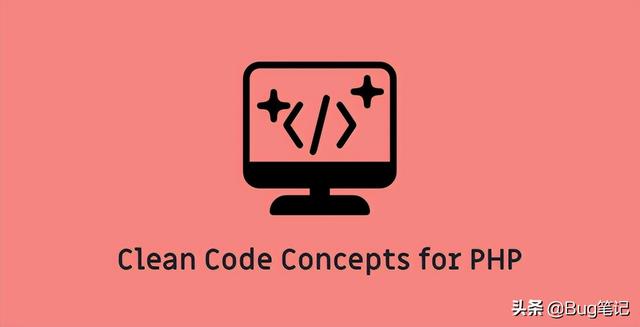
程序使用thinkphp5.1
1、安装- 使用composer安装:
composer require phpoffice/phpspreadsheet
- GitHub下载:
https://github.com/PHPOffice/PhpSpreadsheet
2、引用- 控制器引用:
use PhpOffice\PhpSpreadsheet\Reader\Xls;use PhpOffice\PhpSpreadsheet\IOFactory;use PhpOffice\PhpSpreadsheet\Cell\Coordinate;
- 方法使用:
//读取xlsx文件内容
public function readXlsx(Request $request){
$data = [];
/*xlsx文件路径*/
$file_name = 'simple.xlsx';
/*编码转换*/
$file = iconv("utf-8", "gb2312", $file_name);
$objRead = IOFactory::createReader('Xlsx');
$objRead->setReadDataOnly(true);
/* 建立excel对象 */
$obj = $objRead->load($file);
/* 获取指定的sheet表 */
$sheet = 0; $currSheet = $obj->getSheet($sheet);
// 获取总行数
$count = $currSheet->getHighestRow();
/* 取得最大的列号 */
$columnH = $currSheet->getHighestColumn();
/* 兼容原逻辑,循环时使用的是小于等于 */
$columnCnt = Coordinate::columnIndexFromString($columnH);
// 读取内容 $i=2表示从第二行读取,第一行为标题
for ($i = 2; $i <= $count; $i ) {
$a = $currSheet->getCell('A'.$i)->getFormattedValue();
$data[] = $a;
}
return json($data);}
ini_set("memory_limit","-1");
ini_set('max_execution_time',0);
4、xlsx格式转成Csv格式
/*转格式文件*/
$file_name ='simple.xlsx';
$fileold = iconv("utf-8", "gb2312", $file_name);
/*读取源文件内容*/
$objRead = IOFactory::createReader('Xlsx');
$obj = $objRead->load($fileold);
/*读取内容*/
$objWriter = IOFactory::createWriter($obj,'Csv');
$objWriter->save(str_replace('.xlsx', '.csv',$fileold));





