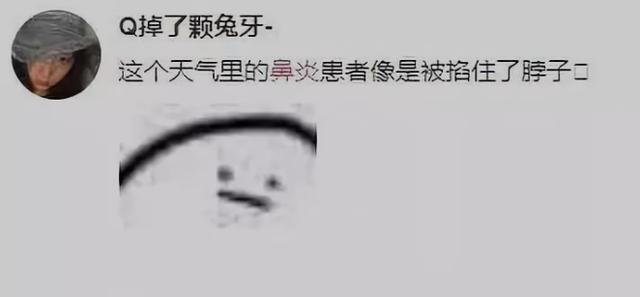- 1.方式一:IDEA配置
- 步骤一:点击edit configurations...步骤2:点击Environment步骤3:点击working directory 选择第三个,然后点击apply,ok就能访问jsp页面
- 2.方式二:添加一个配置文件



@Configuration
public class GlobalConfig {
@Bean
public WebServerFactoryCustomizer<TomcatServletWebServerFactory> customizer() {
return (factory) -> {
factory.addContextCustomizers((context) -> {
//模块中webapp相对路径
String relativePath = "tt-web/src/main/webapp";
File docBaseFile = new File(relativePath);
// 路径是否存在
if (docBaseFile.exists()) {
context.setDocBase(docBaseFile.getAbsolutePath());
}
}
);
};
}
}