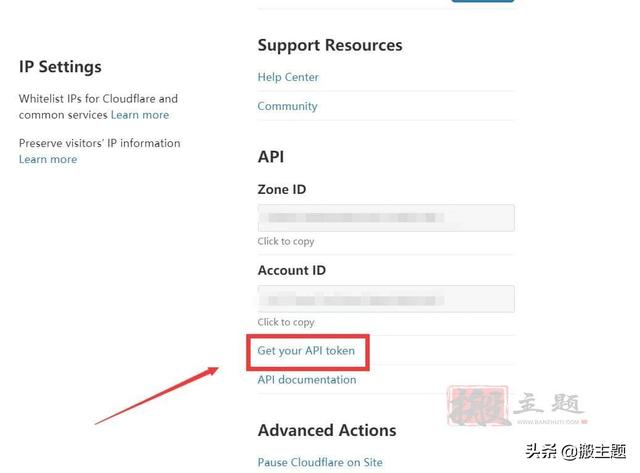whois 域名/ip 查看域名的详细信息。
ping 域名/ip 测试本机到远端主机是否联通。
dig 域名/ip 查看域名解析的详细信息。
host -l 域名 dns服务器 传输zone。
扫描

nmap:
-sS 半开扫描TCP和SYN扫描。
-sT 完全TCP连接扫描。
-sU UDP扫描
-PS syn包探测(防火墙探测)
-PA ack包探测(防火墙探测)
-PN 不ping。
-n 不dns解析。
-A -O和-sV。
-O 操作系统识别。
-sV 服务版本信息(banner)
-p 端口扫描。
-T 设置时间级别(0-5)
-iL 导入扫描结果。
-oG 输出扫描结果。
操作系统识别:
p0f -i eth0 -U -p 开启混杂模式。
xprobe2 ip|域名 检测os。
banner获取:
nc ip port 检测端口是否打开。
telnet ip port 检测端口是否打开。
wget ip 下载主页。
cat index.html | more 显示主页代码。
q 退出。
windows枚举
nmap -sS -p 139,445 ip 扫描windows。
cd /pentest/enumeration/smb-enum
nbtscan -f targetIP 检测netbios。
smbgetserverinfo -i targetIP 扫描name,os,组。
smbdumpusers -i targetIP 列出用户。
smbclient -L //targetIP 列出共享。
使用windows:
net use \\ip\ipc$ "" /u:"" 开启空会话。
net view \\ip 显示共享信息。
smbclient:
smbclient -L hostName -I targetIP 枚举共享。
smbclient -L hostName/share -U "" 用空用户连接。
smbclient -L hostName -I targetIP -U admin普通用户连接。
rpcclient:
rpcclient targetIP -U “”打开一个空会话。
netshareenum 枚举共享。
enumdomusers 枚举用户。
lsaenumsid 枚举域SID。
queryuser RID 查询用户信息。
createdomuser 创建用户访问。
ARP欺骗:
nano /usr/local/share/ettercap/etter.dns编辑配置文件
Plugins > Manage the plugins > dns_spoof 设置dns欺骗
Mitm > Arp poisoning > Sniff remote connections > OK 设置ARP
Start > Start sniffing 开始攻击

dns欺骗:
cd /pentest/exploits/exploit-db 进入目录
cat sploitlist.txt | grep -i [exploit] 查询需要的漏洞
cat exploit | grep "#include"检查运行环境
cat sploitlist.txt | grep -i exploit | cut -d " " -f1 | xargs grep sys | cut -d ":" -f1 | sort -u只保留可以在linux下运行的代码
Exploits漏洞利用:
cd /pentest/exploits/exploit-db 进入目录
cat sploitlist.txt | grep -i [exploit] 查询需要的漏洞
cat exploit | grep "#include"检查运行环境
cat sploitlist.txt | grep -i exploit | cut -d " " -f1 | xargs grep sys | cut -d ":" -f1 | sort -u只保留可以在linux下运行的代码
Metasploit:
svn update 升级
./msfweb Web接口127.0.0.1:55555。.
./msfconsole 字符下的Console。
help 帮助
show <option> 显示选项
search <name> 搜索名字
use <exploit name> 使用漏洞
show options 显示选项
set <OPTION NAME> <option> 设置选项
show payloads 显示装置
set PAYLOAD <payload name> 设置装置
show options 显示选项
set <OPTION NAME> <option> 设置选项
show targets 显示目标(os版本)
set TARGET <target number> 设置目标版本
exploit 开始漏洞攻击
sessions -l 列出会话
sessions -i <ID> 选择会话
sessions -k <ID> 结束会话
<ctrl> z 把会话放到后台
<ctrl> c 结束会话
jobs 列出漏洞运行工作
jobs -K 结束一个漏洞运行工作
show auxiliary 显示辅助模块
use <auxiliary name> 使用辅助模块
set <OPTION NAME> <option> 设置选项
run 运行模块
scanner/smb/version 扫描系统版本
scanner/mssql/mssql_ping 测试mssql是否在线
scanner/mssql/mssql_login 测试登录(暴力或字典)
Attacker behind firewall: bind shell正向
Target behind firewall: reverse shell反向
Meterpreter衔接不懂dos的可以用这个:
db_import_nessus_nbe 加载nessus的扫描结果
db_import_nmap_xml 加载nmap的扫描结果
自动化攻击流程:
cd /pentest/exploit/framework3
./msfconsole
load db_sqlite3
db_destroy pentest
db_create pentest
db_nmap targetIP
db_hosts
db_services
db_autopwn -t -p -e
字符接口攻击流程:
./msfcli | grep -i <name>
./msfcli <exploit or auxiliary> S
./msfcli <exploit name> <OPTION NAME>=<option> PAYLOAD=<payload name> E