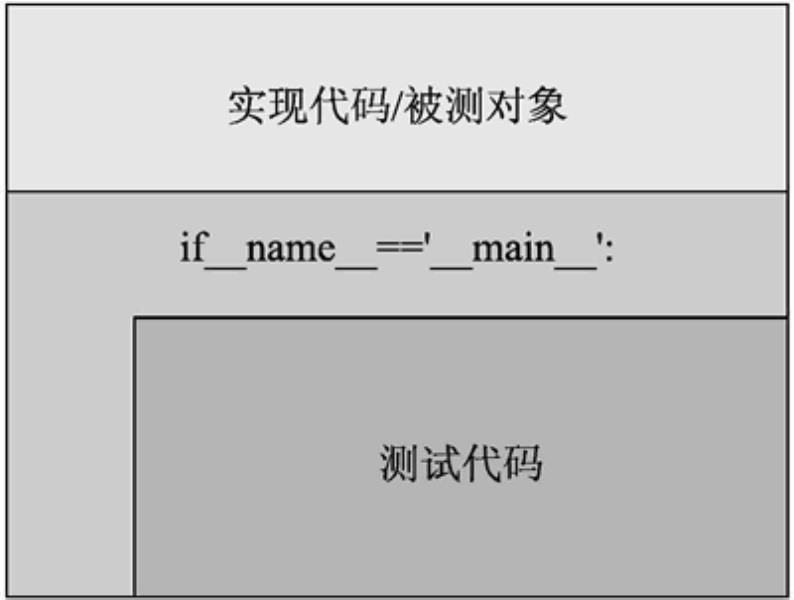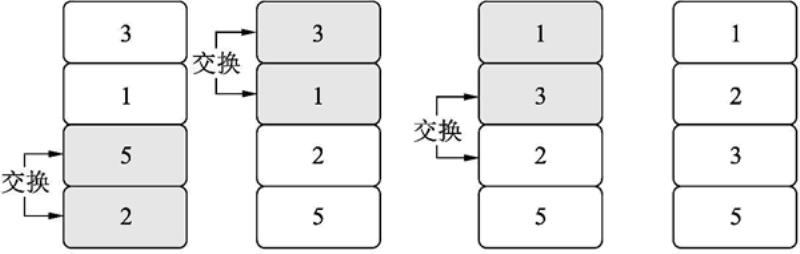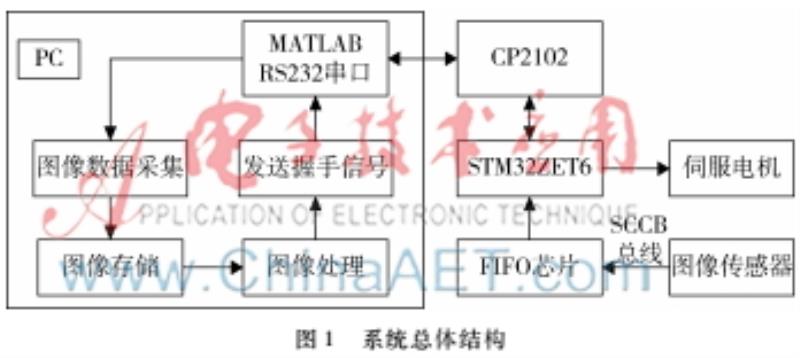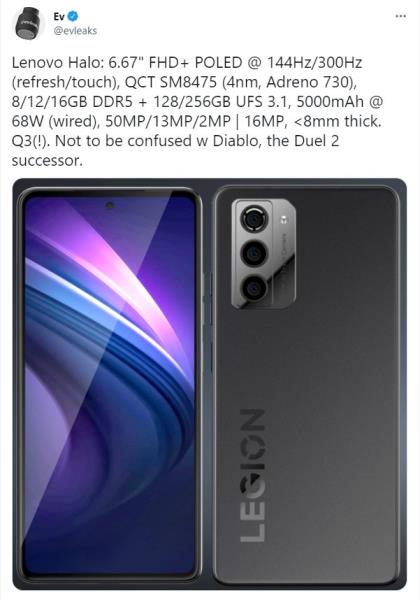Python 对于测试非常看重,例如测试中最常见的操作——断言 assert,其在 Python 中就是一个关键字而不是一个函数。而在 C 语言中,assert 只是一个普通的函数。从这点也可以看出,Python 将测试当作最基础的部分。可以通过使用下面的代码来查看 Python 语言定义的关键字:
>>> import keyword # 引入模块keyword>>> keyword.kwlist # 得到所有的关键字# 关键字列表['False', 'None', 'True', 'and', 'as', 'assert', 'async', 'await','break', 'class', 'continue', 'def', 'del', 'elif', 'else','except', 'finally', 'for', 'from', 'global', 'if', 'import','in', 'is', 'lambda', 'nonlocal', 'not', 'or', 'pass','raise', 'return', 'try', 'while', 'with', 'yield']可以直接是使用 assert 在源代码中对其进行测试,常用的做法如图 1 所示。
图 1 将测试代码和实现功能放入同一个文件
下面看一个简单的例子,假定自定义了一个模块 sampleAssert,其代码如下:
def int_list_sort(input_list): # 被测对象,完成对输入的整数列表排序 input_list.sort() # 完成排序if __name__ == "__main__": # 判断条件,里面的内容是用来测试的 def test_normal_positive_input(): # 定义一个测试用例 input_list = [3, 5, 9, 1, 8] int_list_sort(input_list) assert input_list == [1, 3, 5, 8, 9] print("test_normal_positive_input: PASS") test_normal_positive_input() # 执行测试用例如果我们是 import(引入)该模块,case 是不会执行的,即第 3 行开始的块是不会执行的,所以包含在该块内的测试用例定义不会被看到,测试用例也不会被执行。
$ python # 启动解释器,Python 3Python 3.7.3 (default, Mar 27 2019, 16:54:48)[Clang 4.0.1 (tags/RELEASE_401/final)] :: Anaconda, Inc. on darwinType "help", "copyright", "credits" or "license" for more information.>>> import sampleAssert # 引入我们刚才定义的模块>>> sampleAssert.test_normal_positive_input() # 测试函数是不可见的Traceback (most recent call last): File "<stdin>", line 1, in <module>AttributeError: module 'sampleAssert' has no attribute 'test_normal_ positive_input'>>> list_obj = [3, 1, 6, 100, 98, 9]>>> sampleAssert.int_list_sort(list_obj) # 被测对象是可见的>>> list_obj[1, 3, 6, 9, 98, 100] # 排序后的结果如果是直接运行该脚本,则测试用例就会被触发。
$ python sampleAssert.pytest_normal_positive_input: PASS下面我们来实现一个冒泡排序法,其仅对整数列表有效。冒泡排序法是最简单的排序法,其通过交换相邻的元素来实现排序。下面以对包含 4 个元素 3、1、5、2 的列表进行排序为例来解释这个过程,如图 2 所示。
图 2 冒泡排序
首先从尾部,也就是下部依次查找不符合排列要求的相邻两个数,第一次找到的是 5 和 2,交换它们,然后继续查找得到 3 和 1 这两个不符合要求的相邻数,交换它们。通过这一轮的交换,最小的数交换到了第一个元素。然后继续其他记录的排序,第二轮可以保证第二小的数排到第二个位置上。以此类推,最多经过 n-1 轮就可以完成所有数据的排序。
在这个例子中,经过了两轮就完成了所有数据的排序。
下面是完整的实现代码和相关测试代码:
def bubble_sort(input_list): # 被测函数,冒泡排序 if type(input_list) is not type([]): # 如果输入参数不符合要求 print("Invalid Input Type") return None for x in input_list: # 有元素不是整数,返回None if type(x) != int: return None input_len = len(input_list) print() print("Origin:", input_list) if input_len <= 1: # 没有元素或者仅包含一个元素 return input_list for x in range(input_len-1): # 如果顺序不对,和旁边的元素交换 swap_happens = False for y in range(input_len-1, x, -1): if input_list[y-1] > input_list[y]: input_list[y-1], input_list[y] = input_list[y], input_ list[y-1] swap_happens = True if swap_happens == False: # 上一轮没有交换数据,已经排序完毕 break print("Temp %d:" % x, input_list) return input_list # 返回排序完毕的列表if __name__ == "__main__": # 如果是运行该脚本而不是引入该脚本 import random # 测试代码开始 def test_empty_input(): # 如果输入的列表为空 input = [] output = bubble_sort(input) assert type(output) == type([]) assert len(output) == 0 def test_invalid_input(): # 如果输入的不是列表 output = bubble_sort(1) assert output is None def test_one_element(): # 如果列表仅包含一个元素 input = [1, ] output = bubble_sort(input) assert type(output) == type([]) assert len(output) == 1 assert output[0] == 1 def test_neg_one_element(): # 如果列表仅包含一个元素,而且不是整数 input = ["name", ] output = bubble_sort(input) assert output is None def test_two_element(): # 如果列表仅包含两个元素 input = [18, 8] output = bubble_sort(input) assert type(output) == type([]) assert len(output) == 2 assert output[0] == 8 assert output[1] == 18 def test_neg_two_element(): # 如果列表包含两个元素,但并不都是整数 input = [1, "name"] output = bubble_sort(input) assert output is None def test_normal_pos(): # 正常输入 input = [88, 1, 20, 8, 9, 21, 98, 76] output = bubble_sort(input) expected_output = [1, 8, 9, 20, 21, 76, 88, 98] assert output == expected_output def test_dup_elements(): # 如果有重复的元素 input = [88, 1, 20, 8, 9, 21, 98, 8, 76] # 两个8 print("input:", input) output = bubble_sort(input) print("outpout:", output) expected_output = [1, 8, 8, 9, 20, 21, 76, 88, 98] assert output == expected_output def test_all_same(): # 如果所有元素都相等 input = [8, 8, 8, 8, 8, 8] # 所有的输入元素相同 output = bubble_sort(input) expected_output = [8, 8, 8, 8, 8, 8] assert output == expected_output def random_test(): # 随机生成测试数据 # 生成随机的输入数据 expected_list_len = random.randint(10, 100) input_list = [] for x in range(expected_list_len): input_list.append(random.randint(-100, 100)) input_len = len(input_list) org_input = input_list.copy() # 备份一下元素数据 output = bubble_sort(input_list) print("org_input", org_input) #input_len = len(org_input) assert len(output) == expected_list_len for pos in range(input_len-1): val = output[pos] # 该数据在原始列表中存在 # 这样可以确保所有结果列表中的数据都是来自输入列表 assert val in org_input # 而且其出现的次数和元素列表中出现的次数一致 # 这可保证输入列表中的数据不会丢失 assert output.count(val) == org_input.count(val) # 保证有序,从小到大 assert val <= output[pos+1] def test_random_data(): # 随机输入测试 # 进行100轮随机输入的测试 for x in range(100): random_test() # 执行所有的测试 test_empty_input() test_invalid_input() test_one_element() test_neg_one_element() test_two_element() test_neg_two_element() test_normal_pos() test_dup_elements() test_all_same() test_random_data()可以发现测试代码的长度比被测代码的长度还要长,这是软件测试中,尤其是功能测试部分常见的现象。另外一个现象是对于针对特殊使用场景的测试用例数量比较大。多数情况下,问题不会隐藏在常用的使用场景,而多隐藏在这些不常见的使用场景中,所以针对这些特殊使用场景的测试用例的设计需要多下功夫。