
江鸿助手(一)|论文排版——三线表设置


分享兴趣,传播快乐,增长见闻,留下美好!
亲爱的您,这里是LearningYard学苑。
今天小编为大家带来“江鸿助手(一)论文排版——三线表设置”,欢迎您的访问。
Share interests, spread happiness, increase knowledge, and leave good news!
Dear you, this is LearningYard Academy.
Today, the editor brings you "Assistant Jiang Hong (1) Paper Typesetting - Three-Line Table Setting", welcome your visit.
论文中的表格样式一般都是三线表的样式,而三线表是只有三条横线的一张表,位置分别是最上方、最下方和标题行下方。为了使用方便,我们可以把三线表添加到表格样式里面,这样每次使用只要选中表格并应用就好了。
The table style in the paper is generally the style of the three-line table, and the three-line table is a table with only three horizontal lines, and the positions are at the top, bottom, and below the title row. For the convenience of use, we can add the three-line table to the table style, so that every time we use it, just select the table and apply it.
首先,选中某一个表格,在“表设计”选项卡下点击下拉“表格样式”:
First, select a table and click the drop-down "Table Style" under the "Table Design" tab:
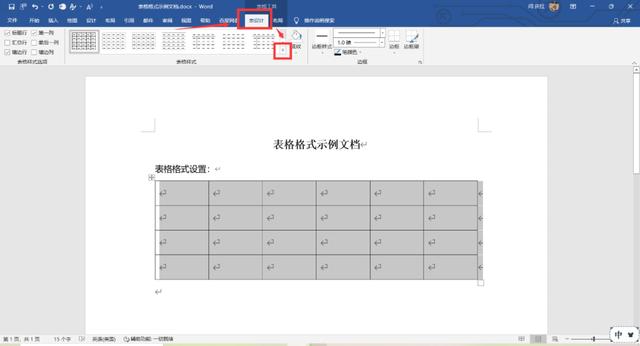
点击“新建表格样式”:
Click on "New Table Style":
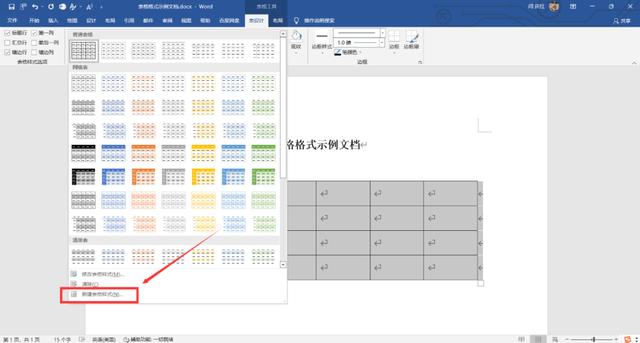
把新建的表格样式命名为“三线表”:
Name the new table style "Three-Line Table":

首先是选择把格式应用于“整个表格”,在下方“格式”中选择“边框和底纹”:
The first is to choose to apply the format to the "whole table" and select "Borders and Shading" in the "Format" below:

先把线条设置为“1磅”,再应用“上框线”和“下框线”(设置表格边框时要注意,可以为不同位置的框线设置不同的粗细或颜色,具体做法例如设置不同的上框线和下框线,先设置好“样式”、粗细和颜色,然后点击“上框线”,再设置“样式”、粗细和颜色,再点击“下框线”即可):
First set the line to "1 point", and then apply the "upper border" and "bottom border" (note that when setting the table border, you can set different thickness or color for the border line at different positions, for example, setting different For the upper and lower borders, first set the "style", thickness and color, then click "upper border", then set the "style", thickness and color, and then click "bottom border"):

然后再在“将格式应用于”里选择“标题行”:
Then select "Header Row" in "Apply Formatting To":

接着去设置标题行的表格样式。同样在“格式”里的“边框与底纹”里设置:
上边框1磅,下边框0.5磅:
Then go to set the table style for the header row. Also set in "Borders and Shading" in "Format":
1 point for the top border, 0.5 point for the bottom border:

可以得出最后的效果:上方的“表格样式”里出现了“三线表”,应用后表格就变为标准的三线表样式。如果需要对表格的其他参数进行设置,再对这个样式进行修改即可。
The final effect can be obtained: a "three-line table" appears in the "table style" above, and the table becomes a standard three-line table style after application. If you need to set other parameters of the table, you can modify this style.

今天的分享就到这里了,如果您对文章有独特的想法,欢迎给我们留言。
让我们相约明天,祝您今天过得开心快乐!
That's it for today's sharing. If you have a unique idea about the article, please leave us a message.
Let us meet tomorrow, I wish you a happy day today!
本文由learningyard新学苑原创,如有侵权,请联系我们
翻译来源于谷歌翻译
图片来源于截图
,




