我是小渔歌,点击右上方“关注”,每天为你分享【前端技术知识】干货。
首先,定义一个父盒子parent,一个子盒子child。
/* 父子公共样式开始 */
.parent {
width: 300px;
height: 100px;
border: 1px solid #000000;
}
.child {
border: 1px solid #000000;
display: inline-block;
}
/* 父子公共样式结束 */
<!-- 父子元素开始 -->
<div class="parent">
<div class="child">
child
</div>
</div>
<!-- 父子元素结束 -->

水平居中图示
1、table margin
.child {
display: table;
margin: 0 auto;
}
2、absolute transform
.parent {
position: relative;
}
.child {
position: absolute;
left: 50%;
transform: translateX(-50%);
}
3、inline-block text-align
.parent {
text-align: center;
}
.child {
display: inline-block;
}
4、flex justify-content
.parent {
display: flex;
justify-content: center;
}
5、flex margin
.parent {
display: flex;
}
.child {
margin: 0 auto;
}
6、absolute margin
注意:必须已知子元素的宽度。
.parent {
position: relative;
}
.child {
position: absolute;
top: 50%;
margin-left: - 子元素宽度的一半px;
}
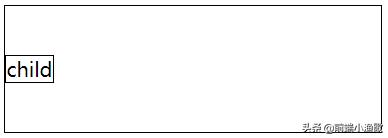
垂直居中图示
1、absolute transform
.parent {
position: relative;
}
.child {
position: absolute;
top: 50%;
transform: translateY(-50%);
}
2、flex align-items
.parent {
display: flex;
align-items: center;
}
3、table-cell vertical-align
.parent {
display: table-cell;
vertical-align: middle;
}
4、absolute margin
注意:必须已知子元素高。
.parent {
position: relative;
}
.child {
position: absolute;
top: 50%;
margin-top: - 子元素高度的一半px;
}

水平居中图示
1、flex
.parent {
display: flex;
align-items: center;
justify-content: center;
}
2、父元素relative,子元素absolute,设置transform,left,top
.parent {
position: relative;
}
.child {
position: absolute;
left: 50%;
top: 50%;
transform: translate(-50%, -50%);
}
3、父元素relative,子元素absolute,设置transform,margin-left,margin-top
注意:必须已知子元素宽高。
.parent {
position: relative;
}
.child {
position: absolute;
left: 50%;
top: 50%;
margin-top: - 子元素高度的一半px;
margin-left: - 子元素宽度的一半px;
}
4、父元素table-cell,vertical-align,text-align
.parent {
display: table-cell;
vertical-align: middle;
text-align: center;
}
.child {
display: inline-block;
}
5、line-height
.parent {
text-align: center;
line-height: 100px;
}
.child {
display: inline-block;
line-height: 20px;
}
6、display:-webkit-box属性,再设置-webkit-box-pack:center/-webkit-box-align:center
.parent {
display: -webkit-box;
-webkit-box-pack: center;
-webkit-box-align: center;
}
大家还知道什么居中方式,一起探讨下。
往期精彩内容能用CSS实现的效果,就尽量把Javascript踢开吧?
在JavaScript中call与apply的实际应用你知道多少?
,




