
我们R4看到11.1.1.1的AS-Path 20是带()的
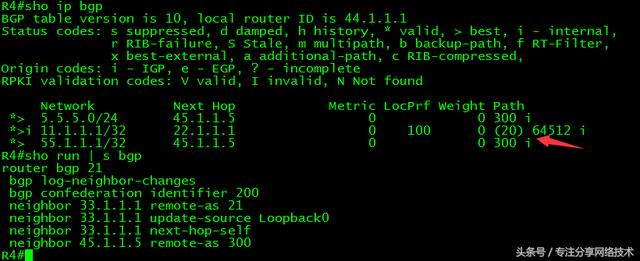
R2查看55.1.1.1的AS-Path是没有带()的,我们需要在R3配置下

R3(config-router)#bgp confederation identifier 200 ---配置后我们R2继续查看下路由表会发现55.1.1.1带()显示在BGP数据库中,该命令还是有必要进行配置,标识符联邦属于200的每台设备都需要配置:

====================================================
BGP团体属性(community)
标准的(预先定义好的众所周知的)
Internet ---- 默认值
No-export----不要更新给真正的EBGP邻居
Local-as---仅仅在本AS更新,是否是联邦的不关系
No-advertise---不要更新给任何邻居
扩展的(MPLS RT So0)
自定义200:2 (TAG),匹配这些属性,控制或者修改属性值

一、针对邻居应用
A、No-export
router bgp 64512
neighbor 12.1.1.2 route-map EXPORT out
route-map EXPORT permit 10
set community no-export----任意的路由,打上tag--不要传递给真正的EBGP,R1会传给R2,R2和R3是联邦内部的EBGP邻居关系不是真正的EBGP,因此是更新给R3,但是R4不更新给R5(本身通告时调用,那么不会传递出本AS)
查看R2的11.1.1.1的BGP路由:

R2也配置send-community属性,同时R3也配置send-community属性
R2(config)#router bgp 20
R2(config-router)#neighbor 33.1.1.1 send-community

R4上也做send-community
R4(config)#router bgp 21
R4(config-router)#neighbor 45.1.1.5 send-community

R5上则查看不到11.1.1.1的路由

R1(config-router)#no neighbor 12.1.1.2 route-map EXPORT out
R1(config-router)#network 11.1.1.1 mask 255.255.255.255 route-map EXPORT --本身通告时调用,不会传递出本AS, R2 查看不到11.1.1.1的路由:

B、Local-as

R2(config)#access-list 1 permit 22.1.1.1 0.0.0.0
route-map Local-AS permit 10
match ip address 1
set community local-AS----针对ACL 1 匹配的路由,设置community仅仅在邻居AS21传递,意味着出了AS21的R5收不到22.1.1.1的路由,单如果有其他联邦,其他联邦也是收不到(如果是network生成,不会传递出本AS)
R2(config)#router bgp 20
R2(config-router)#network 22.1.1.1 mask 255.255.255.255
R2(config-router)#neighbor 33.1.1.1 route-map Local-AS out

然后我们使用network方式:
R2(config)#router bgp 20
R2(config-router)#no neighbor 33.1.1.1 route-map Local-AS out
R2(config-router)#network 22.1.1.1 mask 255.255.255.255 route-map Local-AS ---不会传递出本AS
此时R3也不会收到11.1.1.1的路由

C、No-advertise
R2(config)#route-map No-Advertise
R2(config-route-map)#set community no-advertise
R2(config)#router bgp 20
R2(config-router)#no network 22.1.1.1 mask 255.255.255.255 route-map Local-AS
R2(config-router)#neighbor 33.1.1.1 route-map No-Advertise out ----告知R3,不要把路由通告给其他设备
R3可以查看到11.1.1.1的路由,此时R4就不会查看到11.1.1.1的路由
我们在R2创建一个lo 1 2.2.2.2 ,并在BGP20 network 发布
R2(config)#router bgp 20
R2(config-router)#network 2.2.2.2 mask 255.255.255.255
R2#sho ip acces
Standard IP access list 1
10 permit 11.1.1.1
20 permit 22.1.1.1 (5 matches)
然后我们route-map No-Advertise 匹配列表1(22.1.1.1)不通过R3发布到R4,因此R4我们应该可以看到2.2.2.2的路由,但是我们R4依然无法看到2.2.2.2的路由同样R3也是,原因在于route-map是隐含deny的,我们增加一个permit序列号11。
R2(config)#route-map No-Advertise
R2(config-route-map)#match ip address 1
R2(config)#route-map No-Advertise permit 11
此时R3和R4都可以收到2.2.2.2的路由:

D、自定的Community
针对2.2.2.2, 在R5上看到的Community值为20:2 300:254
R2(config)#route-map Comm permit 10
R2(config-route-map)#set community 20:2
R2(config)#router bgp 20
R2(config-router)#network 2.2.2.2 mask 255.255.255.255 route-map Comm
R2(config)#ip bgp-community new-format
以上配置完成后R5看到的BGP属性为20:2,下面R5配置附加300:254
R5(config)#route-map Comm
R5(config-route-map)#set community 300:254 additive
R5(config)#router bgp 300
R5(config-router)#neighbor 45.1.1.4 route-map Comm in
R5(config)#ip bgp-community new-format
R5(config-router)#do clear ip bgp * so
R5 查看BGP属性:

E、应用Community-list

R5(config)#ip community-list 1 permit 20:2
R5(config)#route-map Comm
R5(config-route-map)#no set community 300:254 additive
R5(config-route-map)#match community 1
R5(config-route-map)#set weight 10 ----匹配community 20:2 ,设置权重值为10
router bgp 300
neighbor 45.1.1.4 route-map Comm in ----------针对邻居调用route-map
R5查看权重值为10 (默认0)

其他应用: BGP的非等价负载均衡 (只有BGP和EIGRP支持非等价负载)
免费分享以下CCNA网络技术教程,需要的朋友请关注和转发然后V即可成为好友后单独分享大家 (备注今日头条网络教程) ,后续会定期分享网络教程,谢谢!







