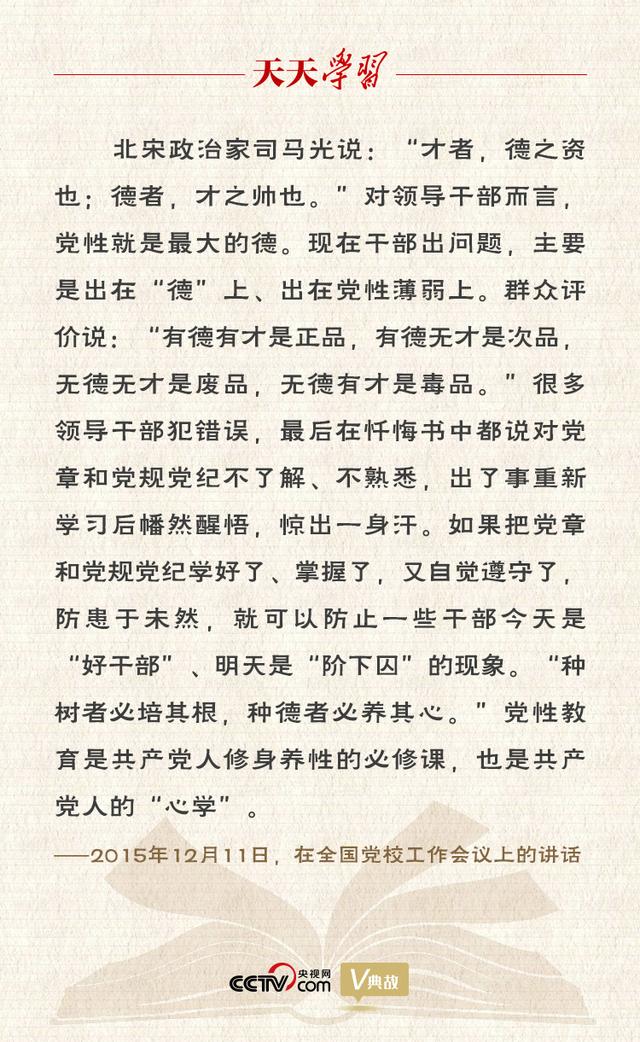-
关联远程分支
1)打开Git_bash窗口(window下)
2)输入如下命令:
git remote add origin git@github.com:git_username/repository_name.git

远程分支关联
注意:origin代表远程仓库 后面紧接着仓库地址
2.切换关联的远程分支
-
取消关联的远程分支
git remote remove origin
-
关联到新的远程分支(两种方式可选)
1)git branch --set-upstream-to origin/develop develop
//或者
2)git remote add origin git@github.com:git_username/repository_name.git