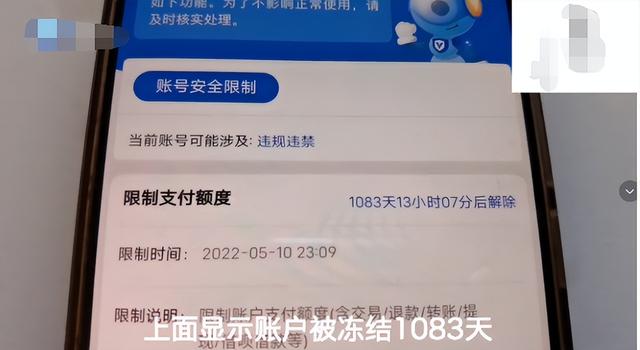sudo vi /etc/apt/sources.list阿里源,下面我们就来聊聊关于kalilinux安装卡在安装界面 KaliLinux独立显卡安装?接下来我们就一起去了解一下吧!

kalilinux安装卡在安装界面 KaliLinux独立显卡安装
Kali Linux独立显卡安装换源
sudo vi /etc/apt/sources.list
阿里源
deb http://mirrors.aliyun.com/kali kali-rolling main non-free contrib
deb-src http://mirrors.aliyun.com/kali kali-rolling main non-free contrib
#建议换阿里源
更新系统
sudo apt-get clean && apt-get update && apt-get upgrade -y && apt-get dist-upgrade -y
sudo apt-get install linux-headers-`uname -r`
#或
sudo apt-get install linux-headers-$(uname -r)
查看系统内核版本
uname -r
sudo lsPCI | grep -E "VGA|3D"
显示如下:
00:02.0 VGA compatible controller: intel Corporation Haswell-ULT Integrated Graphics Controller (rev 0b)
0a:00.0 3D controller: nvidia Corporation GM107M [GeForce GTX 850M] (rev a2)
sudo vi /etc/modprobe.d/blacklist-nouveau.conf
内容如下:
blacklist nouveau
options nouveau modeset=0
alias nouveau off"
update-initramfs -u && reboot
验证是否屏蔽nouveau:
lsmod |grep -i nouveau
没有显示,则表示已成功禁用nouveau。
安装NVIDIA驱动程序
sudo apt-get install nvidia-driver nvidia-xconfig
sudo nvidia-xconfig --query-gpu-info | grep 'BusID : ' | cut -d ' ' -f6
显示如下:
PCI:1:0:0
创建文件
sudo /etc/X11/xorg.conf
内容如下:
注:代码里有一行是BusID "PCI:1:0:0",必须与总线 ID一致
Section "ServerLayout"
Identifier "layout"
Screen 0 "nvidia"
Inactive "intel"
EndSection
Section "Device"
Identifier "nvidia"
Driver "nvidia"
BusID "PCI:1:0:0"
EndSection
Section "Screen"
Identifier "nvidia"
Device "nvidia"
Option "AllowEmptyInitialConfiguration"
EndSection
Section "Device"
Identifier "intel"
Driver "modesetting"
EndSection
Section "Screen"
Identifier "intel"
Device "intel"
EndSection
创建文件
/usr/share/gdm/greeter/autostart/optimus.desktop
内容如下:
[Desktop Entry]
Type=Application
Name=Optimus
Exec=sh -c "xrandr --setprovideroutputsource modesetting NVIDIA-0; xrandr --auto"
NoDisplay=true
X-GNOME-Autostart-Phase=DisplayServer
创建文件
/etc/xdg/autostart/optimus.desktop
内容如下:
[Desktop Entry]
Type=Application
Name=Optimus
Exec=sh -c "xrandr --setprovideroutputsource modesetting NVIDIA-0; xrandr --auto"
NoDisplay=true
X-GNOME-Autostart-Phase=DisplayServer
NVIDIA官网:https://www.nvidia.cn/Download/index.aspx?lang=cn
- 产品类型
显卡类型:一般为GeForce
- 产品系列
显卡版本型号\(notebooks的意思是)=笔记本电脑
- 产品家族
显卡型号:选择你是什么显卡
- 操作系统
这里安装的是kali,所以我选择的是Linux 64-bit
- 下载类型
生产分支生:产分支驱动为 Unix 客户提供 ISV 认证以及出色的稳定性和性能。此驱动通常部署在企业中,可为持续的错误修复和通常所需的安全更新提供支持。
新功能分支:支新功能分支驱动可让早期采用者和前沿开发者在更新的驱动功能集成到生产分支之前获得这些功能
- 语言
我选择的是English(US)版
安装显卡赋予权限
sudo chmod 777 NVIDIA-Linux-x86_64-390.77.ru
进入root管理员进行安装
./NVIDIA-Linux-x86_64-390.77.ru
重启电脑reboot
,