
分享兴趣,传播快乐,增长见闻,留下美好!
亲爱的您,这里是LearningYard学苑。今天小编为你带来tab键的多种用法,欢迎您的访问!
Share interests, spread happiness, increase knowledge, and leave beautiful!
Dear you, this is LearningYard Academy. Today, the editor brings you various uses of the tab key, welcome your visit!
1.快速调整word中多行文字的位置:如下图选中文字,按tab键即可向右移动,shift tab键则是向左调整。
1. Quickly adjust the position of multi-line text in word: select the text as shown in the figure below, press the tab key to move to the right, and the shift tab key to adjust to the left.
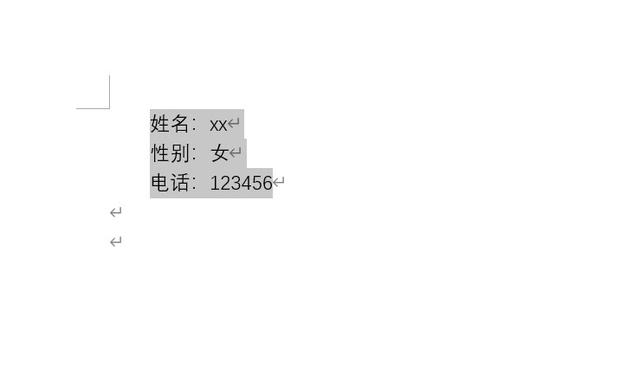
2.快速排版:word中使用tab键进行文字或者选项的对齐,选中文字-段落-制位表位置,设置好后,选中需要对齐的内容,一个一个按tab键对齐即可。
2. Quick typesetting: use the tab key to align text or options in word, select the text-paragraph-tab position, after setting, select the content that needs to be aligned, and press the tab key to align one by one.
3.快速插入行:想要在表格最下方插入一行空白行,光标定位到表格最后一个单元格,按tab键即可。
3. Quickly insert a row: If you want to insert a blank row at the bottom of the table, position the cursor in the last cell of the table and press the tab key.
4.实现多窗口预览、切换:win tab键,可实现桌面多窗口预览、切换。
4. Realize multi-window preview and switch: win tab key can realize multi-window preview and switch on the desktop.

5.快速切换登录输入框:注册、登录某些账号网站时,按tab键可从上到下切换输入框,shift tab键即反向切换。
5. Quickly switch the login input box: When registering or logging in to some account websites, press the tab key to switch the input box from top to bottom, and the shift tab key switches in the reverse direction.
6.快速切换浏览器窗口:按ctrl tab可快速切换打开的各个网页。
6. Quickly switch browser windows: Press ctrl tab to quickly switch between open web pages.
7.alt tab键:在已打开的应用之间切换。按下alt tab键,继续按alt键,可看到当前打开的窗口页面,按一下tab可以切换窗口。
7. alt tab: switch between open applications. Press the alt tab key, continue to press the alt key, you can see the currently open window page, press the tab to switch the window.
8.快速首行缩进:想要对段落进行首行缩进,直接将光标放在段落前,按tab键即可实现首行缩进。
8. Quick first line indentation: If you want to indent the first line of a paragraph, place the cursor directly in front of the paragraph and press the tab key to achieve the first line indentation.
今天的分享就到这里了。如果您对今天的文章有独特的想法,欢迎给我们留言,让我们相约明天,祝您今天过得开心快乐!That's it for today's sharing.If you have a unique idea about today’s article,Welcome to leave us a message,Let us meet tomorrow,
I wish you a happy day today!
参考资料:百度百科
翻译:Google翻译
本文由LearningYard新学苑原创,如有侵权,请联系删除。
,




