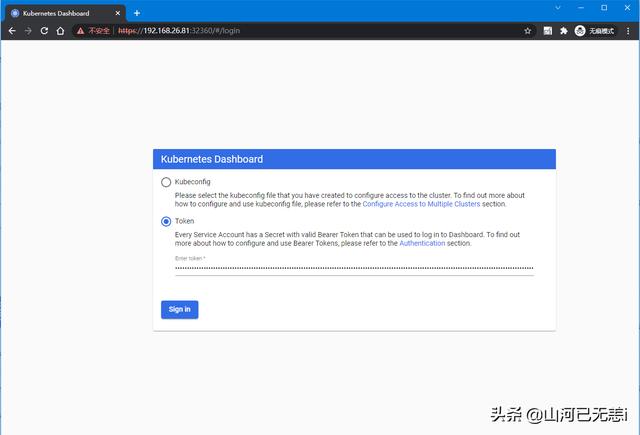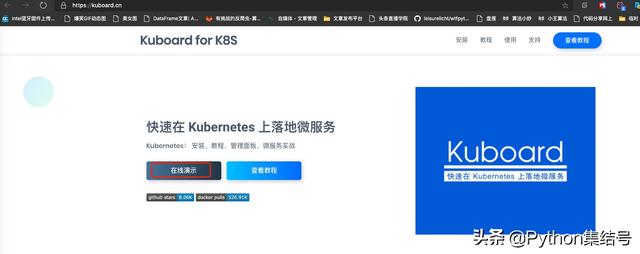- 学习K8s,整理记忆
- 博文内容涉及
- K8s面板工具dashboard和Kuboard.
- dashboard以及Kuboard部署Demo
- 部分地方使用了Ansible,只用了shell,copy模块
- 部分内容参考 dashboard K8s官方文档:https://Kubernetes.io/zh/docs/tasks/access-application-cluster/web-ui-dashboard/kuboard官网: http://press.demo.kuboard.cn/overview/share-coder.html
很多时候我们放弃,以为不过是一段感情,到了最后,才知道,原来那是一生。——匪我思存《佳期如梦》
一、环境准备
无论是dashboard还是Kuboard,为了在页面上显示系统资源的使用情况,需要部署K8s核心指标监控工具Metrics Server,所以我们先来安装metric-server
集群版本
┌──[root@vms81.liruilongs.Github.io]-[~/ansible]
└─$kubectl get nodes
NAME STATUS ROLES AGE VERSION
vms81.liruilongs.github.io Ready control-plane,master 68d v1.22.2
vms82.liruilongs.github.io Ready <none> 68d v1.22.2
vms83.liruilongs.github.io Ready <none> 68d v1.22.2
┌──[root@vms81.liruilongs.github.io]-[~/ansible]
└─$
相关镜像资源文件下载
curl -Ls https://api.github.com/repos/kubernetes-sigs/metrics-server/tarball/v0.3.6 -o metrics-server-v0.3.6.tar.gz
docker pull mirrorgooglecontainers/metrics-server-amd64:v0.3.6
两种方式任选其一,我们这里已经下载了镜像,所以直接导入,使用ansible所以机器执行
┌──[root@vms81.liruilongs.github.io]-[~/ansible]
└─$ansible all -m copy -a "src=./metrics-img.tar dest=/root/metrics-img.tar"
┌──[root@vms81.liruilongs.github.io]-[~/ansible]
└─$ansible all -m shell -a "docker load -i /root/metrics-img.tar"
192.168.26.83 | CHANGED | rc=0 >>
Loaded image: k8s.gcr.io/metrics-server-amd64:v0.3.6
192.168.26.81 | CHANGED | rc=0 >>
Loaded image: k8s.gcr.io/metrics-server-amd64:v0.3.6
192.168.26.82 | CHANGED | rc=0 >>
Loaded image: k8s.gcr.io/metrics-server-amd64:v0.3.6
┌──[root@vms81.liruilongs.github.io]-[~/ansible]
└─$
修改metrics-server-deployment.yaml,创建资源
┌──[root@vms81.liruilongs.github.io]-[~/ansible]
└─$mv kubernetes-sigs-metrics-server-d1f4f6f/ metrics
┌──[root@vms81.liruilongs.github.io]-[~/ansible]
└─$cd metrics/
┌──[root@vms81.liruilongs.github.io]-[~/ansible/metrics]
└─$ls
cmd deploy hack OWNERS README.md version
code-of-conduct.md Gopkg.lock LICENSE OWNERS_ALIASES SECURITY_CONTACTS
CONTRIBUTING.md Gopkg.toml Makefile pkg vendor
┌──[root@vms81.liruilongs.github.io]-[~/ansible/metrics]
└─$cd deploy/1.8 /
┌──[root@vms81.liruilongs.github.io]-[~/ansible/metrics/deploy/1.8 ]
└─$ls
aggregated-metrics-reader.yaml metrics-apiservice.yaml resource-reader.yaml
auth-delegator.yaml metrics-server-deployment.yaml
auth-reader.yaml metrics-server-service.yaml
┌──[root@vms81.liruilongs.github.io]-[~/ansible/metrics/deploy/1.8 ]
└─$vim metrics-server-deployment.yaml
修改资源文件,获取镜像方式
31 - name: metrics-server
32 image: k8s.gcr.io/metrics-server-amd64:v0.3.6
33 #imagePullPolicy: Always
34 imagePullPolicy: IfNotPresent
35 command:
36 - /metrics-server
37 - --metric-resolution=30s
38 - --kubelet-insecure-tls
39 - --kubelet-preferred-address-types=InternalIP
40 volumeMounts:
部署 metrics-server
┌──[root@vms81.liruilongs.github.io]-[~/ansible/metrics/deploy/1.8 ]
└─$kubectl apply -f .
确认是否成功安装kube-system空间
┌──[root@vms81.liruilongs.github.io]-[~/ansible/metrics/deploy/1.8 ]
└─$kubectl get pods -n kube-system
NAME READY STATUS RESTARTS AGE
calico-kube-controllers-78d6f96c7b-79xx4 1/1 Running 2 3h15m
calico-node-ntm7v 1/1 Running 1 12h
calico-node-skzjp 1/1 Running 4 12h
calico-node-v7pj5 1/1 Running 1 12h
coredns-545d6fc579-9h2z4 1/1 Running 2 3h15m
coredns-545d6fc579-xgn8x 1/1 Running 2 3h16m
etcd-vms81.liruilongs.github.io 1/1 Running 1 13h
kube-apiserver-vms81.liruilongs.github.io 1/1 Running 2 13h
kube-controller-manager-vms81.liruilongs.github.io 1/1 Running 4 13h
kube-proxy-rbhgf 1/1 Running 1 13h
kube-proxy-vm2sf 1/1 Running 1 13h
kube-proxy-zzbh9 1/1 Running 1 13h
kube-scheduler-vms81.liruilongs.github.io 1/1 Running 5 13h
metrics-server-bcfb98c76-gttkh 1/1 Running 0 70m
简单测试
┌──[root@vms81.liruilongs.github.io]-[~/ansible/metrics/deploy/1.8 ]
└─$kubectl top nodes
W1007 14:23:06.102605 102831 top_node.go:119] Using json format to get metrics. Next release will switch to protocol-buffers, switch early by passing --use-protocol-buffers flag
NAME CPU(cores) CPU% MEMORY(bytes) MEMORY%
vms81.liruilongs.github.io 555m 27% 2025Mi 52%
vms82.liruilongs.github.io 204m 10% 595Mi 15%
vms83.liruilongs.github.io 214m 10% 553Mi 14%
┌──[root@vms81.liruilongs.github.io]-[~/ansible/metrics/deploy/1.8 ]
└─$
kubernetes-dashboard是 Kubernetes的Web UI网页管理工具,可提供部署应用、资源对象管理、容器日志查询、系统监控等常用的集群管理功能。为了在页面上显示系统资源的使用情况,需要部署K8s核心指标监控工具Metrics Server
Github主页: https://github.com/kubernetes/dashboard
安装步骤资源文件(需要科学上网):https://raw.githubusercontent.com/kubernetes/dashboard/v2.5.0/aio/deploy/recommended.yaml
这里如果可以科学上网的小伙伴可以用这个,如果不行的话,用我的那个,yaml文件太大了,我放到了文末。
环境准备,工作节点push相关的镜像,这里因为有些镜像push不下来,所以替换为可以访问的镜像仓库来处理。
┌──[root@vms81.liruilongs.github.io]-[~/ansible]
└─$cat recommended.yaml | grep -i image
#image: kubernetesui/dashboard:v2.0.0-beta8
image: registry.cn-hangzhou.aliyuncs.com/kube-iamges/dashboard:v2.0.0-beta8
#imagePullPolicy: Always
imagePullPolicy: IfNotPresent
#image: kubernetesui/metrics-scraper:v1.0.1
image: registry.cn-hangzhou.aliyuncs.com/kube-iamges/metrics-scraper:v1.0.1
imagePullPolicy: IfNotPresent
┌──[root@vms81.liruilongs.github.io]-[~/ansible]
└─$ansible node -m shell -a "docker pull registry.cn-hangzhou.aliyuncs.com/kube-iamges/dashboard:v2.0.0-beta8"
┌──[root@vms81.liruilongs.github.io]-[~/ansible]
└─$ansible node -m shell -a "docker pull registry.cn-hangzhou.aliyuncs.com/kube-iamges/metrics-scraper:v1.0.1"
安装 dashboard
┌──[root@vms81.liruilongs.github.io]-[~/ansible]
└─$kubectl apply -f recommended.yaml
namespace/kubernetes-dashboard created
serviceaccount/kubernetes-dashboard created
service/kubernetes-dashboard created
secret/kubernetes-dashboard-certs created
secret/kubernetes-dashboard-csrf created
secret/kubernetes-dashboard-key-holder created
configmap/kubernetes-dashboard-settings created
role.rbac.authorization.k8s.io/kubernetes-dashboard created
clusterrole.rbac.authorization.k8s.io/kubernetes-dashboard created
rolebinding.rbac.authorization.k8s.io/kubernetes-dashboard created
clusterrolebinding.rbac.authorization.k8s.io/kubernetes-dashboard created
deployment.apps/kubernetes-dashboard created
service/dashboard-metrics-scraper created
deployment.apps/dashboard-metrics-scraper created
┌──[root@vms81.liruilongs.github.io]-[~/ansible]
└─$
安装完成,查看相关的资源是否准备好.
┌──[root@vms81.liruilongs.github.io]-[~/ansible]
└─$kubectl get pods -n kubernetes-dashboard
NAME READY STATUS RESTARTS AGE
dashboard-metrics-scraper-669c88c9d9-c6jc7 1/1 Running 0 119s
kubernetes-dashboard-5d66bcd8fd-87hlx 1/1 Running 0 2m
┌──[root@vms81.liruilongs.github.io]-[~/ansible]
└─$kubectl get SVC -n kubernetes-dashboard
NAME TYPE CLUSTER-IP EXTERNAL-IP PORT(S) AGE
dashboard-metrics-scraper ClusterIP 10.103.114.121 <none> 8000/TCP 2m11s
kubernetes-dashboard ClusterIP 10.98.100.249 <none> 443/TCP 2m12s
┌──[root@vms81.liruilongs.github.io]-[~/ansible]
└─$kubectl get sa -n kubernetes-dashboard
NAME SECRETS AGE
default 1 2m21s
kubernetes-dashboard 1 2m21s
┌──[root@vms81.liruilongs.github.io]-[~/ansible]
└─$kubectl get deploy -n kubernetes-dashboard
NAME READY UP-TO-DATE AVAILABLE AGE
dashboard-metrics-scraper 1/1 1 1 2m50s
kubernetes-dashboard 1/1 1 1 2m51s
┌──[root@vms81.liruilongs.github.io]-[~/ansible]
└─$
修改SVC类型为NodePort,允许机器外部提供访问能力
┌──[root@vms81.liruilongs.github.io]-[~/ansible]
└─$kubectl edit svc kubernetes-dashboard -n kubernetes-dashboard
service/kubernetes-dashboard edited
┌──[root@vms81.liruilongs.github.io]-[~/ansible]
└─$
查看修改是否正确
┌──[root@vms81.liruilongs.github.io]-[~/ansible]
└─$kubectl get svc -n kubernetes-dashboard
NAME TYPE CLUSTER-IP EXTERNAL-IP PORT(S) AGE
dashboard-metrics-scraper ClusterIP 10.103.114.121 <none> 8000/TCP 6m33s
kubernetes-dashboard NodePort 10.98.100.249 <none> 443:32329/TCP 6m34s
┌──[root@vms81.liruilongs.github.io]-[~/ansible]
└─$
这里切换了一下命名空间,不是必要操作
┌──[root@vms81.liruilongs.github.io]-[~/ansible]
└─$kubectl config set-context $(kubectl config current-context) --namespace=kubernetes-dashboard
Context "kubernetes-admin@kubernetes" modified.
┌──[root@vms81.liruilongs.github.io]-[~/ansible]
└─$
创建sa,为其绑定一个类似root的K8s角色,提供访问能力。更多可以参考:https://github.com/kubernetes/dashboard/blob/master/docs/user/access-control/creating-sample-user.md
资源文件
┌──[root@vms81.liruilongs.github.io]-[~/ansible]
└─$cat dashboard-adminuser.yaml
apiVersion: v1
kind: ServiceAccount
metadata:
name: admin-user
namespace: kubernetes-dashboard
---
apiVersion: rbac.authorization.k8s.io/v1
kind: ClusterRoleBinding
metadata:
name: admin-user
roleRef:
apiGroup: rbac.authorization.k8s.io
kind: ClusterRole
name: cluster-admin
subjects:
- kind: ServiceAccount
name: admin-user
namespace: kubernetes-dashboard
┌──[root@vms81.liruilongs.github.io]-[~/ansible]
└─$kubectl apply -f dashboard-adminuser.yaml
serviceaccount/admin-user created
clusterrolebinding.rbac.authorization.k8s.io/admin-user unchanged
获取sa的token,通过token的方式登录部署好的dashboard
┌──[root@vms81.liruilongs.github.io]-[~/ansible]
└─$kubectl -n kubernetes-dashboard get secret $(kubectl -n kubernetes-dashboard get sa/admin-user -o jsonpath="{.secrets[0].name}") -o go-template="{{.data.token | base64decode}}"
eyJhbGciOiJSUzI1NiIsImtpZCI6ImF2MmJVZ3d6M21JRC1BZUwwaHlDdzZHSGNyaVJON1BkUHF6MlhPV2NfX00ifQ.eyJpc3MiOiJrdWJlcm5ldGVzL3NlcnZpY2VhY2NvdW50Iiwia3ViZXJuZXRlcy5pby9zZXJ2aWNlYWNjb3VudC9uYW1lc3BhY2UiOiJrdWJlcm5ldGVzLWRhc2hib2FyZCIsImt1YmVybmV0ZXMuaW8vc2VydmljZWFjY291bnQvc2VjcmV0Lm5hbWUiOiJhZG1pbi11c2VyLXRva2VuLXF3bWdtIiwia3ViZXJuZXRlcy5pby9zZXJ2aWNlYWNjb3VudC9zZXJ2aWNlLWFjY291bnQubmFtZSI6ImFkbWluLXVzZXIiLCJrdWJlcm5ldGVzLmlvL3NlcnZpY2VhY2NvdW50L3NlcnZpY2UtYWNjb3VudC51aWQiOiI1MWE0ZTU5Ni00OThiLTRhOGMtOTBjOC00YTExZGYxZDk3NzYiLCJzdWIiOiJzeXN0ZW06c2VydmljZWFjY291bnQ6a3ViZXJuZXRlcy1kYXNoYm9hcmQ6YWRtaW4tdXNlciJ9.epjeFx7jvYG6v0zf0RuMjpY7RisrzBxrNdYdfszCwXS2_AauHM9a6dLUSx1oLUimiUdbCZvX0tElC99u8f5YQS4xGL-8gNSIUpe3JvWjgTlYB-6I5BqRxKrckqkHrs0juzw0K2d4HdDwUe79AyS7pJwqrD4LTQKzAfOmpWbwzHbPI4WKJ7FKyYGcW76HOdTYTdXVb_Rr0ucdOIRQdEwbFceT9atiImqQhb1Kv9ByoFDxSx2YP6PXPo8zGMUwmXXtlimzv0IdghcPOrwe6gk96LoD3pV-Q2kGL3OPhnxVusfOJh-bdRznSGorvtXc_IGJh8gwhF1zluRmQ4tECCu1sw
|
访问步骤 |
|
如果用新版的谷歌浏览器会提示这个报错,解决办法为,键盘直接输入thisisunsafe就可以了 |
|
|
|
第一次访问会有如下页面 |
|
|
|
选择所有命名空间就可以查看相关信息 |
|
|
|
|
Kuboard,是一款免费的 Kubernetes 图形化管理工具,Kuboard 力图帮助用户快速在 Kubernetes 上落地微服务..
官网: http://press.demo.kuboard.cn/overview/share-coder.html
安装步骤下载资源yml文件
┌──[root@vms81.liruilongs.github.io]-[~/ansible]
└─$wget https://kuboard.cn/install-script/kuboard.yaml
--2021-11-12 20:00:01-- https://kuboard.cn/install-script/kuboard.yaml
Resolving kuboard.cn (kuboard.cn)... 122.112.240.69, 119.3.92.138
Connecting to kuboard.cn (kuboard.cn)|122.112.240.69|:443... connected.
HTTP request sent, awaiting response... 200 OK
Length: 2318 (2.3K) [application/octet-stream]
Saving to: ‘kuboard.yaml’
100%[============================================================>] 2,318 --.-K/s in 0s
2021-11-12 20:00:04 (58.5 MB/s) - ‘kuboard.yaml’ saved [2318/2318]
所有节点预先拉取下载镜像 docker pull eipwork/kuboard:latest
┌──[root@vms81.liruilongs.github.io]-[~/ansible]
└─$ansible all -m shell -a "docker pull eipwork/kuboard:latest"
修改 kuboard.yaml 把策略改为 IfNotPresent
┌──[root@vms81.liruilongs.github.io]-[~/ansible]
└─$cat kuboard.yaml | grep imagePullPolicy
imagePullPolicy: Always
┌──[root@vms81.liruilongs.github.io]-[~/ansible]
└─$cat kuboard.yaml | grep Always
imagePullPolicy: Always
┌──[root@vms81.liruilongs.github.io]-[~/ansible]
└─$sed -i s#Always#IfNotPresent#g kuboard.yaml
┌──[root@vms81.liruilongs.github.io]-[~/ansible]
└─$cat kuboard.yaml | grep imagePullPolicy
imagePullPolicy: IfNotPresent
┌──[root@vms81.liruilongs.github.io]-[~/ansible]
└─$
.创建资源对象 kubectl apply -f kuboard.yaml
┌──[root@vms81.liruilongs.github.io]-[~/ansible]
└─$kubectl apply -f kuboard.yaml
deployment.apps/kuboard created
service/kuboard created
serviceaccount/kuboard-user created
clusterrolebinding.rbac.authorization.k8s.io/kuboard-user created
serviceaccount/kuboard-viewer created
clusterrolebinding.rbac.authorization.k8s.io/kuboard-viewer created
┌──[root@vms81.liruilongs.github.io]-[~/ansible]
└─$
确保 kuboard 运行 kubectl get pods -n kube-system
┌──[root@vms81.liruilongs.github.io]-[~/ansible]
└─$kubectl get pods -n kube-system
NAME READY STATUS RESTARTS AGE
calico-kube-controllers-78d6f96c7b-csdd6 1/1 Running 240 (4m56s ago) 17d
calico-node-ntm7v 1/1 Running 145 (8m22s ago) 36d
calico-node-skzjp 0/1 CrashLoopBackOff 753 (4m30s ago) 36d
calico-node-v7pj5 1/1 Running 169 (4m59s ago) 36d
coredns-7f6cbbb7b8-2msxl 1/1 Running 4 17d
coredns-7f6cbbb7b8-ktm2d 1/1 Running 5 (20h ago) 17d
etcd-vms81.liruilongs.github.io 1/1 Running 7 (7d11h ago) 24d
kube-apiserver-vms81.liruilongs.github.io 1/1 Running 15 (20h ago) 24d
kube-controller-manager-vms81.liruilongs.github.io 1/1 Running 56 (108m ago) 24d
kube-proxy-nzm24 1/1 Running 3 (11h ago) 23d
kube-proxy-p2zln 1/1 Running 3 (14d ago) 24d
kube-proxy-pqhqn 1/1 Running 7 (7d11h ago) 24d
kube-scheduler-vms81.liruilongs.github.io 1/1 Running 60 (108m ago) 24d
kuboard-78dccb7d9f-rsnrp 1/1 Running 0 49s
metrics-server-bcfb98c76-76pg5 1/1 Running 0 20h
┌──[root@vms81.liruilongs.github.io]-[~/ansible]
└─$kubectl config set
获取 token echo $(kubectl -n kube-system get secret $(kubectl -n kube-system get secret | grep kuboard-user | awk '{print $1}') -o go-template='{{.data.token}}' | base64 -d)
┌──[root@vms81.liruilongs.github.io]-[~/ansible]
└─$echo $(kubectl -n kube-system get secret $(kubectl -n kube-system get secret | grep kuboard-user | awk '{print $1}') -o go-template='{{.data.token}}' | base64 -d)
eyJhbGciOiJSUzI1NiIsImtpZCI6IkZ1NHI1RkhSemVhN2s1OWthS1ZEQ0dueDRmS2RkMDdyR0FZYklkaWFnbmsifQ.eyJpc3MiOiJrdWJlcm5ldGVzL3NlcnZpY2VhY2NvdW50Iiwia3ViZXJuZXRlcy5pby9zZXJ2aWNlYWNjb3VudC9uYW1lc3BhY2UiOiJrdWJlLXN5c3RlbSIsImt1YmVybmV0ZXMuaW8vc2VydmljZWFjY291bnQvc2VjcmV0Lm5hbWUiOiJrdWJvYXJkLXVzZXItdG9rZW4tYmY4bjgiLCJrdWJlcm5ldGVzLmlvL3NlcnZpY2VhY2NvdW50L3NlcnZpY2UtYWNjb3VudC5uYW1lIjoia3Vib2FyZC11c2VyIiwia3ViZXJuZXRlcy5pby9zZXJ2aWNlYWNjb3VudC9zZXJ2aWNlLWFjY291bnQudWlkIjoiMzQ4YWYyNTQtZDI5NS00Yjc4LTg3ZWItNmE0ZDFkMjFkZmU4Iiwic3ViIjoic3lzdGVtOnNlcnZpY2VhY2NvdW50Omt1YmUtc3lzdGVtOmt1Ym9hcmQtdXNlciJ9.Nzjerrlpw6XcBRkqXPQzDlSmMZrDf89yuVjXkL7vV1nhgWXX0iqZsqF8DPiy7Sjj-2JFYPD_zojgqV0sgOlKV_7Ou6p3F7K6lhu4VI9CGkM8OJxFdPIh-ETKVnIlb7l9s1jN4hvhBWck8geOIx4pnOawUU3jbOH7TQKz43bTnvUx_FACvnxG9gVU6KyQm6GVzs28SDs1YrqpMFWZgnJ_vCAe-KfUrqYChLecIHXM-vuB4JODxrwB4n3z2GtsJdigTIpd_FjeDs9Bl7v3CoWrozMa73rxPZyO58fo8D1bi1XTbJNeRjTjYnQc0-GvSoupQaNAfYloD1pwimmcFnIKxQ
┌──[root@vms81.liruilongs.github.io]-[~/ansible]
└─$
.登录 http://192.168.26.81:32567
┌──[root@vms81.liruilongs.github.io]-[~/ansible]
└─$kubectl get svc -A | grep kuboard
kube-system kuboard NodePort 10.96.142.159 <none> 80:32567/TCP 51s
┌──[root@vms81.liruilongs.github.io]-[~/ansible]
└─$
用上面命令获取的 token 登录:
|
-- |
|
|
|
|
|
如果一直卡在这里,刷新下 |
|
|
|
|
recommended.yaml 资源文件
# Copyright 2017 The Kubernetes Authors.
#
# Licensed under the Apache License, Version 2.0 (the "License");
# you may not use this file except in compliance with the License.
# You may obtain a copy of the License at
#
# http://www.apache.org/licenses/LICENSE-2.0
#
# Unless required by applicable law or agreed to in writing, software
# distributed under the License is distributed on an "AS IS" BASIS,
# WITHOUT WARRANTIES OR CONDITIONS OF ANY KIND, either express or implied.
# See the License for the specific language governing permissions and
# limitations under the License.
apiVersion: v1
kind: Namespace
metadata:
name: kubernetes-dashboard
---
apiVersion: v1
kind: ServiceAccount
metadata:
labels:
k8s-app: kubernetes-dashboard
name: kubernetes-dashboard
namespace: kubernetes-dashboard
---
kind: Service
apiVersion: v1
metadata:
labels:
k8s-app: kubernetes-dashboard
name: kubernetes-dashboard
namespace: kubernetes-dashboard
spec:
ports:
- port: 443
targetPort: 8443
selector:
k8s-app: kubernetes-dashboard
---
apiVersion: v1
kind: Secret
metadata:
labels:
k8s-app: kubernetes-dashboard
name: kubernetes-dashboard-certs
namespace: kubernetes-dashboard
type: Opaque
---
apiVersion: v1
kind: Secret
metadata:
labels:
k8s-app: kubernetes-dashboard
name: kubernetes-dashboard-csrf
namespace: kubernetes-dashboard
type: Opaque
data:
csrf: ""
---
apiVersion: v1
kind: Secret
metadata:
labels:
k8s-app: kubernetes-dashboard
name: kubernetes-dashboard-key-holder
namespace: kubernetes-dashboard
type: Opaque
---
kind: ConfigMap
apiVersion: v1
metadata:
labels:
k8s-app: kubernetes-dashboard
name: kubernetes-dashboard-settings
namespace: kubernetes-dashboard
---
kind: Role
apiVersion: rbac.authorization.k8s.io/v1
metadata:
labels:
k8s-app: kubernetes-dashboard
name: kubernetes-dashboard
namespace: kubernetes-dashboard
rules:
# Allow Dashboard to get, update and delete Dashboard exclusive secrets.
- apiGroups: [""]
resources: ["secrets"]
resourceNames: ["kubernetes-dashboard-key-holder", "kubernetes-dashboard-certs", "kubernetes-dashboard-csrf"]
verbs: ["get", "update", "delete"]
# Allow Dashboard to get and update 'kubernetes-dashboard-settings' config map.
- apiGroups: [""]
resources: ["configmaps"]
resourceNames: ["kubernetes-dashboard-settings"]
verbs: ["get", "update"]
# Allow Dashboard to get metrics.
- apiGroups: [""]
resources: ["services"]
resourceNames: ["heapster", "dashboard-metrics-scraper"]
verbs: ["proxy"]
- apiGroups: [""]
resources: ["services/proxy"]
resourceNames: ["heapster", "http:heapster:", "https:heapster:", "dashboard-metrics-scraper", "http:dashboard-metrics-scraper"]
verbs: ["get"]
---
kind: ClusterRole
apiVersion: rbac.authorization.k8s.io/v1
metadata:
labels:
k8s-app: kubernetes-dashboard
name: kubernetes-dashboard
rules:
# Allow Metrics Scraper to get metrics from the Metrics server
- apiGroups: ["metrics.k8s.io"]
resources: ["pods", "nodes"]
verbs: ["get", "list", "watch"]
---
apiVersion: rbac.authorization.k8s.io/v1
kind: RoleBinding
metadata:
labels:
k8s-app: kubernetes-dashboard
name: kubernetes-dashboard
namespace: kubernetes-dashboard
roleRef:
apiGroup: rbac.authorization.k8s.io
kind: Role
name: kubernetes-dashboard
subjects:
- kind: ServiceAccount
name: kubernetes-dashboard
namespace: kubernetes-dashboard
---
apiVersion: rbac.authorization.k8s.io/v1
kind: ClusterRoleBinding
metadata:
name: kubernetes-dashboard
roleRef:
apiGroup: rbac.authorization.k8s.io
kind: ClusterRole
name: kubernetes-dashboard
subjects:
- kind: ServiceAccount
name: kubernetes-dashboard
namespace: kubernetes-dashboard
---
kind: Deployment
apiVersion: apps/v1
metadata:
labels:
k8s-app: kubernetes-dashboard
name: kubernetes-dashboard
namespace: kubernetes-dashboard
spec:
replicas: 1
revisionHistoryLimit: 10
selector:
matchLabels:
k8s-app: kubernetes-dashboard
template:
metadata:
labels:
k8s-app: kubernetes-dashboard
spec:
containers:
- name: kubernetes-dashboard
#image: kubernetesui/dashboard:v2.0.0-beta8
image: registry.cn-hangzhou.aliyuncs.com/kube-iamges/dashboard:v2.0.0-beta8
#imagePullPolicy: Always
imagePullPolicy: IfNotPresent
ports:
- containerPort: 8443
protocol: TCP
args:
- --auto-generate-certificates
- --namespace=kubernetes-dashboard
# Uncomment the following line to manually specify Kubernetes API server Host
# If not specified, Dashboard will attempt to auto discover the API server and connect
# to it. Uncomment only if the default does not work.
# - --apiserver-host=http://my-address:port
volumeMounts:
- name: kubernetes-dashboard-certs
mountPath: /certs
# Create on-disk volume to store exec logs
- mountPath: /tmp
name: tmp-volume
livenessProbe:
httpGet:
scheme: HTTPS
path: /
port: 8443
initialDelaySeconds: 30
timeoutSeconds: 30
securityContext:
allowPrivilegeEscalation: false
readOnlyRootFilesystem: true
runAsUser: 1001
runAsGroup: 2001
volumes:
- name: kubernetes-dashboard-certs
secret:
secretName: kubernetes-dashboard-certs
- name: tmp-volume
emptyDir: {}
serviceAccountName: kubernetes-dashboard
nodeSelector:
"kubernetes.io/os": linux
# Comment the following tolerations if Dashboard must not be deployed on master
tolerations:
- key: node-role.kubernetes.io/master
effect: NoSchedule
---
kind: Service
apiVersion: v1
metadata:
labels:
k8s-app: dashboard-metrics-scraper
name: dashboard-metrics-scraper
namespace: kubernetes-dashboard
spec:
ports:
- port: 8000
targetPort: 8000
selector:
k8s-app: dashboard-metrics-scraper
---
kind: Deployment
apiVersion: apps/v1
metadata:
labels:
k8s-app: dashboard-metrics-scraper
name: dashboard-metrics-scraper
namespace: kubernetes-dashboard
spec:
replicas: 1
revisionHistoryLimit: 10
selector:
matchLabels:
k8s-app: dashboard-metrics-scraper
template:
metadata:
labels:
k8s-app: dashboard-metrics-scraper
annotations:
seccompProfile: 'runtime/default'
spec:
containers:
- name: dashboard-metrics-scraper
#image: kubernetesui/metrics-scraper:v1.0.1
image: registry.cn-hangzhou.aliyuncs.com/kube-iamges/metrics-scraper:v1.0.1
imagePullPolicy: IfNotPresent
ports:
- containerPort: 8000
protocol: TCP
livenessProbe:
httpGet:
scheme: HTTP
path: /
port: 8000
initialDelaySeconds: 30
timeoutSeconds: 30
volumeMounts:
- mountPath: /tmp
name: tmp-volume
securityContext:
allowPrivilegeEscalation: false
readOnlyRootFilesystem: true
runAsUser: 1001
runAsGroup: 2001
serviceAccountName: kubernetes-dashboard
nodeSelector:
"kubernetes.io/os": linux
# Comment the following tolerations if Dashboard must not be deployed on master
tolerations:
- key: node-role.kubernetes.io/master
effect: NoSchedule
volumes:
- name: tmp-volume
emptyDir: {}