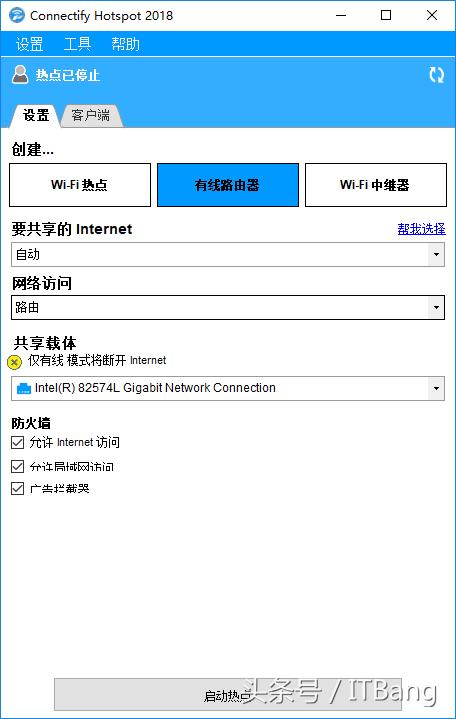每过一段时间呀,我都会给大家带来一些从Github上收集的一些开源库,有的是炫酷动效,有的则是实用的工具和类库。2020年有哪些优秀的开源库呢?本期就为大家带精选的10个,排名不分先后。
No1. LiquidSwipe这是一个很棒的ViewPager库,它在浏览ViewPager的不同页面时,显示波浪的滑动动画,效果非常炫酷。该库的USP是触摸交互的。这意味着在视图中显示类似液体的显示过渡时,应考虑触摸事件。
1.1如何使用呢?导入以下gradle依赖项:
implementation'com.github.Chrisvin:LiquidSwipe:1.3'
然后将LiquidSwipeLayout添加为保存fragment布局的容器的根布局:
<androidx.constraintlayout.widget.ConstraintLayout
xmlns:android="http://schemas.android.com/apk/res/android"
android:layout_width="match_parent"
android:layout_height="match_parent">
<com.jem.liquidswipe.LiquidSwipeViewPager
android:id="@ id/viewpager"
android:layout_width="match_parent"
android:layout_height="match_parent"/>
</androidx.constraintlayout.widget.ConstraintLayout>
效果1效果2


更多详细使用方法请看Github: https://github.com/Chrisvin/LiquidSwipe
我的学习Android进阶之路接下来,为大家介绍下我学习Android时用到的一些资料与视频,需要的伙伴可以
私信我【进阶】,我分享给你,也是感谢大家这么久以来对我的支持。

B站Android进阶视频

去B站搜索,B站账号:bili_84936792704 即可观看哦!
OK,废话不多说接下来继续看文章吧。
No2. FlourishFlourish提供了一个炫酷的方式来显示或者隐藏一个布局,实现方式也很简单,就是对View或者布局进行了包装,通过构建者模式来提供api给上层调用。就像使用dialog一样,调用show和dissmiss方法来显示和隐藏。此外,通过这些类,我们还可以自定义动画(正常,加速,反弹),或为布局方向设置我们自己的起点(左上,右下等)。
2.1 如何使用?
在build.gradle 中添加如下依赖:
dependencies{
implementation"com.github.skydoves:flourish:1.0.0"
}
然后在代码中,构建布局:
Flourishflourish=newFlourish.Builder(parentLayout)
//setstheflourishlayoutforshowinganddismissingontheparentlayout.
.setFlourishLayout(R.layout.layout_flourish_main)
//setstheflourishinganimationforshowinganddismissing.
.setFlourishAnimation(FlourishAnimation.BOUNCE)
//setstheorientationofthestartingpoint.
.setFlourishOrientation(FlourishOrientation.TOP_LEFT)
//setsaflourishListenerforlisteningchanges.
.setFlourishListener(flourishListener)
//setstheflourishlayoutshouldbeshowedonstart.
.setIsShowedOnStart(false)
//setsthedurationoftheflourishing.
.setDuration(800L)
.build();
还提供有更简洁的DSL:
valmyFlourish=createFlourish(parentLayout){
setFlourishLayout(R.layout.layout_flourish_main)
setFlourishAnimation(FlourishAnimation.ACCELERATE)
setFlourishOrientation(FlourishOrientation.TOP_RIGHT)
setIsShowedOnStart(true)
setFlourishListener{}
}
2.2 效果图
效果1效果2


更多详细使用请看Github:https://github.com/skydoves/Flourish
No3. AestheticDialogs这是一个美观而时尚的AlterDialog库,目前可支持六种不同的对话框,如:
- Flash Dialog
- Connectify Dialog
- Toaster Dialog
- Emotion Dialog
- Drake Dialog
- Emoji Dialog并且啊,还提供了暗黑模式的适配。
3.1 如何使用?
在build.gradle 中添加如下依赖:
dependencies{
...
implementation'com.github.gabriel-TheCode:AestheticDialogs:1.1.0'
}
代码中,显示不同种类的对话框则调用对应的方法就好
Flash:
AestheticDialog.showFlashDialog(this,"YourdialogTitle","Yourmessage",AestheticDialog.SUCCESS);
AestheticDialog.showFlashDialog(this,"YourdialogTitle","Yourmessage",AestheticDialog.ERROR);
Connectify:
AestheticDialog.showConnectify(this,"Yourmessage",AestheticDialog.SUCCESS);
AestheticDialog.showConnectify(this,"Yourmessage",AestheticDialog.ERROR);
///DarkTheme
AestheticDialog.showConnectifyDark(this,"Yourmessage",AestheticDialog.SUCCESS);
AestheticDialog.showConnectifyDark(this,"Yourmessage",AestheticDialog.ERROR);
Toaster:
AestheticDialog.showToaster(this,"YourdialogTitle","Yourmessage",AestheticDialog.ERROR);
AestheticDialog.showToaster(this,"YourdialogTitle","Yourmessage",AestheticDialog.SUCCESS);
AestheticDialog.showToaster(this,"YourdialogTitle","Yourmessage",AestheticDialog.WARNING);
AestheticDialog.showToaster(this,"YourdialogTitle","Yourmessage",AestheticDialog.INFO);
///DarkTheme
AestheticDialog.showToasterDark(this,"YourdialogTitle","Yourmessage",AestheticDialog.ERROR);
AestheticDialog.showToasterDark(this,"YourdialogTitle","Yourmessage",AestheticDialog.SUCCESS);
AestheticDialog.showToasterDark(this,"YourdialogTitle","Yourmessage",AestheticDialog.WARNING);
AestheticDialog.showToasterDark(this,"YourdialogTitle","Yourmessage",AestheticDialog.INFO);
Drake :
AestheticDialog.showDrake(this,AestheticDialog.SUCCESS);
AestheticDialog.showDrake(this,AestheticDialog.ERROR);
Emoji :
AestheticDialog.showEmoji(this,"YourdialogTitle","Yourmessage",AestheticDialog.SUCCESS);
AestheticDialog.showEmoji(this,"YourdialogTitle","Yourmessage",AestheticDialog.ERROR);
///DarkTheme
AestheticDialog.showEmojiDark(this,"YourdialogTitle","Yourmessage",AestheticDialog.SUCCESS);
AestheticDialog.showEmojiDark(this,"YourdialogTitle","Yourmessage",AestheticDialog.ERROR);
Emotion :
AestheticDialog.showEmotion(this,"YourdialogTitle","Yourmessage",AestheticDialog.SUCCESS);
AestheticDialog.showEmotion(this,"YourdialogTitle","Yourmessage",AestheticDialog.ERROR);
Rainbow :
AestheticDialog.showRainbow(this,"YourdialogTitle","Yourmessage",AestheticDialog.SUCCESS);
AestheticDialog.showRainbow(this,"YourdialogTitle","Yourmessage",AestheticDialog.ERROR);
AestheticDialog.showRainbow(this,"YourdialogTitle","Yourmessage",AestheticDialog.WARNING);
AestheticDialog.showRainbow(this,"YourdialogTitle","Yourmessage",AestheticDialog.INFO);
3.2 效果如下
Flash DialogConnectify DialogToaster Dialog



Emotion DialogDrake DialogEmoji Dialog



更多详情使用方法请看Github:https://github.com/gabriel-TheCode/AestheticDialogs
N4. EasyReveal从名字就知道,这是一个提供reveal动画效果的库,它的厉害之处在于可以提供不同尺寸、不同形状的reveal动画,并且还可以在定义它在屏幕任意位置开始和结束动画。
4.1 如何使用?
在build.gradle 中添加如下依赖:
dependencies{
...
implementation'com.github.Chrisvin:EasyReveal:1.2'
}
然后,xml中,需要添加显示或者隐藏动画的View应该包裹在EasyRevealLinearLayout中:
<com.jem.easyreveal.layouts.EasyRevealLinearLayout
...
app:clipPathProvider="star"//possiblevalues:circular,linear,random_line,star,sweep&wave
app:revealAnimationDuration="2000"
app:hideAnimationDuration="1500">
<!--Theviewstoberevealed/hiddengohere-->
</com.jem.easyreveal.layouts.EasyRevealLinearLayout>
<!--Similarlyforcom.jem.easyreveal.layouts.EasyRevealConstraintLayout&com.jem.easyreveal.layouts.EasyRevealFrameLayout-->
也可以在代码中添加:
valrevealLayout=EasyRevealLinearLayout(this)
//SettheClipPathProviderthatisusedtocliptheviewforrevealanimation
revealLayout.clipPathProvider=StarClipPathProvider(numberOfPoints=6)
//Setthedurationtakenforrevealanimation
revealLayout.revealAnimationDuration=1500
//Setthedurationtakenforhideanimation
revealLayout.hideAnimationDuration=2000
//Setlistenertogetupdatesduringreveal/hideanimation
revealLayout.onUpdateListener=object:RevealLayout.OnUpdateListener{
overridefunonUpdate(percent:Float){
Toast.makeText(this@MainActivity,"Revealedpercent:$percent",Toast.LENGTH_SHORT).show()
}
}
//Startrevealanimation
revealLayout.reveal()
//Starthideanimation
revealLayout.hide()
4.2效果图
Emotion DialogDrake DialogEmoji Dialog






更多详细使用信息请看Github:https://github.com/Chrisvin/EasyReveal
No5. Android ColorXAndroid ColorX 以Kotlin 扩展函数的形式提供了一些重要的获取颜色的方法。通过提供不同颜色格式(RGB,HSV,CYMK等)的转换功能,它使开发变得更加轻松。该库的USP具有以下功能:
- 颜色的不同阴影和色调。
- 较深和较浅的阴影。
- 颜色的补码
5.1 如何使用?
在build.gradle 中添加如下依赖:
dependencies{
implementation'me.jorgecastillo:androidcolorx:0.2.0'
}
在代码中,一系列的转换方法:
valcolor=Color.parseColor("#e91e63")
valrgb=color.asRgb()
valargb=color.asArgb()
valhex=color.asHex()
valhsl=color.asHsl()
valhsla=color.asHsla()
valhsv=color.asHsv()
valcmyk=color.asCmyk()
valcolorHsl=HSLColor(hue=210f,saturation=0.5f,lightness=0.5f)
valcolorInt=colorHsl.asColorInt()
valrgb=colorHsl.asRgb()
valargb=colorHsl.asArgb()
valhex=colorHsl.asHex()
valcmyk=colorHsl.asCmyk()
valhsla=colorHsl.asHsla()
valhsv=colorHsl.asHsv()
5.2 效果图

更多详细使用信息请看Github:https://github.com/JorgeCastilloPrz/AndroidColorX
No6. AnimatedBottomBar这是一个带动画的底部导航栏库。它使你可以以编程方式以及通过XML添加和删除选项卡。此外,我们可以轻松地从BottomBar拦截选项卡。限制访问应用程序导航中的高级区域时,“拦截”标签非常有用。流畅的动画提供了许多自定义选项,从动画插值器到设置波纹效果。
6.1 如何使用?
在build.gradle 中添加如下依赖:
dependencies{
implementation'nl.joery.animatedbottombar:library:1.0.8'
}
在xml文件中添加AnimatedBottomBar和自定义属性
<nl.joery.animatedbottombar.AnimatedBottomBar
android:id="@ id/bottom_bar"
android:background="#FFF"
android:layout_width="match_parent"
android:layout_height="wrap_content"
app:abb_selectedTabType="text"
app:abb_indicatorAppearance="round"
app:abb_indicatorMargin="16dp"
app:abb_indicatorHeight="4dp"
app:abb_tabs="@menu/tabs"
app:abb_selectedIndex="1"/>
在res/menu目录下定义tabs.xml文件:
<menuxmlns:android="http://schemas.android.com/apk/res/android">
<item
android:id="@ id/tab_home"
android:icon="@drawable/home"
android:title="@string/home"/>
<item
android:id="@ id/tab_alarm"
android:icon="@drawable/alarm"
android:title="@string/alarm"/>
<item
android:id="@ id/tab_bread"
android:icon="@drawable/bread"
android:title="@string/bread"/>
<item
android:id="@ id/tab_cart"
android:icon="@drawable/cart"
android:title="@string/cart"/>
</menu>
最后,代码中添加tab
//Creatingatabbypassingvalues
valbottomBarTab1=AnimatedBottomBar.createTab(drawable,"Tab1")
//Creatingatabbypassingresources
valbottomBarTab2=AnimatedBottomBar.createTab(R.drawable.ic_home,R.string.tab_2,R.id.tab_home)
6.2 效果图
tab1tab2


详情信息请看Github: https://github.com/Droppers/AnimatedBottomBar
No7. RateBottomSheet有时候,为了推广我们的应用,我们需要让用户跳转到应用商店为我们的APP打分,传统的对话框用户体验很不好,而本库则是用BottomSheet来进行提示,它位于底部缩略区域,用户体验很好。
7.1 如何使用呢?
在build.gradle 中添加如下依赖:
dependencies{
implementation'com.mikhaellopez:ratebottomsheet:1.1.0'
}
然后修改默认的string资源文件来改变显示文案:
<resources>
<stringname="rate_popup_ask_title">LikethisApp?</string>
<stringname="rate_popup_ask_message">Doyoulikeusingthisapplication?</string>
<stringname="rate_popup_ask_ok">YesIdo</string>
<stringname="rate_popup_ask_no">Notreally</string>
<stringname="rate_popup_title">Ratethisapp</string>
<stringname="rate_popup_message">Wouldyoumindtakingamomenttorateit?Itwon\'ttakemorethanaminute.Thanksforyoursupport!</string>
<stringname="rate_popup_ok">Rateitnow</string>
<stringname="rate_popup_later">Remindmelater</string>
<stringname="rate_popup_no">No,thanks</string>
</resources>
代码中使用:
RateBottomSheetManager(this)
.setInstallDays(1)//3bydefault
.setLaunchTimes(2)//5bydefault
.setRemindInterval(1)//2bydefault
.setShowAskBottomSheet(false)//Truebydefault
.setShowLaterButton(false)//Truebydefault
.setShowCloseButtonIcon(false)//Truebydefault
.monitor()
//Showbottomsheetifmeetsconditions
//WithAppCompatActivityorFragment
RateBottomSheet.showRateBottomSheetIfMeetsConditions(this)
7.2 效果图

更多详情请看Github:https://github.com/lopspower/RateBottomSheet
No8. TransformationLayout这是一个用于Activity或者Fragment 以及View切换的过渡动画库,效果非常炫,它使用Material Design的运动系统过渡模式来创建变形动画。该库提供了用于绑定目标视图,设置淡入淡出和路径运动方向以及许多其他自定义选项的属性。
8.1 如何使用?
在build.gradle 中添加如下依赖:
dependencies{
implementation"com.github.skydoves:transformationlayout:1.0.4"
}
然后,需要将我们需要添加过渡动画的View包裹到 TransformationLayout:
<com.skydoves.transformationlayout.TransformationLayout
android:layout_width="wrap_content"
android:layout_height="wrap_content"
app:transformation_targetView="@ id/my_cardView"//setsatargetview.
app:transformation_duration="450"//setsadurationofthetransformation.
app:transformation_direction="auto"//auto,entering,returning
app:transformation_fadeMode="in"//in,out,cross,through
app:transformation_fitMode="auto"//auto,height,width
app:transformation_pathMode="arc"//arc,linear
>
<!--otherviews-->
</com.skydoves.transformationlayout.TransformationLayout>
比如我们要将一个fab 过渡到一个card卡片,布局如下:
<com.skydoves.transformationlayout.TransformationLayout
android:id="@ id/transformationLayout"
android:layout_width="wrap_content"
android:layout_height="wrap_content"
app:transformation_duration="550"
app:transformation_targetView="@ id/myCardView">
<com.google.android.material.floatingactionbutton.FloatingActionButton
android:id="@ id/fab"
android:layout_width="wrap_content"
android:layout_height="wrap_content"
android:backgroundTint="@color/colorPrimary"
android:src="@drawable/ic_write"/>
</com.skydoves.transformationlayout.TransformationLayout>
<com.google.android.material.card.MaterialCardView
android:id="@ id/myCardView"
android:layout_width="240dp"
android:layout_height="312dp"
android:layout_marginLeft="30dp"
android:layout_marginTop="30dp"
app:cardBackgroundColor="@color/colorPrimary"/>
重点来了,绑定视图,将一个targetView绑定到TransformationLayout有2种方式:
- 通过在xml中指定属性:
app:transformation_targetView="@ id/myCardView"
- 在代码中绑定
transformationLayout.bindTargetView(myCardView)
当我们点击fab时,在监听器中调用startTransform()开始过渡动画,finishTransform()开始结束动画。
//starttransformationwhentouchingthefab.
fab.setOnClickListener{
transformationLayout.startTransform()
}
//finishtransformationwhentouchingthemyCardView.
myCardView.setOnClickListener{
transformationLayout.finishTransform()
}
8.2 效果图

更多使用方式请看Github: https://github.com/skydoves/TransformationLayout
No9. Donut这个一个可以展示多个数据集的圆环形控件,具有精细的颗粒控制、间隙功能、动画选项以及按比例缩放其值的功能。可以用于项目中的一些数据统计。
9.1 如何使用?
在build.gradle 中添加如下依赖:
dependencies
implementation("app.futured.donut:library:$version")
}
然后在布局文件中添加View:
<app.futured.donut.DonutProgressView
android:id="@ id/donut_view"
android:layout_width="wrap_content"
android:layout_height="wrap_content"
app:donut_bgLineColor="@color/cloud"
app:donut_gapWidth="20"
app:donut_gapAngle="270"
app:donut_strokeWidth="16dp"/>
然后在代码中设置数据:
valdataset1=DonutDataset(
name="dataset_1",
color=Color.parseColor("#FB1D32"),
amount=1f
)
valdataset2=DonutDataset(
name="dataset_2",
color=Color.parseColor("#FFB98E"),
amount=1f
)
donut_view.cap=5f
donut_view.submitData(listOf(dataset1,dataset2))
9.2 效果图

更多用法请看Github: https://github.com/futuredapp/donut
No10. CurveGraphViewCurveGraphView 是一个带有炫酷动画统计图表库,除了性能出色并具有许多样式选项之外,该库还支持单个平面内的多个线图。
多个折线图对于比较不同股票,共同基金,加密货币等的价格非常有用。
10.1 如何使用?
1、在build.gradle 中添加如下依赖:
dependencies{
implementation'com.github.swapnil1104:CurveGraphView:{current_lib_ver}'
}
2、在xml文件中添加布局:
<com.broooapps.graphview.CurveGraphView
android:id="@ id/cgv"
android:layout_width="0dp"
android:layout_height="250dp"
app:layout_constraintBottom_toBottomOf="parent"
app:layout_constraintEnd_toEndOf="parent"
app:layout_constraintStart_toStartOf="parent"
app:layout_constraintTop_toTopOf="parent"/>
然后在代码中添加各种配置项
curveGraphView=findViewById(R.id.cgv);
curveGraphView.configure(
newCurveGraphConfig.Builder(this)
.setAxisColor(R.color.Blue)//SetXandYaxislinecolorstroke.
.setIntervalDisplayCount(7)//SetnumberofvaluestobedisplayedinXax
.setGuidelineCount(2)//Setnumberofbackgroundguidelinestobeshown.
.setGuidelineColor(R.color.GreenYellow)//Setcolorofthevisibleguidelines.
.setNoDataMsg("NoData")//Messagewhennodataisprovidedtotheview.
.setxAxisScaleTextColor(R.color.Black)//SetXaxisscaletextcolor.
.setyAxisScaleTextColor(R.color.Black)//SetYaxisscaletextcolor
.build()
););
3、 提供数据集
PointMappointMap=newPointMap();
pointMap.addPoint(0,100);
pointMap.addPoint(1,500);
pointMap.addPoint(5,800);
pointMap.addPoint(4,600);
10.2 效果图

效果1


效果2

更多详细使用方式请看Github: https://github.com/swapnil1104/CurveGraphView
总结以上就是本期的开源库推荐,别忘了添加到你的收藏夹哟!如果你觉得还不错,就三连支持一下吧!如果你还有一些有意思的,效果特别炫酷的库,也欢迎评论区留言推荐,感谢阅读,祝编码愉快!
---END---
,