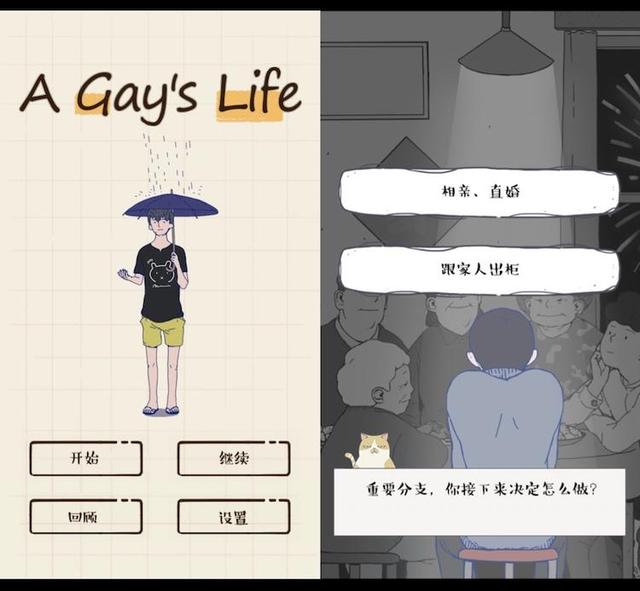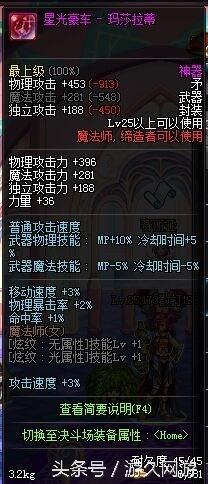html:<!DOCTYPE html>,我来为大家讲解一下关于怎样完成2048小游戏?跟着小编一起来看一看吧!

怎样完成2048小游戏
html:
<!DOCTYPE html>
<html>
<head>
<meta charset="UTF-8">
<title>网页版2048游戏</title>
<style>
/* 游戏棋盘格 */
body{font-family:Arial;text-align:center;}
.game{margin:0 auto;/*margin-top:40px;*/text-align:center;display:inline-block;}
.game-score{font-size:20px;margin:20px auto;}
.game-container{background-color:#bbada0;border-radius:10px;position:relative;}
.game-cell{border-radius:6px;background-color:#ccc0b3;position:absolute;}
.game-num{width:0px;height:0px;border-radius:6px;font-weight:bold;font-size:40px;color:#fff;text-align:center;position:absolute;}
.game-num-2{background:#eee4da;color:#776e65;}
.game-num-4{background:#ede0c8;color:#776e65;}
.game-num-8{background:#f2b179;}
.game-num-16{background:#f59563;}
.game-num-32{background:#f67c5f;}
.game-num-64{background:#f65e3b;}
.game-num-128{background:#edcf72;font-size:35px;}
.game-num-256{background:#edcc61;font-size:35px;}
.game-num-512{background:#9c0;font-size:35px;}
.game-num-1024{background:#33b5e5;font-size:30px;}
.game-num-2048{background:#09c;font-size:30px;}
/*游戏结束*/
.game-over{width:100%;height:100%;position:absolute;border-radius:10px;box-sizing:border-box;z-index:1;display:table;background:rgba(123,102,85,0.5)}
.game-over-info{display:table-cell;vertical-align:middle}
.game-over p{font-size:45px;color:#fff;margin:20px auto;}
.game-over span{cursor:pointer;background-color:rgba(103,82,65,0.6);display:block;margin:20px auto;width:180px;padding:10px 10px;font-size:25px;color:#f7f2e5;border-radius:10px;border:1px solid #978271;transition:all .2s}
.game-over span:hover{background-color:rgba(103,82,65,0.7);color:#fff}
.game-hide{display:none;}
</style>
</head>
<body>
<div id="game" class="game">
<div class="game-score">分数:<span id="game_score">0</span></div>
<div id="game_container" class="game-container">
<div id="game_over" class="game-over game-hide">
<div class="game-over-info">
<div id="game_over_info"></div>
<span id="game_restart">重新开始</span>
</div>
</div>
</div>
</div>
<script src="js/jQuery-1.12.4.min.js"></script>
<script src="js/Game2048.js"></script>
<script>
Game2048({prefix: 'game', len: 4, size: 100, margin: 20});
</script>
</body>
</html>
Game2048js文件:
(function(window, document, $) {
function Game2048(opt) {
var prefix = opt.prefix, len = opt.len, size = opt.size, margin = opt.margin;
var score = 0;
var winNum = 2048;
var isGameOver = true;
var board = new Board(len);
var view = new View(prefix, len, size, margin);
view.init();
board.onGenerate = function(e) {
view.addNum(e.x, e.y, e.num);
};
board.onMove = function(e) {
if (e.to.num >= winNum) {
isGameOver = true;
setTimeout(function() { view.win(); }, 300);
}
if (e.to.num > e.from.num) {
score = e.to.num;
view.updateScore(score);
}
view.move(e.from, e.to);
};
board.onMoveComplete = function(e) {
if (!board.canMove()) {
isGameOver = true;
setTimeout(function() { view.over(score); }, 300);
}
if (e.moved) {
setTimeout(function(){ board.generate(); }, 200);
}
};
$(document).keydown(function(e) {
if (isGameOver) {
return false;
}
switch (e.which) {
case 37: board.moveLeft(); break;
case 38: board.moveUp(); break;
case 39: board.moveRight(); break;
case 40: board.moveDown(); break;
}
});
function start() {
score = 0;
view.updateScore(0);
view.cleanNum();
board.init();
board.generate();
board.generate();
isGameOver = false;
}
$('#' prefix '_restart').click(start);
start();
};
// 数据处理
function Board(len) {
this.len = len;
this.arr = [];
}
Board.prototype = {
// 事件
onGenerate: function() {},
onMove: function() {},
onMoveComplete: function() {},
// 创建数组
init: function() {
for (var arr = [], x = 0, len = this.len; x < len; x) {
arr[x] = [];
for (var y = 0; y < len; y) {
arr[x][y] = 0;
}
}
this.arr = arr;
},
// 在随机位置增加一个随机数
generate: function() {
var empty = [];
for (var x = 0, arr = this.arr, len = arr.length; x < len; x) {
for (var y = 0; y < len; y) {
if (arr[x][y] === 0) {
empty.push({x: x, y: y});
}
}
}
if (empty.length < 1) {
return false;
}
var pos = empty[Math.floor((Math.random() * empty.length))];
this.arr[pos.x][pos.y] = Math.random() < 0.5 ? 2 : 4;
this.onGenerate({x: pos.x, y: pos.y, num: this.arr[pos.x][pos.y]});
},
// 左移
moveLeft: function() {
var canMove = false;
// 从上到下,从左到右
for (var x = 0, len = this.arr.length; x < len; x) {
for (var y = 0, arr = this.arr[x]; y < len; y) {
// 从 y 1 位置开始,向右查找
for (var next = y 1; next < len; next) {
// 如果 next 单元格是 0,找下一个不是吗 0 的单元格
if (arr[next] === 0) {
continue;
}
// 如果 y 数字是 0,则将 next 移动到 y 位置,然后将 y 减 1 重新查找
if (arr[y] === 0) {
arr[y] = arr[next];
this.onMove({from: {x: x, y: next, num: arr[next]}, to: {x: x, y: y, num: arr[y]}});
arr[next] = 0;
canMove = true;
--y;
// 如果 y 与 next 单元格数字相等,则将 next 移动并合并给 y
} else if (arr[y] === arr[next]) {
arr[y] = arr[next];
this.onMove({from: {x: x, y: next, num: arr[next]}, to: {x: x, y: y, num: arr[y]}});
arr[next] = 0;
canMove = true;
}
break;
}
}
}
this.onMoveComplete({moved: canMove});
},
moveRight: function() {
var moved = false;
for (var x = 0, len = this.arr.length; x < len; x) {
for (var y = len - 1, arr = this.arr[x]; y >= 0; --y) {
for (var prev = y - 1; prev >= 0; --prev) {
if (arr[prev] === 0) {
continue;
}
if (arr[y] === 0) {
arr[y] = arr[prev];
this.onMove({from: {x: x, y: prev, num: arr[prev]}, to: {x: x, y: y, num: arr[y]}});
arr[prev] = 0;
moved = true;
y;
} else if (arr[y] === arr[prev]) {
arr[y] = arr[prev];
this.onMove({from: {x: x, y: prev, num: arr[prev]}, to: {x: x, y: y, num: arr[y]}});
arr[prev] = 0;
moved = true;
}
break;
}
}
}
this.onMoveComplete({moved: moved});
},
moveUp: function() {
var canMove = false;
for (var arr = this.arr, len = arr.length, y = 0; y < len; y) {
for (var x = 0; x < len; x) {
for (var next = x 1; next < len; next) {
if (arr[next][y] === 0) {
continue;
}
if (arr[x][y] === 0) {
arr[x][y] = arr[next][y];
this.onMove({from: {x: next, y: y, num: arr[next][y]}, to: {x: x, y: y, num: arr[x][y]}});
arr[next][y] = 0;
canMove = true;
--x;
} else if (arr[x][y] === arr[next][y]) {
arr[x][y] = arr[next][y];
this.onMove({from: {x: next, y: y, num: arr[next][y]}, to: {x: x, y: y, num: arr[x][y]}});
arr[next][y] = 0;
canMove = true;
}
break;
}
}
}
this.onMoveComplete({moved: canMove});
},
moveDown: function() {
var canMove = false;
for (var arr = this.arr, len = arr.length, y = 0; y < len; y) {
for (var x = len - 1; x >= 0; --x) {
for (var prev = x - 1; prev >= 0; --prev) {
if (arr[prev][y] === 0) {
continue;
}
if (arr[x][y] === 0) {
arr[x][y] = arr[prev][y];
this.onMove({from: {x: prev, y: y, num: arr[prev][y]}, to: {x: x, y: y, num: arr[x][y]}});
arr[prev][y] = 0;
canMove = true;
x;
} else if (arr[x][y] === arr[prev][y]) {
arr[x][y] = arr[prev][y];
this.onMove({from: {x: prev, y: y, num: arr[prev][y]}, to: {x: x, y: y, num: arr[x][y]}});
arr[prev][y] = 0;
canMove = true;
}
break;
}
}
}
this.onMoveComplete({moved: canMove});
},
canMove: function() {
for (var x = 0, arr = this.arr, len = arr.length; x < len; x) {
for (var y = 0; y < len; y) {
if (arr[x][y] === 0) {
return true;
}
var curr = arr[x][y], right = arr[x][y 1];
var down = arr[x 1] ? arr[x 1][y] : null;
if (right === curr || down === curr) {
return true;
}
}
}
return false;
}
};
// 视图处理
function View(prefix, len, size, margin) {
this.prefix = prefix;
this.len = len; // 单元格单边的数量(实际数量 len * len)
this.size = size; // 每个单元格的边长
this.margin = margin; // 每个单元格的间距
this.score = $('#' prefix '_score');
this.container = $('#' prefix '_container');
var containerSize = len * size margin * (len 1);
this.container.css({width:containerSize , height: containerSize});
this.nums = {};
}
View.prototype = {
// 计算位置
getPos: function(n) {
return this.margin n * (this.size this.margin);
},
init: function() {
for (var x = 0, len = this.len; x < len; x) {
for (var y = 0; y < len; y) {
var $cell = $('<div class="' this.prefix '-cell"></div>');
$cell.css({
width: this.size 'px', height: this.size 'px',
top: this.getPos(x), left: this.getPos(y)
}).appendTo(this.container);
}
}
},
addNum: function(x, y, num) {
var $num = $('<div class="' this.prefix '-num ' this.prefix '-num-' num ' ">');
$num.text(num).css({
top: this.getPos(x) parseInt(this.size / 2),
left: this.getPos(y) parseInt(this.size / 2)
}).appendTo(this.container).animate({
width: this.size 'px',
height: this.size 'px',
lineHeight: this.size 'px',
top: this.getPos(x),
left: this.getPos(y)
}, 100);
this.nums[x '-' y] = $num;
},
move: function(from, to) {
var fromIndex = from.x '-' from.y, toIndex = to.x '-' to.y;
var clean = this.nums[toIndex];
this.nums[toIndex] = this.nums[fromIndex];
delete this.nums[fromIndex];
var prefix = this.prefix '-num-';
var pos = {top: this.getPos(to.x), left: this.getPos(to.y)};
this.nums[toIndex].finish().animate(pos, 200, function() {
if (to.num > from.num) {
clean.remove();
$(this).text(to.num).removeClass(prefix from.num).addClass(prefix to.num);
}
});
},
updateScore: function(score) {
this.score.text(score);
},
win: function() {
$('#' this.prefix '_over_info').html('<p>您获胜了</p>');
$('#' this.prefix '_over').removeClass(this.prefix '-hide');
},
over: function(score) {
$('#' this.prefix '_over_info').html('<p>本次得分</p><p>' score '</p>');
$('#' this.prefix '_over').removeClass(this.prefix '-hide');
},
cleanNum: function() {
this.nums = {};
$('#' this.prefix '_over').addClass(this.prefix '-hide');
$('.' this.prefix '-num').remove();
}
};
window['Game2048'] = Game2048;
})(window, document, jQuery);
然后就是还要自己下载一个jQuery文件;
,