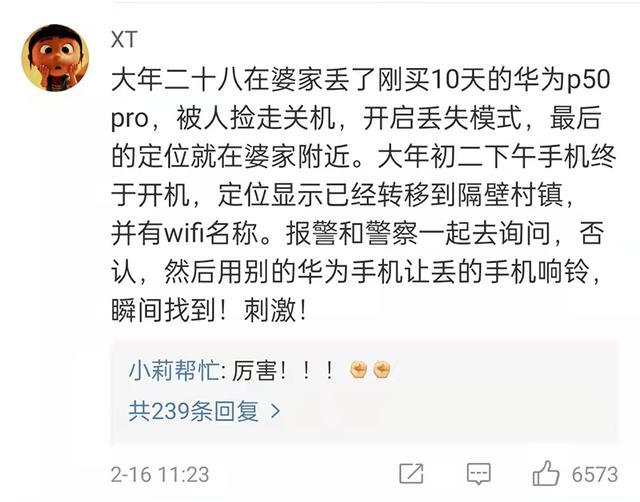相信大家一定对命令 xz 感到陌生,我也是,在第一次遇到这种格式的文件压缩包时,

我竟不知如何去解压

怎么办、怎么办,此时鼠标已不受控制,默默的移向了google。

事情经的经过就是这样,其实事发挺突然的,要不是怕遇到熟人,我必须整两句,趁现在没人就来说说这个 xz
xz是一个使用LZMA压缩算法的无损数据压缩文件格式。和gzip与bzip2一样,同样支持多文件压缩,但是约定不能将多于一个的目标文件压缩进同一个档案文件。相反,xz通常作为一种归档文件自身的压缩格式,例如使用tar或cpioUnix程序创建的归档。xz在GNU coreutils(版本7.1或更新) 中被使用。xz作为压缩软件包被收录在Fedora(自Fedora 12起),Arch Linux,FreeBSD, Slackware Linux,CRUX和Funtoo中等。
xz压缩的优势:
同一文件,tar.xz格式比tar.gz格式小了三分之一!
语法:
xz[选项][参数]
主要参数说明:
- -z --compress # 强制压缩
- -d --decompress # 解压缩
- -t --test # 测试压缩文件的完整性
- -k --keep # 压缩或解压时保持源文件不被删除
- -l --list # 列出有关.xz文件的信息
- -0~9 # 指定压缩率,默认为6;
- -h --help # 显示这个简洁的帮助并退出
- -H --long-help # 显示更多帮助(还列出了高级选项)
- -V --version # 显示版本号并退出
案例:
压缩图片pandas.png 压缩成功后生成pandas.png.xz ,源文件会被删除
[root@master test03]# ls
pandas.png
[root@master test03]# xz pandas.png
[root@master test03]# ls
pandas.png.xz
[root@master test03]#
解压 pandas.png.xz 并使用-k参数保持源文件不被删除
[root@master test03]# xz -dk pandas.png.xz
[root@master test03]# ls
pandas.png pandas.png.xz
[root@master test03]#
使用参数 -l 显示 .xz 文件的基本信息。基本信息包括压缩率、数据完整性验证方式等。
pandas.png pandas.png.xz
[root@master test03]# xz -l pandas.png.xz
Strms Blocks Compressed Uncompressed Ratio Check Filename
1 1 29.7 KiB 29.9 KiB 0.995 CRC64 pandas.png.xz
[root@master test03]#
使用参数 -0, -1, -2, … -6, … -9 设定压缩率。xz 命令的默认为 6
[root@master test03]# ls
pandas.png
[root@master test03]# xz -8 pandas.png
[root@master test03]# xz -l pandas.png.xz
Strms Blocks Compressed Uncompressed Ratio Check Filename
1 1 29.7 KiB 29.9 KiB 0.995 CRC64 pandas.png.xz
[root@master test03]#
使用参数 -H 显示 xz 命令所有 options. 参数 -H 比使用参数 --help 显示的内容更详细。
[root@master test03]# xz -H | more
Usage: xz [OPTION]... [FILE]...
Compress or decompress FILEs in the .xz format.
Mandatory arguments to long options are mandatory for short options too.
Operation mode:
-z, --compress force compression
-d, --decompress, --uncompress
force decompression
-t, --test test compressed file integrity
-l, --list list information about .xz files
Operation modifiers:
-k, --keep keep (don't delete) input files
-f, --force force overwrite of output file and (de)compress links
-c, --stdout, --to-stdout
write to standard output and don't delete input files
--single-stream decompress only the first stream, and silently
ignore possible remaining input data
--no-sparse do not create sparse files when decompressing
-S, --suffix=.SUF use the suffix `.SUF' on compressed files
--files[=FILE] read filenames to process from FILE; if FILE is
omitted, filenames are read from the standard input;
filenames must be terminated with the newline character
--files0[=FILE] like --files but use the null character as terminator
Basic file format and compression options:
--More--
往期精彩回顾
每天一条Linux命令(18) tar (打包备份) ,