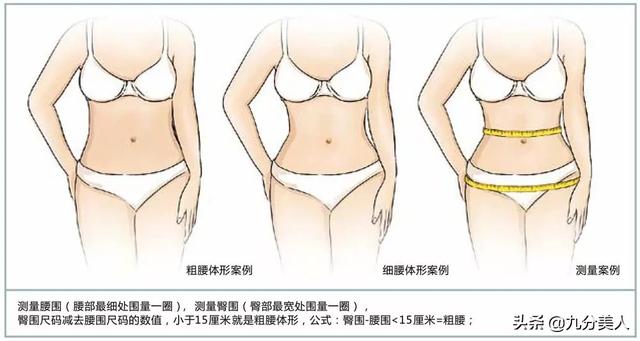Delphi XE8中,文件包括:文本文件、有类型数据文件、无类型数据文件。这里的文件仅指磁盘文件。我们会在接下来的章节中逐步探讨各种文件的操作。本节主要针对适用于所有文件的基本操作过程及函数进行介绍,主要包括:关联文件、打开文件、关闭文件、删除文件等基本操作。
3.1关联文件关联文件是指将文件变量与外部文件之间建立联系,表示后面在程序中通过文件变量来对文件进行操作。关联文件的过程定义格式:
procedure AssignFile(var F: File; FileName: String);
其中:
- F - 表示文件变量,可以是各种类型的文件;
- FileName - 字符串类型的变量,表示某个特定的文件名;
调用该过程时,如果文件名参数为空,文件变量将与标准输入输出文件建立关联。对于已经打开的文件变量,不要再使用该过程调用。
3.2打开文件要进行文件的读写操作必须先打开文件。
1.以读方式打开文件
通过调用 Reset 过程打开一个已经存在的文件。格式:
procedure Reset(var F: File; [RecSize: Word]);
其中:
- F - 表示文件变量;
- RecSize - 记录长度,当文件为无类型文件时才使用,指定数据传送时的大小;
如果指定的文件不存在,会产生错误;如果文件已经打开,则会先关闭文件然后打开。
打开文件后,文件的操作位置设置在文件的开始。
如果文件是空文件,则 Eof(F) 返回值为 True,否则为 False。
2.以写方式打开文件
通过调用 Rewrite 过程可创建并打开一个新文件。格式:
procedure Rewrite(var F: File; [RecSize: Word]);
参数同 Reset 过程。
如果存在一个同名的文件,则删除原文件后生成新的空文件;如果文件已经打开,则先关闭后重新创建。
打开文件后,文件的操作位置设置在文件的开始。
Eof(F) 返回值一定是 True。
3.3关闭文件当对文件操作完成后,必须调用关闭文件的操作。关闭文件使用 CloseFile 过程,调用该过程后,文件变量与磁盘文件的关联中断。格式:
procedure CloseFile(var F: File);
调用该过程后,系统将释放文件变量并关闭关联的外部文件。
3.4删除文件当需要删除一个文件时,可以调用 Erase 过程,格式:
procedure Erase(var F: File);
调用该过程将删除与文件变量 F 关联的文件,在删除文件前会执行关闭文件的操作。
3.5文件的常用基本操作- 获取最近一次IO操作的状态值
function IOResult: Integer;
- 文件重命名
procedure Rename(var F: File; NewName: String);
procedure Rename(var F: File; NewName: PChar);
- 切换当前目录
procedure ChDir(s: Stirng);
- 是否到文件末尾
function Eof(var F: File): Boolean;
function Eof(var F: Text): Boolean;
- 获取驱动器的当前目录
procedure GetDir(D: Byte; var S: String);
其中:D表示驱动器,取值为0,1,2,3...,分别代表A,B,C,D,...;
- 删除目录
procedure RmDir(s: Stirng);
- 创建目录
procedure MkDir(s: String);
- 删除文件
function DeleteFile(const FileName:string):Boolean;
示例:编写一个简单的文件管理器,界面如下图:

新建目录界面:
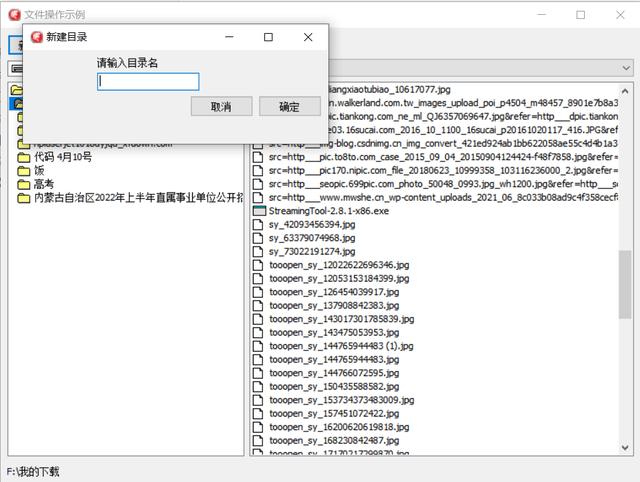
重命名界面:

本例涉及三个窗体:
主窗体主要组件的属性设置如下:
|
对象 |
属性 |
属性值 |
说明 |
|
DriveComboBox1 |
DirList |
DirectoryListBox1 |
链接到DirectoryListBox1 |
|
DirectoryListBox1 |
FileList |
FileListBox1 |
链接到FileListBox1 |
|
DirLabel |
Label1 |
链接到Label | |
|
FilterComboBox1 |
FileList |
FileListBox1 |
链接到FileListBox1 |
|
FileListBox1 |
MultiSelect |
False |
单选 |
|
Button1 |
Caption |
新建目录 |
标题 |
|
Button2 |
Caption |
删除目录 |
标题 |
|
Button3 |
Caption |
删除文件 |
标题 |
|
Button4 |
Caption |
重命名 |
标题 |
代码如下:
主窗体代码:
uses Unit2, Unit3;
procedure TForm1.Button1Click(Sender: TObject);
begin
// 新建目录
if Form2.ShowModal = mrOk then
DirectoryListBox1.Update;
end;
procedure TForm1.Button2Click(Sender: TObject);
var
DirName: String;
i: Integer;
begin
// 删除目录
for i := 0 to DirectoryListBox1.Items.Count - 1 do
begin
if DirectoryListBox1.Selected[i] then
begin
DirName := DirectoryListBox1.Items.Strings[i];
RmDir(DirName);
end;
end;
DirectoryListBox1.Update;
end;
procedure TForm1.Button3Click(Sender: TObject);
var
FileName: String;
i: Integer;
begin
// 删除文件
for i := 0 to FileListBox1.Items.Count - 1 do
begin
if FileListBox1.Selected[i] then
begin
FileName := FileListBox1.Items.Strings[i];
FileName := DirectoryListBox1.Directory '\' FileName;
DeleteFile(FileName);
end;
end;
FileListBox1.Update;
end;
procedure TForm1.Button4Click(Sender: TObject);
var
FileName: String;
i: Integer;
begin
// 重命名
for i := 0 to FileListBox1.Items.Count - 1 do
begin
if FileListBox1.Selected[i] then
begin
FileName := FileListBox1.Items.Strings[i];
end;
end;
if FileName <> '' then
Form3.FileName := FileName;
if Form3.ShowModal = mrOk then
FileListBox1.Update;
end;
新建目录窗体代码:
procedure TForm2.Button1Click(Sender: TObject);
begin
// 取消按钮
ModalResult := mrCancel;
end;
procedure TForm2.Button2Click(Sender: TObject);
begin
// 确定按钮,在当前目录下创建目录
if Edit1.Text = '' then
ShowMessage('请输入目录名')
else
begin
MkDir(Edit1.Text);
ModalResult := mrOk;
end;
end;
重命名窗体代码:
interface
uses
Winapi.Windows, Winapi.Messages, System.SysUtils, System.Variants, System.Classes, Vcl.Graphics,
Vcl.Controls, Vcl.Forms, Vcl.Dialogs, Vcl.StdCtrls;
type
TForm3 = class(TForm)
Label1: TLabel;
Edit1: TEdit;
Button1: TButton;
Button2: TButton;
procedure Button1Click(Sender: TObject);
procedure Button2Click(Sender: TObject);
private
{ Private declarations }
public
{ Public declarations }
FileName: String;
end;
var
Form3: TForm3;
implementation
{$R *.dfm}
procedure TForm3.Button1Click(Sender: TObject);
begin
// 取消
ModalResult := mrCancel;
end;
procedure TForm3.Button2Click(Sender: TObject);
var
F: File;
begin
// 确定
if Edit1.Text = '' then
ShowMessage('请输入新的文件名!')
else
begin
AssignFile(F, FileName);
Rename(F, Edit1.Text);
end;
ModalResult := mrOk;
end;
在重命名窗体中,interface 部分类 TForm3 中定义了一个公共属性:FileName: String; 用于在调用该窗体时传递要重命名的文件名,在主窗体中调用 TForm3 时的代码:
Form3.FileName := FileName;
if Form3.ShowModal = mrOk then
FileListBox1.Update;
,