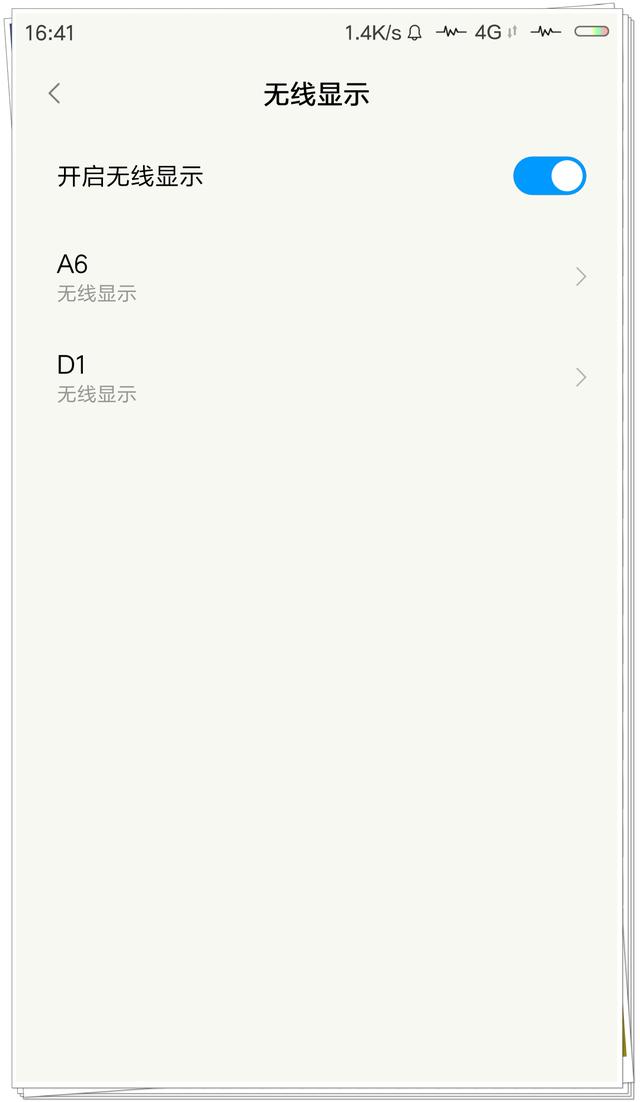为什么要安装Roundcube主要有两方面原因:第一,代收Riseup邮件,因某些原因Riseup需要代理访问,同理也可添加其它邮箱账户如Gmail;第二,自Roundcube1.4发布以后,系统所带的新主题“Elastic”非常惊艳,autistici邮箱也已经切换为“Elastic”。
系统环境- VPS:Amazon Lightsail
- 操作系统:Ubuntu 18.04
- 服务器:Apache 2.4.29
- PHP版本:7.2.24
- 数据库:Mysql Ver 14.14 Distrib 5.7.29
- 下载Roundcube登陆https://roundcube.net/download/,下载Roundcube1.4.3 Complete版本。也可以直接在服务器运行wget -c https://github.com/roundcube/roundcubemail/releases/download/1.4.3/roundcubemail-1.4.3-complete.tar.gz
- 解压Roundcube压缩文件tar xvf roundcubemail-1.4.3-complete.tar.gz
- 将文件夹移动到/var/www/sudo mv roundcubemail-1.4.3 /var/www/roundcube
- 该Roundcube文件夹拥有者为www-datasudo chown -R www-data: roundcube/
Apache设置- DNS设置添加“A”记录,将“mail”主机记录对应到VPS ip地址,仅供参考。
- 进入Apache存放网站配置文件的文件夹cd /etc/apache2/sites-available/
- 创建config文件sudo cp 000-default.conf mail.conf
- 编辑配置文件sudo nano mail.conf以httpsmail为例:ServerAdmin me@httpsmail.comServerName mail.httpsmail.comDocumentRoot /var/www/roundcube
- 启用配置文件sudo a2ensite mail.conf
- 重启服务器sudo systemctl restart apache2.service或重载服务器sudo systemctl reload apache2.service
安装PHP及扩展- 安装PHPsudo apt install php-fpm
- PHP扩展,可参考官方wiki: https://github.com/roundcube/roundcubemail/wiki/Install-Requirements。在后期安装Roundcube时也会有提示,缺哪个就安哪个即可。
- PHP version 5.4.1 or greater with
- PCRE (Perl-Compatible Regular Expressions)
- DOM
- JSON
- XML
- Mbstring
- OpenSSL
- Session support
- Socket support
- PHP Data Objects (PDO) with driver for either MySQL, PostgreSQL, SQL Server or SQLite
- Iconv (optional)
- FileInfo (optional)
- Zip (optional)
- Pspell (optional)
- PEAR packages distributed with Roundcube or external:
- Mail_Mime 1.10.0 or newer
- Net_SMTP 1.7.1 or newer
- Net_Socket 1.2.1 or newer
- Net_IDNA2 0.1.1 or newer
- Auth_SASL 1.1.0 or newer
- Net_Sieve 1.4.0 or newer (for managesieve plugin)
- Crypt_GPG 1.6.1 or newer (for enigma plugin)
- Net_LDAP2 2.2.0 or newer (for LDAP address books)
- kolab/Net_LDAP3 1.0.6 or newer (for LDAP address books)
- 重启PHPsudo systemctl restart php7.2-fpm.service
- 安装PHP数据库扩展sudo apt install php-mysql
- 数据库安装sudo mysql_secure_installation
- 登陆数据库sudo mysql -u root -p
- 创建DatabaseCREATE DATABASE roundcubemail;
- 创建用户、密码及权限GRANT ALL PRIVILEGES ON roundcubemail.* TO roundcube@localhost IDENTIFIED BY '密码';
- 刷新FLUSH PRIVILEGES;
- 访问“Mail域名/installer”,如http://mail.httpsmail.com/installer,按步骤一步一步安装、配置即可。
- STEP 1 主要检测运行环境、相关软件、扩展和设置是否正确。“Checking available databases”一栏“MySQL: OK”即可,其它数据库显示“NOT AVAILABLE”不影响安装使用。除此之外,必须确保所有项目状态为OK。时区设置sudo nano /etc/php/7.2/apache2/php.ini将date.timezone改为date.timezone = Asia/Shanghai。
- STEP 2 General configuration:按实际情况填写,也可以默认Logging & Debugging:同上Database setup:数据库按上文Mysql数据创建第5步创建的信息填写,如果没自己更改的话,只填密码即可,其它的默认。IMAP Settings:以Riseup为例default_host:ssl://mail.riseup.netdefault_port:993username_domain:riseup.net(添加域名后,登陆就不需要输入邮箱后缀了)其它:默认SMTP Settings:以Riseup为例smtp_server:ssl://mail.riseup.netsmtp_port:465其它:可默认Display settings & user prefs:可默认Plugins:Roundcube插件,按需添加。”enigma“插件是用于邮件PGP加密解密的。
- STEP 3 测试确保所有项目状态为”OK“,若”Check DB config“处”DB Schema: NOT OK“,点击下面的Initialize database按钮初始化数据库即可。
登陆邮箱访问邮箱地址,输入用户名和密码就可以使用了。

邮箱界面