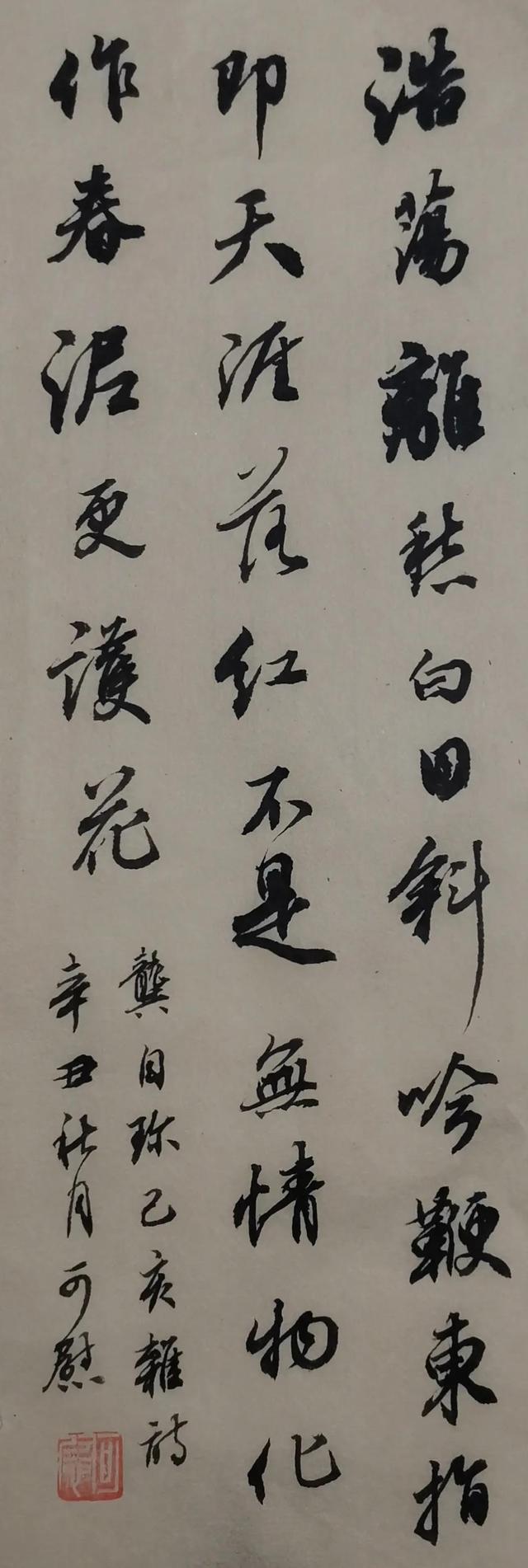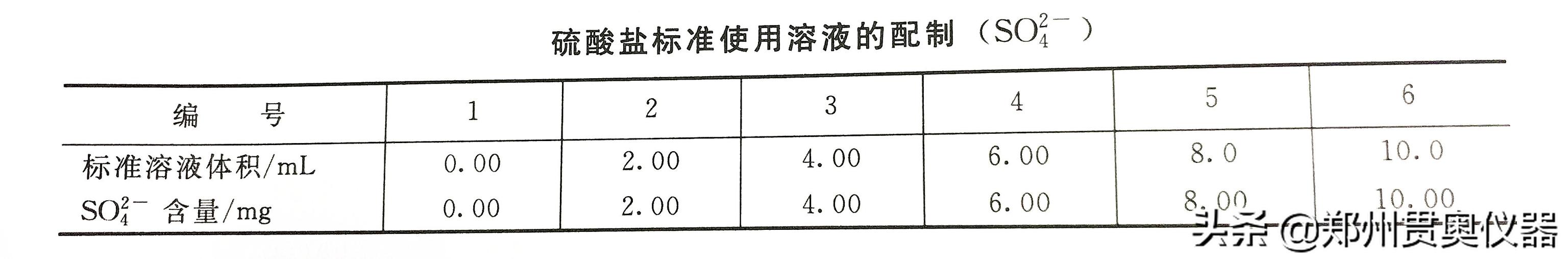分享兴趣,传播快乐,增长见闻,留下美好!
亲爱的您,这里是LearningYard学苑。今天小编为你带来Word常用技巧(1),欢迎您的访问!
Share interests, spread happiness, increase knowledge, and leave beautiful!
Dear you, this is LearningYard Academy. Today, the editor brings you Word common skills (1), welcome your visit!
【文档合并】
插入-文本-对象-文件中的文字-选择要合并的文件-插入。
【Document merge】
insert-text-object-text in file-select files to merge-insert.
【拆分文档】
视图-大纲-选中所有标题-设置为一级标题-全选文本-主控文档-显示文档-创建-Ctrl S保存。
【Split document】
View-Outline-Select all headings-Set as first-level headings-Select all text-Master document-Show document-Create-Ctrl S save.
【批量删除空格】
Ctrl H-更多-特殊格式-空白区域-全部替换。
[Batch delete spaces]
Ctrl H-More-Special Formatting-Blank Space-Replace All.
【批量修改文字颜色】
Ctrl H-更多-格式-字体-字体颜色选择需要修改的文字颜色-替换为想要修改成的颜色-全部替换。
【Batch edit text color】
Ctrl H-More-Format-Font-Font Color Select the text color to be modified-Replace with the color you want to modify-Replace all.
【快速查看指定页面】
Ctrl G-输入指定页码即可跳转。
【Quickly view the specified page】
Ctrl G-Enter the specified page number to jump.
【Word表格转Excel表格】
按F12将Word中的表格另存为网页格式(html)-再在Excel中打开即可。若Excel转Word,则先Ctrl C复制Excel工作表-在Word中选择性粘贴-Excel工作表对象。
【Word form to Excel form】
Press F12 to save the table in Word as a web page format (html) - and then open it in Excel. If Excel is converted to Word, first Ctrl C to copy the Excel worksheet - Paste Special in Word - Excel worksheet object.
【给文件夹做侧标签】
双击标尺空白的地方打开页面设置-文档网络-文字方向选择为垂直-页边距-纸张方向选择为横向。确定后输入文字,调整大小即可完成。
【Make side labels for folders】
Double-click the blank space of the ruler to open Page Setup - Document Network - Text Orientation Select Vertical - Margins - Paper Orientation Select Landscape. After confirming, enter the text and adjust the size to complete.
【对齐目录页码】
Ctrl A全选-右键-段落设置-点击制表位指标为位置输入页码所在位置-右对齐-引导符设置为2-确定后鼠标放在页码前按tab即可。
【Align the catalog page numbers】
Ctrl A to select all - right click - paragraph settings - click the tab stop indicator to enter the position of the page number for the position - right alignment - set the guide character to 2 - after confirming, place the mouse in front of the page number and press tab.
今天的分享就到这里了。如果您对今天的文章有独特的想法,欢迎给我们留言,让我们相约明天,祝您今天过得开心快乐!That's it for today's sharing.If you have a unique idea about today’s article,Welcome to leave us a message,Let us meet tomorrow,
I wish you a happy day today!
参考资料:百度百科
翻译:Google翻译
本文由LearningYard新学苑原创,如有侵权,请联系删除。
,