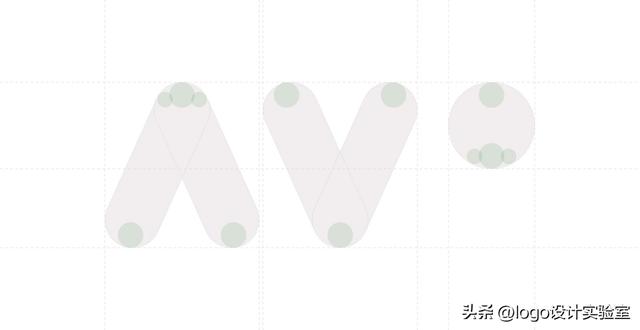快捷键:tab:补全键,接下来我们就来聊聊关于思科交换机配置命令大全详细 交换机常用配置命令?以下内容大家不妨参考一二希望能帮到您!

思科交换机配置命令大全详细 交换机常用配置命令
快捷键:
tab:补全键
ctrl u : 快速删除光标前所有字符
ctrl a : 快速定位光标到行首
ctrl e : 快速定位光标到行尾
exit :退出一级
end: 直接退到特权模式
交换机启动原理:首先从硬盘中查找【startup-config】文件,若存在,则直接复制到内存中并改名为running-config,反之,创建新的running-config
一、特权模式下的命令
1)重启设备(enable 模式下)
Switch#reload
Proceed with reload? [confirm]
第一次开机或者初始化【硬盘中无startup-config文件】,系统会在内存中自动生成一个干净的running-config
2)保存配置(enable 模式下)
Switch#copy running-config startup-config
或
Switch#write
3)清空/擦除/初始化配置(enable 模式下)
Switch# erase startup-config
4)查看running-config配置(enable 模式下)
Switch# show running-config
5)查看startup-config配置(enable 模式下)
Switch# show startup-config
6)查看Mac地址表(enable 模式下)
Switch# show mac-address-table
Mac Address Table
-------------------------------------------
Vlan Mac Address Type Ports
---- ----------- -------- -----
1 0040.0b7e.c726 DYNAMIC Fa0/2
1 00d0.d398.2dea DYNAMIC Fa0/1
7)查看接口状态(enable 模式下)
Switch#show ip interface brief
二、line console 0模式下的命令
1)设置用户密码(line console 0模式下)
Switch(config)#line console 0
【设置密码】
Switch(config-line)#password 123
【设置认证】
Switch(config-line)#login
三、全局模式下的命令
1)配置主机名(configure terminal模式下)
hostname 设备名
Switch(config)#hostname ming
ming(config)#
2)配置特权密码(configure terminal模式下)
Switch(config)# enable password 密码 (明文)
Switch(config)# enable secret 密码 (密文)
三、接口模式下的命令
1)手工关闭接口(接口模式下)
233(config)# in f0/4
233(config-if)#shutdown
2)手工开启接口(接口模式下)
233(config)#interface f0/4
233(config-if)#no shutdown
————————————————
删除命令:【no 空格】 命令;哪里配置就哪里删除
其他模式:【do 空格】 命令;可以强制使用特权模式的命令
233(config)#do write
233(config)#do reload
端口批量设置
Switch(config)#interface rang
Switch(config)#interface range f0/1 - 24
Switch(config-if-range)#
,