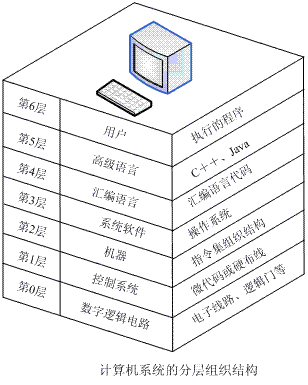- 我们都知道 js 是一个相对不很严谨的语言
- 而且开发的时候,一些代码也不是很严格要求
- 而严格模式就是对开发的时候写的一些内容做了要求
- 想开启严格模式,直接在代码最开始的位置写上字符串 use strict
<script>
'use strtic'
// 下面代码书写就要按照严格模式来书写
</script>
1、声明变量必须有 var 关键字
'use strtic'
var num = 100
num2 = 200 // 这个就会报错
- 之前了解过,在声明变量的时候,如果没有 var 关键字,那么按照作用域的规则会自动定义成全局变量
- 严格模式下不可以,会报错
2、函数的行参不可以重复
'use strtic'
function fn(p1, p1) {} // 直接就会报错
- 在非严格模式下,函数两个行参一样,是不会报错的,只不过就是相当于在函数内部只有一个变量了
- 但是在严格模式下会报错
3、声明式函数调用的时候函数内部没有 this
'use strtic'
function fn() {
console.log(this) // undefined
}
fn()
- 本身,全局声明式函数在调用的时候,函数内部的 this 是指向 window 的
- 在严格模式下,是没有 this 的
- 我们创建字符串也分为两种方法 字面量 和 构造函数
- 字面量:
var str = 'hello'
- 构造函数创建
var str = new String('hello')
- 我们都知道,计算机只能存储 0101010 这样的二进制数字
- 那么我们的 a ~ z / A ~ Z / / @ /… 之类的内容也有由二进制数字组成的
- 我们可以简单的理解为, a ~ z / A ~ Z / / @ /… 之类的内容都有一个自己的编号,然后在计算机存储的时候,是存储的这些编号,我们看的时候,也是通过这些编号在解析成我们要看到的内容给我们看到


- 上面的就是 ASCII 对照表,我们只需要知道它是这么存储的就好
- 我们看到了,ASCII 只有这 128 个字符的编码结构
- 但是因为 ASCII 出现的比较早,而且是美国发明的,早期时候这些内容就够用了
- 因为存储一些英文的内容,传递一些英文的文章什么的都够用了
- 那么对于全世界来说肯定是不够用的
- 因为我们的汉字没有包含进来,包括一些其他国家的语言也没有
- 所以就出现了 unicode 编码,也叫(万国码,统一码)
- unicode 对照表就是一个和 ASCII 一样的对照表,相当于扩展了ASCII。只不过变得很大很大,因为包含的内容特别的多
- 而且包含了世界上大部分国家的文字,所以我们的文字和字符现在在存储的时候,都是按照 unicode 编码转换成数字进行存储
- 我们的 UTF-8 就是一种 8 位的unicode字符集
- 我们操作字符串,也有一堆的方法来帮助我们操作
- 字符串和数组有一个一样的地方,也是按照索引来排列的
- charAt(索引) 是找到字符串中指定索引位置的内容返回
var str = 'Jack'
// 使用 charAt 找到字符串中的某一个内容
var index = str.charAt(2)
console.log(index) // c
- 因为字符串也是按照索引进行排列的,也是同样从 0 开始
- 所以索引 2 的位置就是 c
- 如果没有对应的索引,那么就会返回 空字符串
var str = 'Jack'
// 使用 charAt 找到字符串中的某一个内容
var index = str.charAt(10)
console.log(index) // ''
- 这个字符串根本没有索引 10 的位置
- 所以就会返回一个空字符串 ''
- charCodeAt(索引) 就是返回对应索引位置的 unicode 编码
var str = 'Jack'
// 使用 charAt 找到字符串中的某一个内容
var index = str.charCodeAt(0)
console.log(index) // 74
- 因为 J 在 unicode 对照表里面存储的是 74,所以就会返回 74
- indexOf 就是按照字符找到对应的索引
var str = 'Jack'
// 使用 indexOf 找到对应的索引
var index = str.indexOf('J')
console.log(index) // 0
- 因为字符 J 在字符串 Jack 中的索引位置是 0
- 所以会返回 0
- substring 是用来截取字符串使用的
- 语法: substring(从哪个索引开始,到哪个索引截止),包含开始索引,不包含结束索引
var str = 'hello'
// 01234
// 使用 substring 截取字符串
var newStr = str.substring(1, 3)
console.log(newStr) // el
- 从索引 1 开始,到索引 3 截止,包含前面的索引不包含后面的索引
- 所以返回的是 el
- substr 也是用来截取字符串的
- 语法:substr(从哪个索引开始,截取多少个)
var str = 'hello'
// 01234
// 使用 substr 截取字符串
var newStr = str.substr(1, 3)
console.log(newStr) // ell
- 这个方法和 substring 不一样的是,第二个参数是截取多少个
- 从索引 1 开始,截取 3 个,所以得到的是 ell
- 这两个方法分别使用用来给字符串转成 小写字母 和 大写字母 的
var str = hello
// 使用 toUpperCase 转换成大写
var upper = str.toUpperCase()
console.log(upper) // HELLO
// 使用 toLowerCase 转换成小写
var lower = upper.toLowerCase()
console.log(lower) // hello