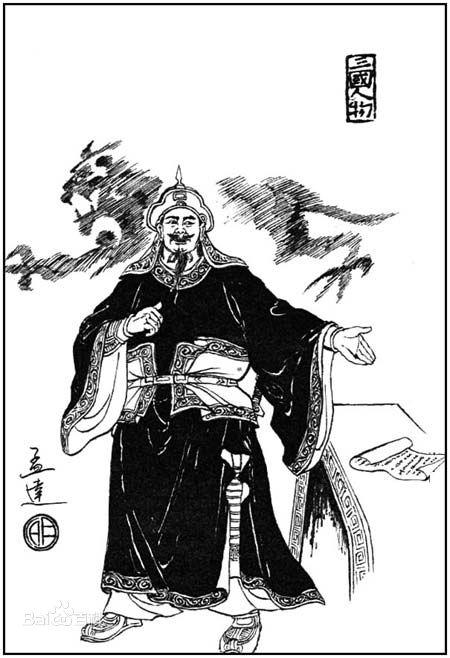因为系统漏洞,安全加固等各种原因会经常升级openssl、openssh组件。
openssl下载网站:https://www.openssl.org/source/
openssh下载网站:https://mirrors.aliyun.com/pub/OpenBSD/OpenSSH/portable/
安装telnet服务因为升级openssh会修改和重启ssh服务,防止升级失败导致ssh不可用,要先安装telnet服务。或者机器有vnc也可以直接跳过该步骤。
- 使用YUM安装telnet以及依赖包。
[root@heiying ~]# yum -y install telnet telnet-server xinetd gcc vim wget
[root@heiying ~]# iptables -F
[root@heiying ~]# setenforce 0
- 启动telnet
[root@heiying ~]# systemctl start telnet.socket
## 注释remote文件,第一行;永许使用root登录
[root@heiying ~]# vim /etc/pam.d/remote
#auth required pam_securetty.so
- 安装xinetd服务。
[root@heiying ~]# vim /etc/xinetd.d/telnet
service telnet
{
flags = REUSE
socket_type = stream
wait = no
user = root
server = /usr/sbin/in.telnetd
log_on_failure = USERID
disable = no
}
[root@heiying ~]# systemctl start xinetd.service
- 测试登录telnet

- 查看现有版本
[root@heiying ~]# openssl version

- 安装新版本openssl
## 编译安装openssl
[root@heiying ~]# tar xf openssl-1.1.1l.tar.gz
[root@heiying ~]# cd openssl-1.1.1l
[root@heiying openssl-1.1.1l]# ./config --prefix=/usr/local/openssl
[root@heiying openssl-1.1.1l]# make -j4 && make install
## 备份旧openssl
[root@heiying ~]# mv /usr/bin/openssl{,.old}
## 使用新openssl
[root@heiying ~]# ln -sf /usr/local/openssl/bin/openssl /usr/bin/openssl
[root@heiying ~]# echo "/usr/local/openssl/lib" >> /etc/ld.so.conf
[root@heiying ~]# ldconfig -v
- 检测是否生效
[root@heiying ~]# openssl version

- 安装依赖并备份旧环境
[root@heiying ~]# yum -y install gcc zlib zlib-devel openssl-devel pam pam-devel
## 备份旧ssh
[root@heiying ~]# mv /etc/ssh{,.old}
[root@heiying ~]# rm -f /bin/ssh*
[root@heiying ~]# rm -f /etc/pam.d/sshd
[root@heiying ~]# mv /sbin/sshd{,.old}
[root@heiying ~]# mv /sbin/sshd-keygen{,.old}
- 编译安装openssh
[root@heiying ~]# tar xf openssh-8.3p1.tar.gz
[root@heiying ~]# cd openssh-8.3p1
[root@heiying openssh-8.3p1]# ./configure \
--prefix=/usr/local/openssh \
--sysconfdir=/etc/ssh \
--with-pam \
--with-ssl-dir=/usr/local/openssl \
--with-md5-passwords \
--mandir=/usr/share/man \
--with-zlib \
--without-hardening
[root@heiying openssh-8.3p1]# make -j4 && make install
[root@heiying openssh-8.3p1]# cp contrib/redhat/sshd.init /etc/init.d/sshd
[root@heiying openssh-8.3p1]# cp contrib/redhat/sshd.pam /etc/pam.d/
[root@heiying ~]# ln -sf /usr/local/openssh/bin/ssh-keygen /usr/bin/ssh-keygen
[root@heiying ~]# chmod x /etc/init.d/sshd
[root@heiying ~]# chkconfig --add sshd
[root@heiying ~]# chkconfig sshd on
## 修改新的sshd路径
[root@heiying ~]# vim /etc/init.d/sshd
SSHD=/usr/local/openssh/sbin/sshd
[root@heiying ~]# sed -i 's/#PermitRootLogin.*/PermitRootLogin yes/' /etc/ssh/sshd_config
[root@heiying ~]# sed -i 's/#ListenAddress 0.0.0.0/ListenAddress 0.0.0.0/' /etc/ssh/sshd_config
## 添加环境变量
[root@heiying ~]# vim /etc/profile
export PATH=$PATH:/usr/local/openssh/bin
[root@heiying ~]# . /etc/profile
- 重启SSH服务
[root@heiying ~]# systemctl stop sshd.service
[root@heiying ~]# rm -f /usr/lib/systemd/system/sshd.service
[root@heiying ~]# systemctl daemon-reload
[root@heiying ~]# /etc/init.d/sshd restart
- 关闭telnet服务
telnet服务相对ssh安全性较低,一把不使用telnet作为远程工具,所以此处要关闭。
[root@heiying ~]# systemctl stop telnet.socket
[root@heiying ~]# rm -f /etc/xinetd.d/telnet
[root@heiying ~]# systemctl stop xinetd.service
- ssh连接显示已经升级到V8.3