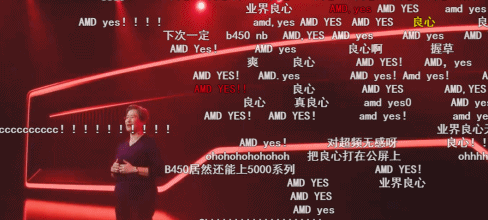分享兴趣,传播快乐,增长见闻,留下美好!亲爱的您,这里是LearningYard学苑。欢迎大家继续访问学苑内容,今天小编为大家带来有关Flexsim的知识。
Share interest, spread happiness, increase knowledge, leave a good! Dear you, here is the LearningYard Academy. Welcome to continue to visit the content of the academy, today xiaobian to bring you knowledge about warehousing management.
排队系统是一类重要的离散系统。排队系统是由顾客和为顾客提供服务的服务台组成 的系统,顾客先进入等待队列排队,然后接受服务台提供的服务。排队系统在服务业、物流 业以及生产制造等行业有广泛的应用。如顾客到银行办理业务时先排队,然后在柜台(服务 台)接受服务;物流系统中车辆(顾客)在装卸点排队.然后在装卸台(服务台)接受装卸服 务;生产系统中产品(顾客)在加工机器前排队,然后接受机器(服务台)的加工服务,等等。 最简单的排队系统是单队列单服务台系统,而多个队列、多个服务台通过串联、并联组合起 来可以构成复杂的排队网络系统。下面通过几个小案例来介绍如何使用Flexsim建立排队系统模型。
Quueing systems are an important class of discrete systems. The queuing system is a system composed of customers and the service desk that serves customers. Customers first enter the waiting queue, and then accept the service provided by the service desk. Queuing system is widely used in the service industry, logistics industry and manufacturing industries. If customers queue up at the bank for business, and then receive service at the counter (service desk); vehicles (customers) queue up at the logistics point. Then accept the loading and unloading service at the loading table (service desk); in the production system, the products (customers) queue up in front of the processing machine, and then accept the processing service of the machine (service desk), etc. The simplest queuing system is a single queue and a single service desk system, and multiple queues and multiple service desks can be combined in series and in parallel to form a complex queuing network system. Here are a few small cases to introduce how to model the queuing system using Flexsim.
01
带返工的产品制造模型
模型描述:
某工厂制造3种类型产品,产品按随机的时间间隔从工厂其他部门到达。模型中有3 台加工机器,每台机器加工一种特定的产品。产品完成加工后,必须在一个检验设备中检 验,如果质量合格,就被送到工厂的另一部门.离开仿真模型。如果发现制造有缺陷.则必须返工,产品被送回到仿真模型的起始点,然后由对应的机器重新加工一遍。仿真的目的是找到瓶颈的所在。
Model description:
A factory makes 3 types of products, and the products arrive at random intervals from other departments of the factory. There are three processing machines in the model, each processing a specific product. After the product is processed, it must be inspected in one inspection equipment, and if the quality is qualified, it must be sent to another department of the factory. Leave the simulation model. If a manufacturing defect is found. It must be reworked, and the product is sent back to the starting point of the simulation model, and then reworked by the corresponding machine. The purpose of the simulation is to find where the bottleneck is located.
建模步骤:
1.启动Flexsim,设置模型单位
2.创建和命名对象
3. 连接对象
4.设置产品到达时间间隔,它服从均值为5秒的指数分布&双击创建产品的Source 对象,在弹出的属性窗体中设置Inter- Arrivaltime(产品到达时间间隔)为exponential (0,5,0)。
5. 设置产品类型和颜色
单击OnCreation触发器右边的国按钮,在下 拉列表中选择Set Itemtype and Color,就会岀现如图2-6所示的代码模板,该模板的含义就 是设置产品类型(Itemtype)的值由整数均匀分布duniform( 1,3)给出,即均匀地在1、2、3中 取值。
6. 设置Queue!的最大容量为10000和输出路径(输出端口)

7. 设置三台机器的加工时间,它们都服从均值为10秒、标准差为0. 5秒的正态分布。
8.设置 Queue2 的最大容量(Maximum Content)为 10000
9.设置检验站的处理时间为4秒
10. 设置检验站输出路径

11.设置仿真运行停止时间为50000, 重置和运行模型
Modeling steps:
1. Start the Flexsim and set up the model unit
2. Create and name the objects
3. Connection to objects
4. Set the arrival time interval of the product, which follows the exponential distribution with a mean of 5 seconds & double-click the Source object to create the product, and set the Inter-Arrivaltime (product arrival time interval) to exponential (0,5,0) in the pop-up attribute form.
5. Set the product type and color
Click the country button on the right of the OnCreation trigger, select Set Itemtype and Color in the drop-down list, and you will display the code template shown in Figure 2-6. The meaning of the template is that the value of the product type (Itemtype) is given by the integer evenly distributed duniform (1,3), that is, evenly taken in 1,2 and 3.
6. Set up the Queue! Maximum capacity of 10000 and output path (output port)
Model description:
7. Set the processing time of the three machines, all following a normal distribution with a mean value of 10 seconds and a standard deviation of 0. 5 seconds.
8. Set the maximum capacity (Maximum Content) of Queue2 to 10,000
9. The processing time of setting the inspection station is 4 seconds
10. Set up the output path of the inspection station
11. Set the simulation run stop time to 50,000, reset and run the model

运行结果
下期将带来实验结果分析 寻找实验瓶颈
今天的分享就到这儿了
如果您对今天的文章有独特的想法
欢迎给我们留言
让我们相约明天
祝您今天过得开心快乐!
That's all for today's sharing
If you have unique ideas about today's article
Feel free to leave us a comment
Let's meet for tomorrow
I wish you a happy life today!
参考资料:《实用系统仿真建模与分析》
翻译:金山词霸
本文由Learning Yard新学苑原创,
如有侵权请联系沟通~
文案 | 邓粤慧
排版 | 邓粤慧
审核 | 百味
,