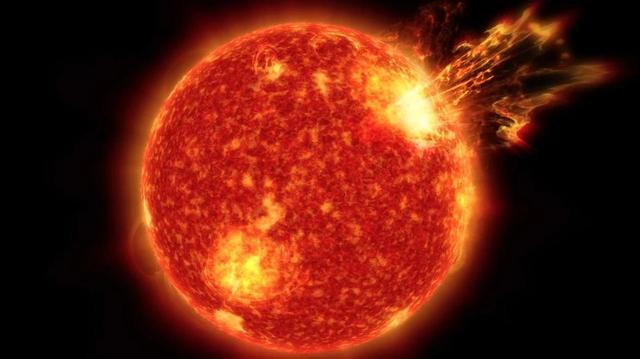vmstat是查看虚拟内存(virtual Memory)的工具,可以得到相关进程、内存、阻塞IO、CPU等活动信息[root@dbserver ~]# vmstat 2 100procs -----------memory---------- ---swap-- -----IO---- -system-- ------cpu-----r b swpd free buff cache si so bi bo in cs us sy id wa st1 0 0 6552708 1124 7536360 0 0 89 14 536 1032 0 1 98 0 00 0 0 6552700 1124 7536396 0 0 32 24 2037 3931 0 1 99 0 01 0 0 6552700 1124 7536396 0 0 0 4 1929 3821 0 1 99 0 00 0 0 6552700 1124 7536396 0 0 32 20 1984 3887 0 1 99 0 00 0 0 6552700 1124 7536396 0 0 64 16 1932 3862 0 1 99 0 00 0 0 6550936 1124 7536400 0 0 0 6 2085 3944 1 1 98 0 0vmstat 2 100:表示每两秒采集一次服务器状态,采集100次参数说明:Procs(进程):r: 运行队列中进程数量b: 等待IO的进程数量Memory(内存):swpd: 使用虚拟内存大小free: 可用内存大小buff: 用作缓冲的内存大小cache: 用作缓存的内存大小Swap:si: 每秒从交换区写到内存的大小so: 每秒写入交换区的内存大小IO:bi: 每秒读取的块数bo: 每秒写入的块数system:in: 每秒中断数,包括时钟中断。cs: 每秒上下文切换数。CPU(以百分比表示):us: 用户进程执行时间(user time)sy: 系统进程执行时间(system time)id: 空闲时间(包括IO等待时间)wa: 等待IO时间