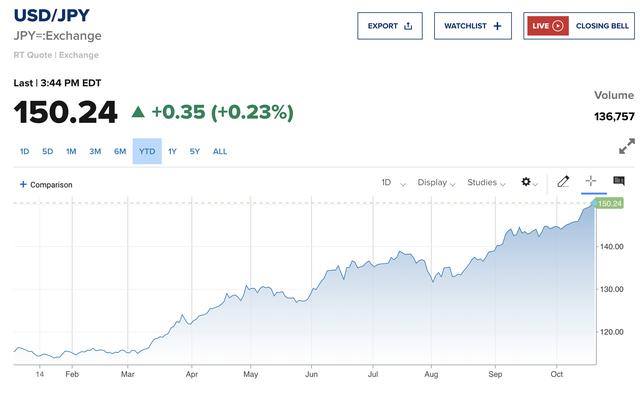摘要:本文介绍了如何使用Spring Boot和RabbitMQ构建一个延迟消息队列系统。通过配置队列和交换机,以及使用RabbitTemplate发送和接收消息,我们可以实现在指定延迟时间后将消息发送到死信队列的功能。

关键词:Spring Boot,RabbitMQ,延迟消息队列,死信队列
随着分布式系统的发展,延迟消息队列成为了一种重要的解决方案,用于处理需要延迟执行的任务或消息。本文将介绍如何使用Spring Boot和RabbitMQ构建一个简单的延迟消息队列系统。
首先,我们需要添加相关的依赖。在项目的pom.xml文件中,加入以下代码:
<dependency>
<groupId>org.springframework.boot</groupId>
<artifactId>spring-boot-starter-amqp</artifactId>
</dependency>
<dependency>
<groupId>org.springframework.boot</groupId>
<artifactId>spring-boot-starter-web</artifactId>
</dependency>
<dependency>
<groupId>org.projectlombok</groupId>
<artifactId>lombok</artifactId>
</dependency>
这些依赖将帮助我们集成Spring Boot、RabbitMQ以及一些其他必要的组件。
接下来,我们需要创建一个消息发送控制器,用于发送延迟消息。在DelayedQueueController类中,我们使用了RabbitTemplate来发送消息。以下是一个示例方法:
@GetMapping("/send/{message}/{TTL}")
public void sendMessage(@PathVariable String message, @PathVariable Long ttl) {
// 获取当前时间
SimpleDateFormat format = new SimpleDateFormat("yyyy/MM/dd HH:mm:ss:SSS");
log.info("当前时间:{} 发送一条信息给队列{},延时时间{}秒", format.format(new Date()), message, ttl / 1000.0);
rabbitTemplate.convertAndSend("test", message, (msg -> {
// 发送消息并设置TTL
msg.getMessageProperties().setExpiration(String.valueOf(ttl));
return msg;
}));
}
在上述代码中,我们将消息发送到名为"test"的队列,并设置了延迟时间(以毫秒为单位)。通过调整ttl参数的值,我们可以控制消息的延迟时间。
接下来,我们需要配置队列和交换机。在TtlQueueConfig类中,我们定义了一个名为"test"的队列,并设置了死信队列为"dead"。以下是示例配置代码:
@Configuration
public class TtlQueueConfig {
public static final String TEST_QUEUE_NAME = "test";
public static final String DEAD_QUEUE_NAME = "dead";
public static final String EXCHANGE_NAME = "exchange";
@Bean
public Queue testQueue() {
return QueueBuilder.durable(TEST_QUEUE_NAME)
.deadLetterExchange("")
.deadLetterRoutingKey(DEAD_QUEUE_NAME)
.build();
}
@Bean
public Queue deadQueue() {
return new Queue(DEAD_QUEUE_NAME);
}
@Bean
public DirectExchange exchange() {
return new DirectExchange(EXCHANGE_NAME);
}
@Bean
public Binding binding() {
return BindingBuilder.bind(testQueue())
.to(exchange())
.with(TEST_QUEUE_NAME);
}
}
在上述配置中,我们创建了一个直连交换机,将队列"test"绑定到该交换机,并设置了死信队列为"dead"。
最后,我们需要创建一个消费者来监听死信队列并处理消息。在Consumer类中,我们使用了@RabbitListener注解来标识监听的队列。以下是示例代码:
@Component
public class Consumer {
@RabbitListener(queues = TtlQueueConfig.DEAD_QUEUE_NAME)
public void receiveMessage(Message message) {
String msg = new String(message.getBody());
SimpleDateFormat format = new SimpleDateFormat("yyyy/MM/dd HH:mm:ss:SSS");
log.info("当前时间:{},收到死信队列的消息:{}", format.format(new Date()), msg);
}
}
在上述代码中,我们定义了一个方法来处理接收到的消息,并在日志中打印出当前时间和消息内容。
现在,我们已经完成了延迟消息队列系统的搭建。我们可以通过调用发送消息的接口来测试系统的功能。例如,我们可以使用以下URL发送一条延迟消息:
http://localhost:8080/ttl/send/HelloWorld/5000
上述URL将发送一条消息内容为"HelloWorld"的消息,并设置延迟时间为5秒。
通过本文的介绍,我们了解了如何使用Spring Boot和RabbitMQ构建一个简单的延迟消息队列系统。我们通过配置队列和交换机,以及使用RabbitTemplate发送和接收消息,实现了在指定延迟时间后将消息发送到死信队列的功能。这个系统可以应用于各种需要延迟执行的任务场景,为分布式系统的开发提供了便利和灵活性。
,