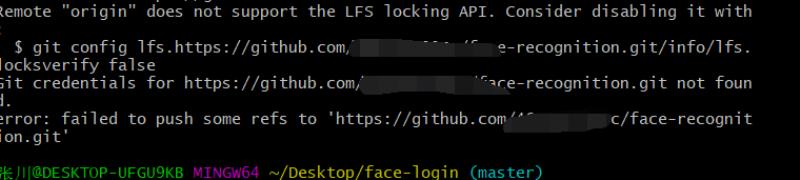对于Android来说什么是沉浸式状态栏?给个图你对比看就懂了:
非沉浸式
沉浸式
对比上面两张照片后,沉浸式和非沉浸式状态栏的区别就出来了,当然沉浸式状态栏还有其他种类。比如像你在玩游戏的时候,你如果没有在状态栏的位置下拉,状态栏是不会出来的,这种也是常用的沉浸式状态栏一种。
好,了解完沉浸式状态栏和非沉浸式状态栏的区别后,我们现在开始真正地去实现它。
首先,我们要先去判断我们的Android版本,如果是大于5.0,我们就适配我们的沉浸式状态栏。接着,我们需要获取我们最上层的View来进行操作,Android顶层的View是window,所以我们先获取window,然后去设置我们的systemUiVisibility为全屏且需要状态栏,当然别忘了设置statusBar为透明。代码如下:
class MainActivity : AppCompatActivity() { override fun onCreate(savedInstanceState: Bundle?) { super.onCreate(savedInstanceState) setContentView(R.layout.activity_main) //判断Android的版本是否大于5.0 if (Build.VERSION.SDK_INT >= Build.VERSION_CODES.LOLLIPOP){ //获取最上层的View进行操作 window.decorView.systemUiVisibility = View.SYSTEM_UI_FLAG_LAYOUT_FULLSCREEN .or(View.SYSTEM_UI_FLAG_LAYOUT_STABLE) window.statusBarColor = Color.TRANSPARENT//透明 } }}还有,我们需要在AndroidManifest文件下设置我们activity的主题为NoActionBar,代码如下:
<activity android:name=".MainActivity" android:theme="@style/Theme.AppCompat.Light.NoActionBar"> <intent-filter> <action android:name="android.intent.action.MAIN" /> <category android:name="android.intent.category.LAUNCHER" /> </intent-filter> </activity>最后贴一下我的XML布局文件的代码,方便小白阅读实现:
<?xml version="1.0" encoding="utf-8"?><androidx.constraintlayout.widget.ConstraintLayout xmlns:android="http://schemas.android.com/apk/res/android" xmlns:app="http://schemas.android.com/apk/res-auto" xmlns:tools="http://schemas.android.com/tools" android:layout_width="match_parent" android:layout_height="match_parent" tools:context=".MainActivity"> <LinearLayout android:background="@color/colorAccent" android:layout_height="match_parent" android:layout_width="match_parent"/>></androidx.constraintlayout.widget.ConstraintLayout>这样我们的沉浸式的状态栏就实现了,这是我们第一种实现方式,那么如果想实现游戏全屏沉浸式状态栏又该怎么样做呢?别急,我早有准备,我们其他代码不改,在我们的systemUiVisibility的设置项中参考以下代码,添加上去就能轻松实现。这个时候,我们的导航栏和状态栏都被隐藏了,只有在拉下的情况会出现,过一段时间又会自动地缩回去。
window.decorView.systemUiVisibility = View.SYSTEM_UI_FLAG_LAYOUT_FULLSCREEN .or(View.SYSTEM_UI_FLAG_LAYOUT_STABLE) .or(View.SYSTEM_UI_FLAG_LAYOUT_HIDE_NAVIGATION) .or(View.SYSTEM_UI_FLAG_HIDE_NAVIGATION) .or(View.SYSTEM_UI_FLAG_FULLSCREEN) .or(View.SYSTEM_UI_FLAG_IMMERSIVE_STICKY)这样我们的沉浸式状态栏就轻松地实现好了,如果有什么不对的地方,欢迎大家指出一起探讨哦!