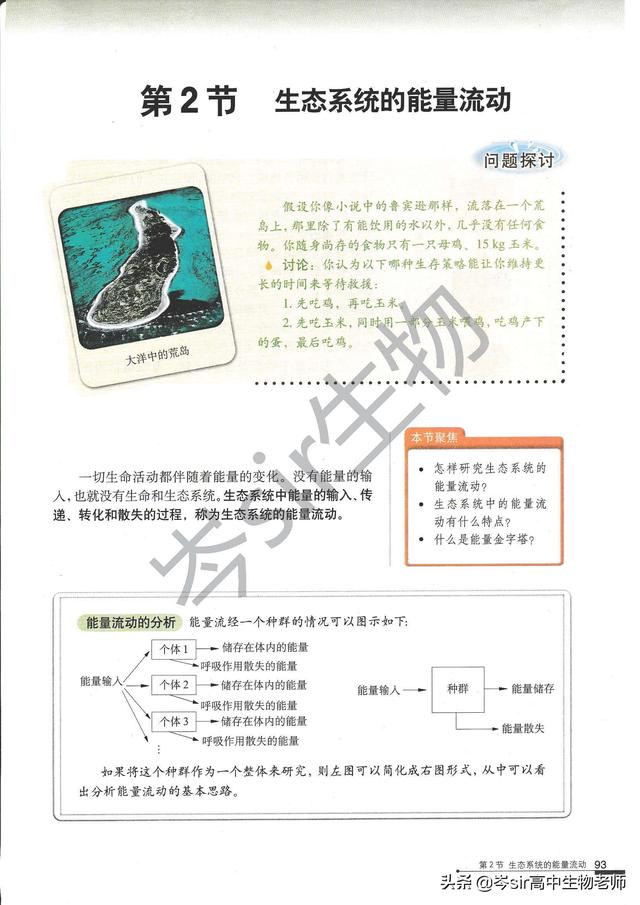自从flash插件更新至Adobe Flash Player 30以来,国区推出了Adobe Flash Player 中国版,而且捆绑软件和广告。Flash Helper Service服务会收集用户隐私,而且无法安装国际版。
这里带来安装国际版的方法。
首先下载所需安装包
校验码:
文件: Adobe_Flash_Player_30.0.0.134原版.rar
大小: 122, 485, 747 字节
修改时间:2018-07-12 23:00:31
MD5: 1E2DCD08CA179A6BE3B70BBA982F7E07
SHA1: 5D2BE98724536AED80B53E397ABC6BA7A9B18FA7
CRC32:9C6371FD
解压后得到这些文件。
已经安装中国版插件的请在控制面板卸载,或者使用文件夹内0.Adobe Flash Player Uninstallr.exe卸载未安装插件的请断网,运行1.32bit.exe和2.64bit.exe复制安装所需文件(请关闭360,安全管家等安全软件,不关闭可能误杀)
然后请断网(不断网会强制安装中国版),运行1.32bit.exe和2.64bit.exe复制安装所需文件(请关闭360,安全管家等安全软件,不关闭可能误杀)
然后运行3.install_flash_player_30.0.0.134.exe(Firefox or other),3.install_flash_player_ax_30.0.0.134.exe(IE),3.install_flash_player_ppapi_30.0.0.134.exe(Chrome)进行安装。
安装完成后即可。
下载链接回复flash即可获取下载链接
,