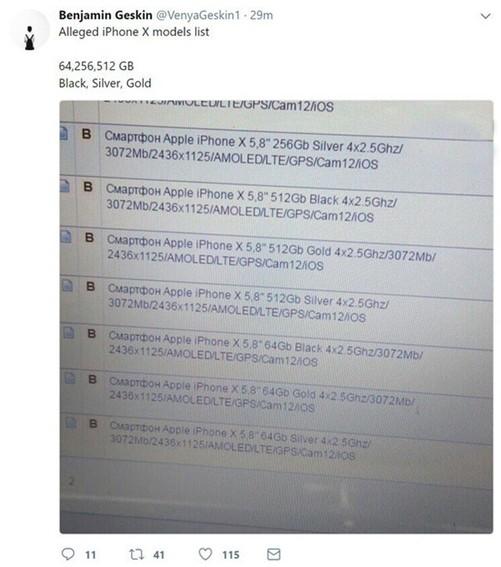近日,发现HP笔记上多出一个进程Flow,而且比较容易造成死机,原来以为是Windows 10里自带进程,后经过多方查找才确认这是HP声卡驱动中自带的应用,作用暂时未知。

Flow 对CPU资源占用较高
卸载Flow的方法
1、卸载
教程中要求通过控制面板卸载Conexant ISST Audio声卡驱动,重启后让Windows 10自动安装驱动即可
If you want it fixed, you're going to have to UNinstall the latest driver:
1. Go to control panel, click on Conexant ISST Audio and choose "uninstall".
2. After uninstalling--reboot. When the computer starts back up, the volume icon will have a red X since there is no driver.
3. Wait for a few minutes and then Windows 10 will install the driver for you (you may have to wait longer if you have a slow internet connection).
4. I double checked in the device manager, and Windows 10 installed a compatible driver. Sound now works.

2、直接卸载Flow,无需重新启动计算机
在CMD管理员模式下执行
C:\Program Files\Conexant\Flow\Setup64.exe -U -I FlowSetup
个人建议采用第二种方法
,